Avery Dennison Monarch 9860 Operator Handbook User Manual
Page 44
Advertising
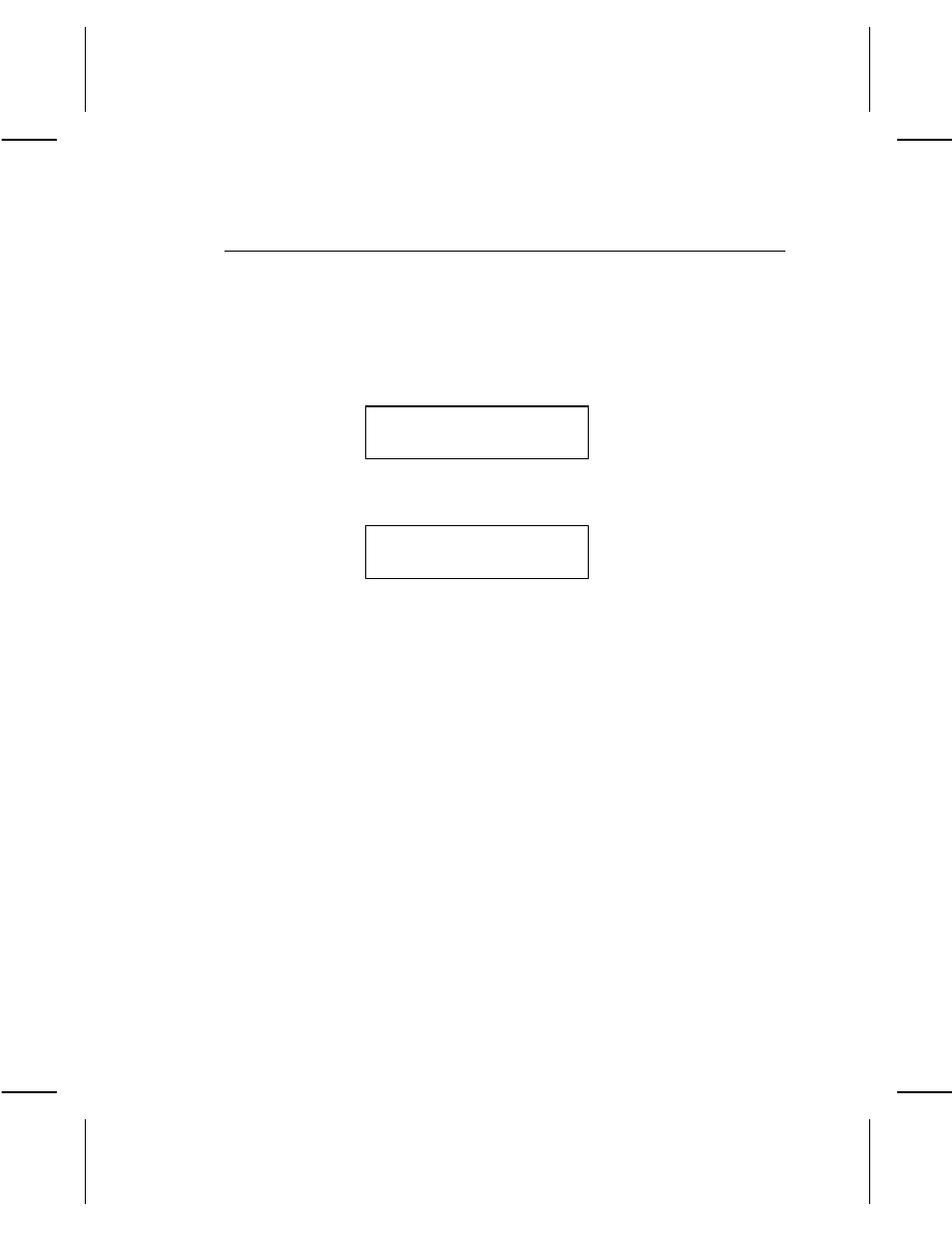
F e e d M o d e
Use continuous mode printing and indexed (black mark, aperture,
etc.) supplies with the knife.
To change the setting, from the Main Menu, select Setup, then
Supply. Then, follow these steps.
1. Press l or r until you see
SUPPLY
l
Feed Mode
r
2. Press
N to set the feed mode. The current setting is
displayed, for example:
FEED MODE
Continuous
r
3. Press l or r to see the other option. After you display the
option you want, press
N. Press
E until you see the Main
Menu.
6-6 Setting Supply Options
Advertising
This manual is related to the following products: