Avery Dennison 6035 Programmer Manual Rev.A 7/98 User Manual
Page 10
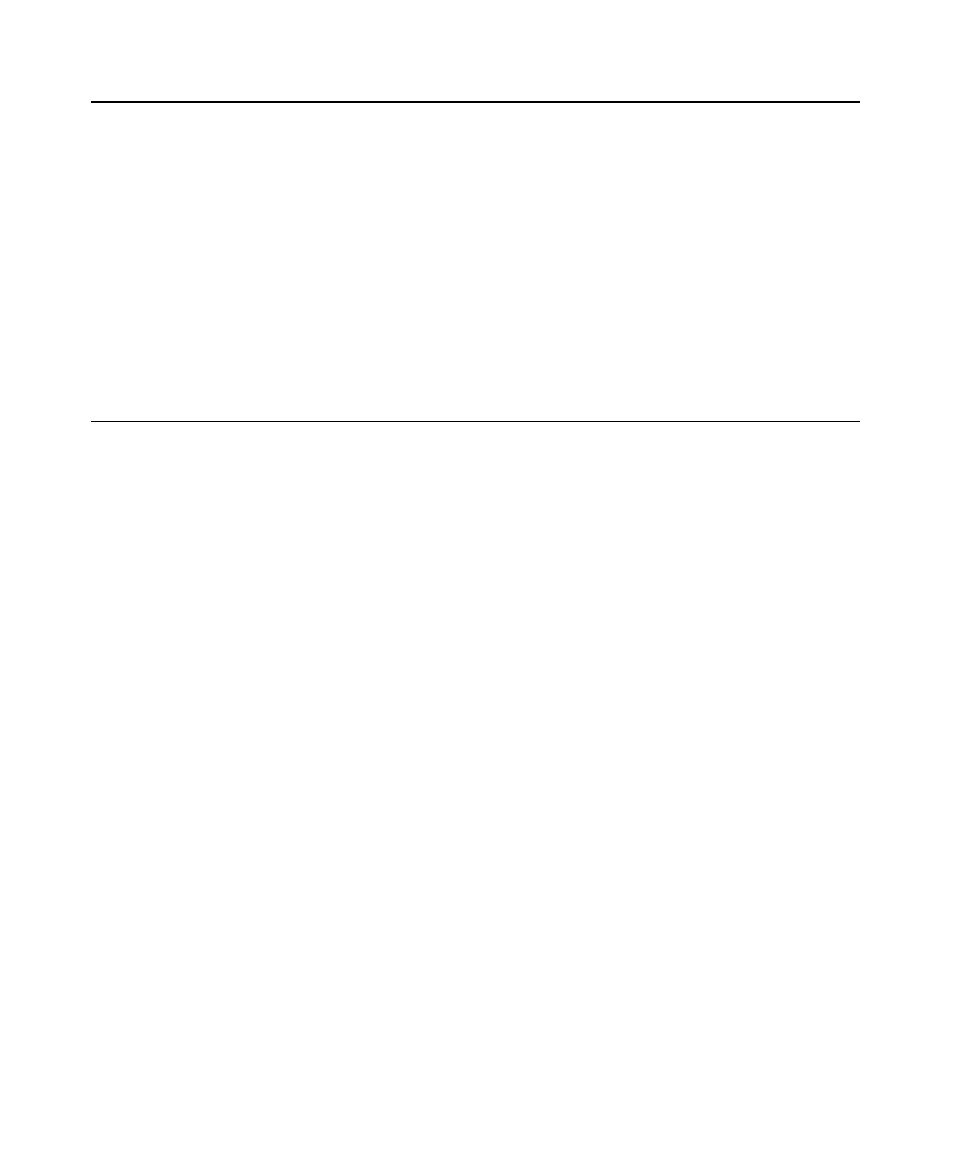
1-2 ROM-DOS 6.22 User Manual
7/9/98
O r g a n i z a t i o n o f T h i s M a n u a l
Following “Introduction To ROM-DOS
6.22” are the two primary
sections of this manual: “Using ROM-DOS 6.22” and the “ROM-DOS
6.22 Command Descriptions.”
“Using ROM-DOS 6.22” provides a general introduction to basic DOS
concepts including subjects such as file names and tree-structured
subdirectories. This section will be particularly helpful for first-time
DOS users.
“ROM-DOS 6.22 Command Descriptions” provides a complete
stand-alone entry for each command available in ROM-DOS.
C o n v e n t i o n s U s e d i n T h i s M a n u a l
Character Notation
When necessary, individual characters or strings will be surrounded by
parenthesis to set them apart from surrounding text. For example, you
might see a double quote indicated like this (").
Special function keys are marked with left arrow and right arrow
brackets like this: <Shift>.
Simultaneous Keys
Often, one key must be held down while another key is pressed. In
such cases, the keys are shown side-by-side like this: <Ctrl><Break>.
In this example, <Ctrl> is pressed first and held down while <Break> is
pressed.
If three keys are shown together, the first two in the row are held down
while the third is pressed. A common example of this is the reboot
keystroke sequence <Ctrl><Alt><Del>. <Ctrl> and <Alt> are held down
while <Del> is pressed.