Example – Avery Dennison 6035 Programmer Manual Rev.A 7/98 User Manual
Page 19
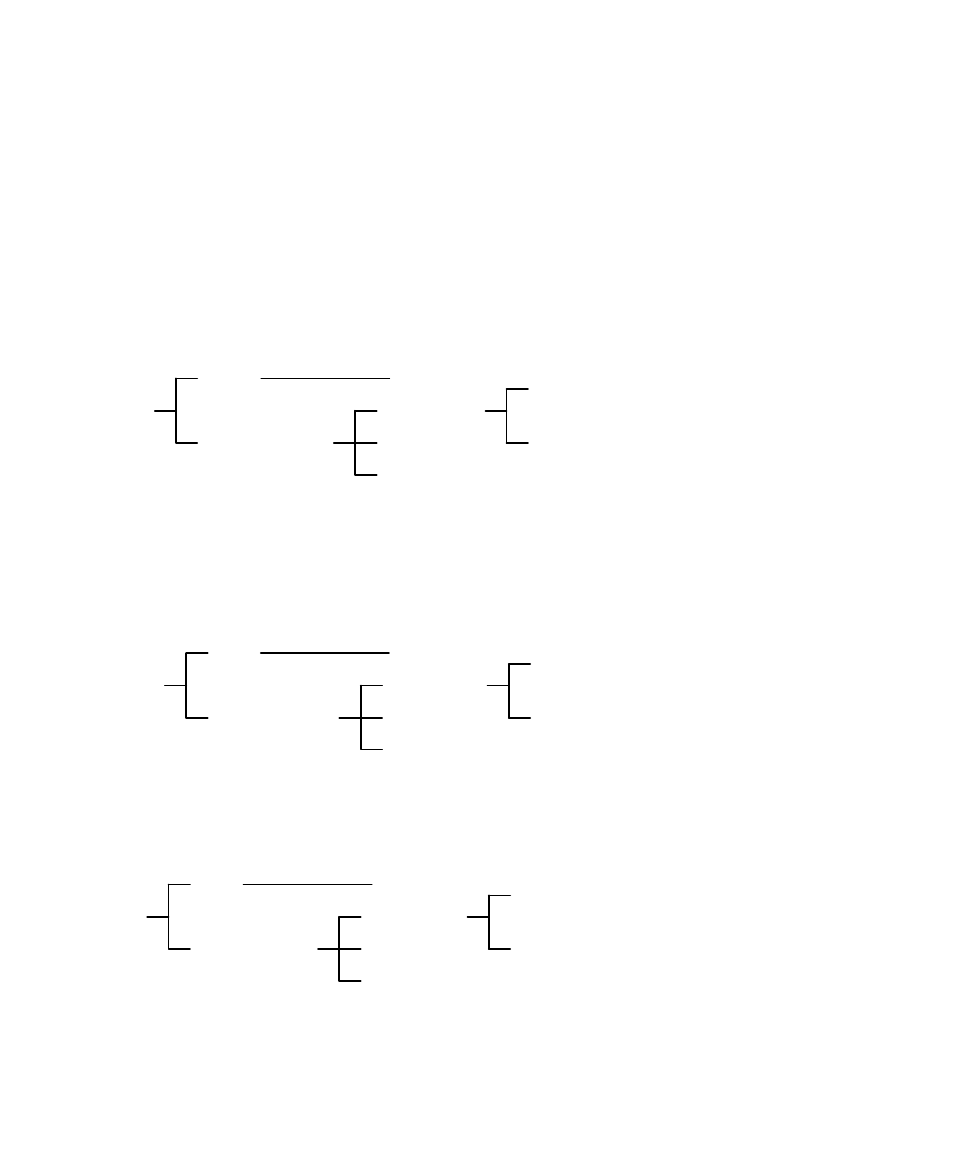
7/9/98
Using ROM-DOS 6.22 2-7
You move between directories (changing your default directory with
each move) with the CHDIR (Change Directory) command. See
Chapter 3. An explanation of CHDIR and its use can be found in the
command description section of this manual. For now, we will refer to
changing directories without explaining specific command usage.
Example
Let's use a piece of the example from the previous section. Boldface
type marks the ROOT directory as our default directory upon starting
up the system.
ROOT
WORDPROC
UTIL
MYTOOLS
LETTERS
FORMS
DATA
BRIT
KARI
From the ROOT, we can move, or change directories, to the
subdirectory called WORDPROC. WORDPROC is now the default
directory.
ROOT
WORDPROC
UTIL
MYTOOLS
LETTERS
FORMS
DATA
BRIT
KARI
Another move could take us to LETTERS.
ROOT
WORDPROC
UTIL
MYTOOLS
LETTERS
FORMS
DATA
BRIT
KARI