Avery Dennison 6035 Programmer Manual Rev.A 7/98 User Manual
Page 157
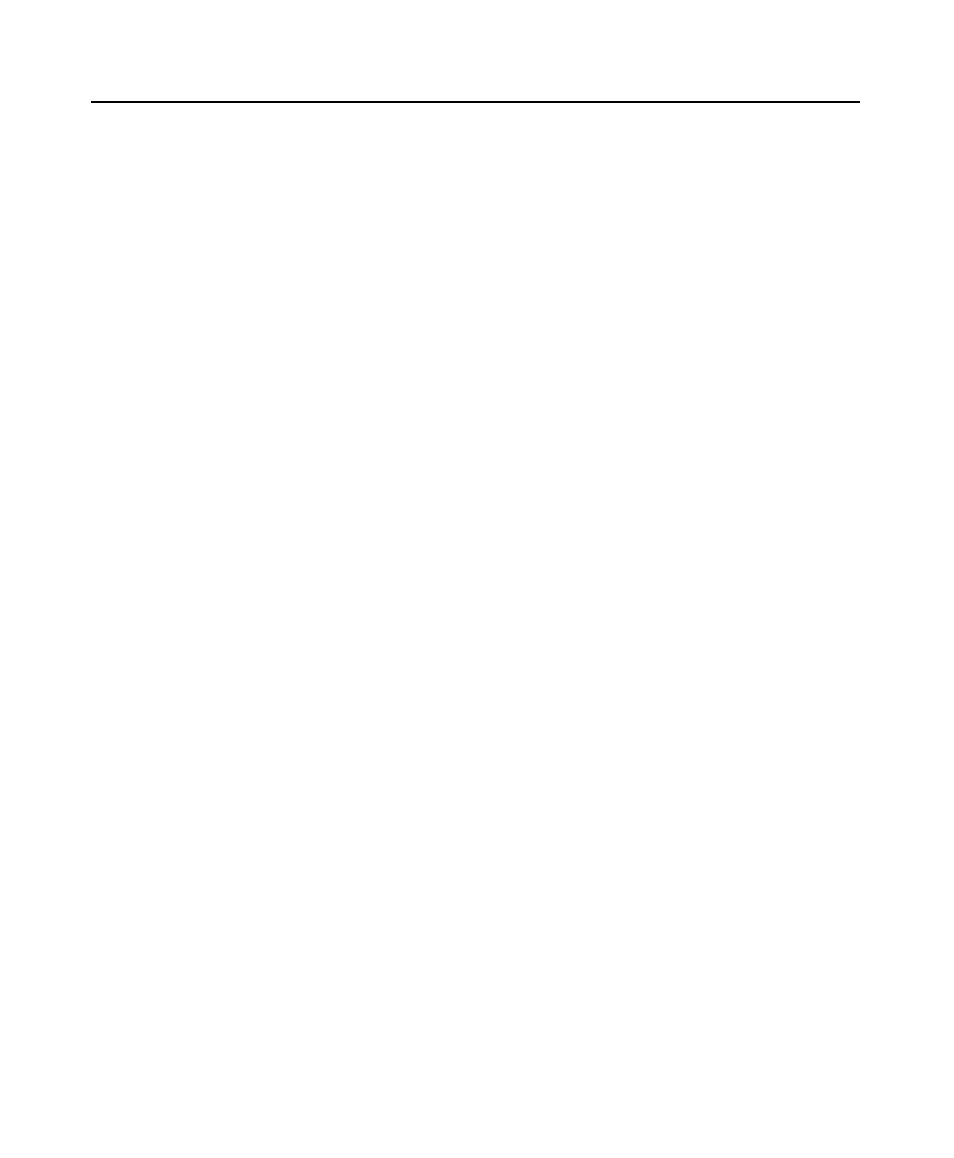
7/9/98
ROM-DOS 6.22 Command Descriptions 3-99
R E M ( R E M a r k )
Internal
Purpose
REM has two purposes: to allow comments in a batch or CONFIG.SYS
file, and to temporarily disable a command without physically deleting
the command from the file. See also the (;) command.
Syntax
REM [message]
Remarks
REM provides information for the user but has no effect on the
execution of the batch file.
The comment may be made up of any set of characters. A blank line
can also be created by omitting the message portion of the line.
REM can also be used to temporarily disable a command in a batch file
or CONFIG.SYS, without having to delete the line from the file. For
CONFIG.SYS files, the semicolon (;) can also be used in place of the
REM command.
Examples
REM This batch file created by
REM T.J. Sherrill
Adds at any point in a batch file as user information only.
DEVICE=HIMEM.SYS
DOS=HIGH
REM DEVICE=TESTDEV.SYS /P
Temporarily removes DEVICE=TESTDEV.SYS from CONFIG.SYS
instructions. This statement is not processed again until REM is
removed.