Avery Dennison 6035 Programmer Manual Rev.A 7/98 User Manual
Page 72
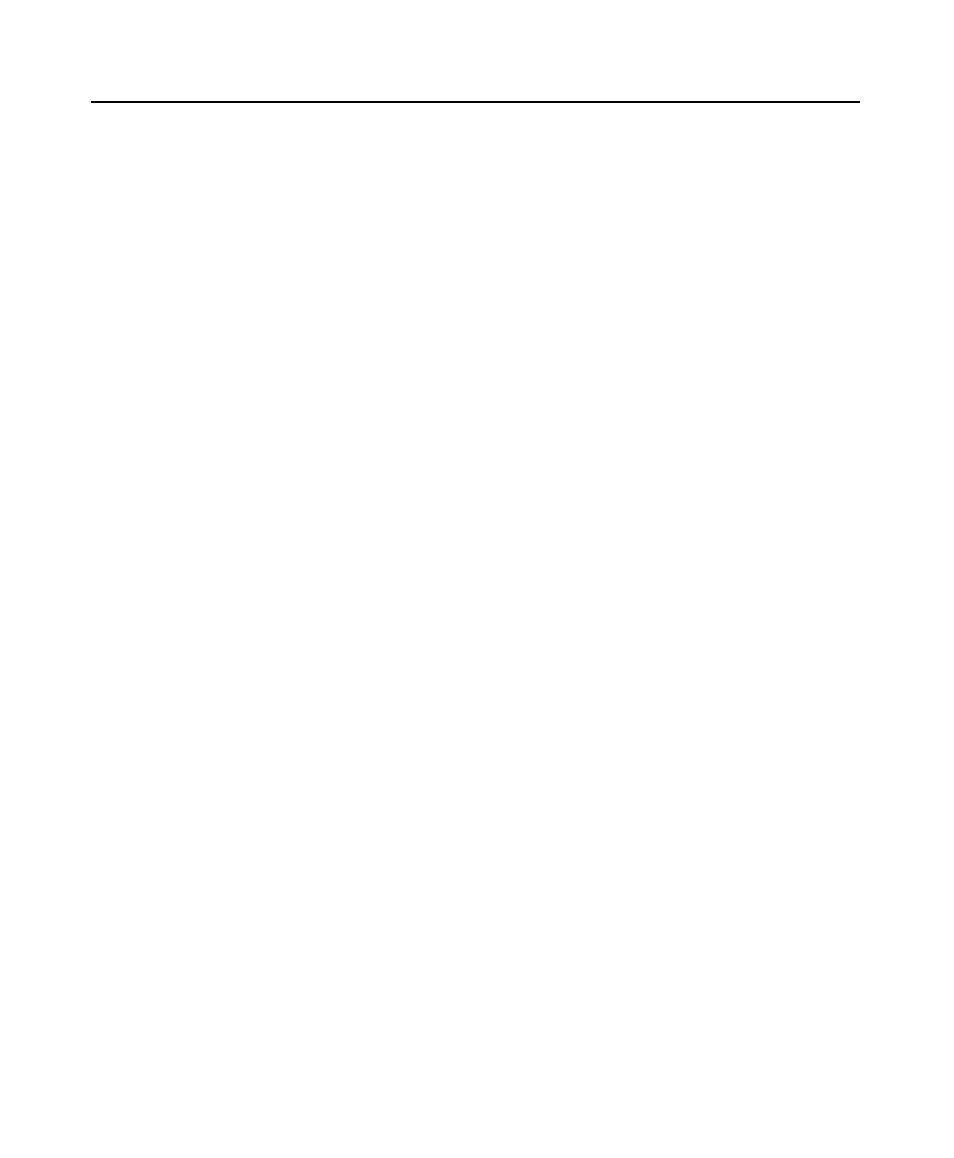
3-14 ROM-DOS 6.22 User Manual
7/9/98
B R E A K
Internal
Purpose
Expands the list of operations that can be stopped by pressing
<Ctrl><C> or <Ctrl><Break>. Alternatively, returns to the default
setting of a limited number of "break-able" operations.
Syntax
BREAK [ON|OFF]
Remarks
In the normal default condition, the BREAK switch is off. In the off
mode, the "stop" commands, <Ctrl><C> and <Ctrl><Break>, affect
activities that read from or write to the keyboard, the screen, or the
printer. ROM-DOS does not look for these stop commands during any
other activities.
With the BREAK switch set to ON, ROM-DOS looks for <Ctrl><C> and
<Ctrl><Break> during other activities such as disk reads and writes.
Examples
BREAK ON
Expands the BREAK list.
BREAK OFF
Returns to limited BREAK list.
BREAK
Displays the current BREAK setting.