Avery Dennison 6035 Programmer Manual Rev.A 7/98 User Manual
Page 25
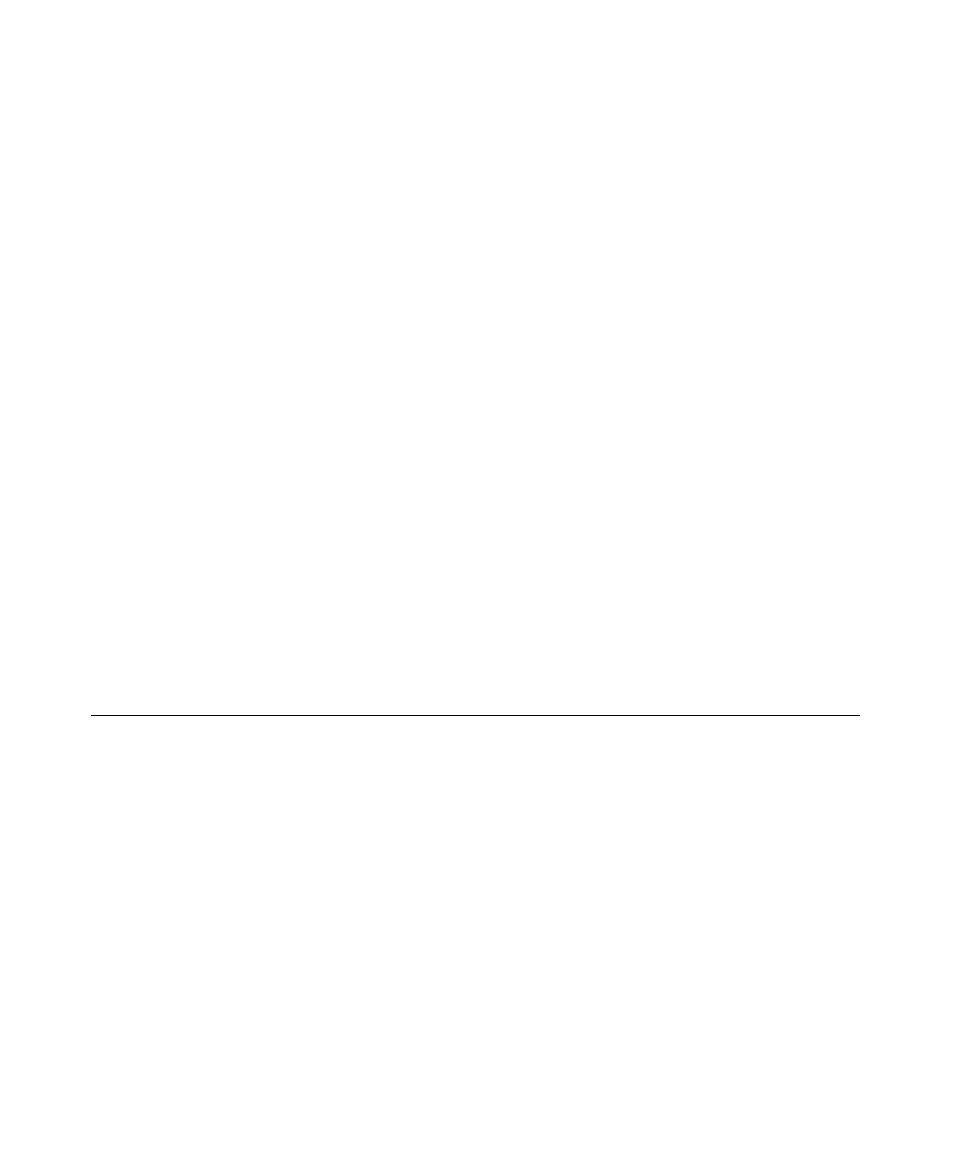
7/9/98
Using ROM-DOS 6.22 2-13
At this point you can type the correct character:
CHKDSK_
and press <Enter> to execute the command.
As another example, suppose you enter a long string:
COP DATA1.DAT a:DATA1BAK.DAT
The command does not work. You realize that the first word, COPY, is
missing a letter. To correct the command line, press <F1> three times
to display the first three characters you just entered:
COP_
Now press <Ins> followed by a letter (Y):
COPY_
You can now fill in the rest of the command by simply pressing <F3>
once and you will see this:
COPY DATA1.DAT a:DATA1BAK.DAT_
which is the correct command, ready to be executed with <Enter>.
R e d i r e c t i n g I n p u t a n d O u t p u t
There are certain conventions indicating where each ROM-DOS
function receives input and sends output. However, the input and
output can also be redirected. This is accomplished with the right
arrow (>) and the left arrow (<).
Input Redirection
The syntax for changing standard input source from keyboard input to
file input is:
<
filespec