Testing, Installation verification, Calibration verification – Basler Electric CBS 212A User Manual
Page 21: Unloaded generator
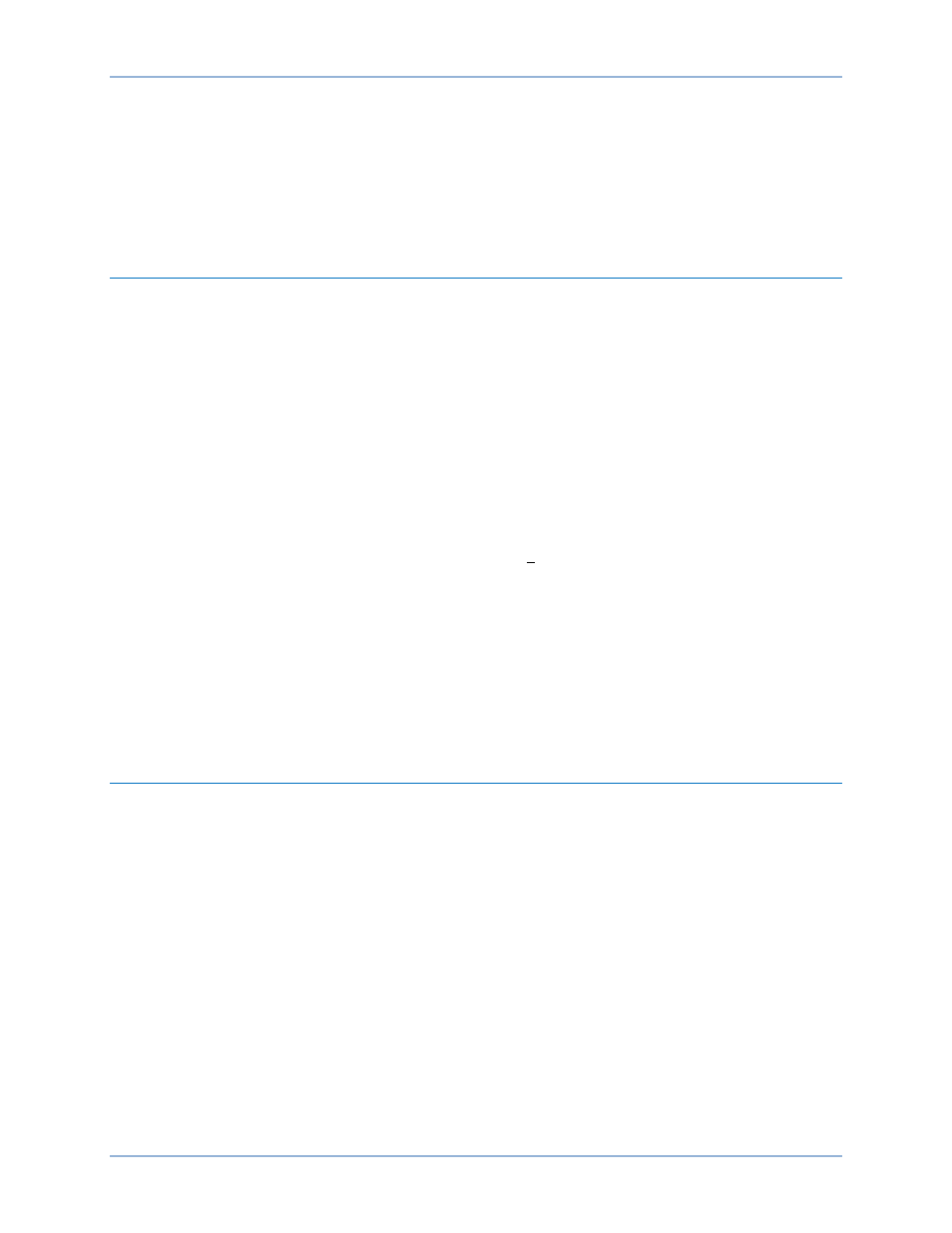
9270700990 Rev F
15
Testing
The procedures of this chapter can be used to verify proper installation of the CBS 212A and confirm the
calibration settings made in the calibration procedures of the Installation chapter. These procedures are to
be performed only after the CBS 212A has been installed and calibrated in accordance with the
instructions contained in the Installation chapter.
Installation Verification
Performing the following steps verifies proper CT selection and connection of the CBS 212A and CTs.
1.
Ensure that the generator is not rotating.
2.
Verify that the CBS 212A is connected in accordance with the interconnection diagram in the
Installation chapter.
3.
Insert a 20 Aac ammeter in the conductor leading to terminal TB2-1 of the CBS 212A.
4.
Start the generator and bring it up to rated speed.
5.
Apply a nominal load to the generator. The CBS 212A Operating Point Indication LED should be
lit (no current boost applied).
6.
Note the ac current measured by the ammeter. The measured value should be approximately
equal to the calculated current value. The calculated current value is obtained using Equation 1.
𝐼
𝐶
= 𝐼
𝐿
× 1.73 ×
1
𝑆
Equation 1. Calculated Current Value
Where:
IC is the calculated value
IL is the generator line current
S is the number of secondary turns for the selected CT. This value is obtained from
the CT Data table in the Installation chapter.
If the measured current and calculated current are dissimilar, recheck the generator data used for CT
selection and the CT connections.
Calibration Verification
Verify proper CBS 212A calibration by performing the following steps. Performing this procedure with the
generator unloaded is the preferred method for verifying CBS 212A calibration. If the generator load
cannot be removed, perform the steps listed under Loaded Generator.
Unloaded Generator
1.
Start the generator and bring it up to rated speed. The Operating Point Indication LED should
light (no current boost is applied).
2.
Slowly reduce the generator output voltage until the Operating Point Indication LED turns off
(current boost is applied). The observed pickup level should match the Operating Point
Adjustment setting made during calibration (see Calibration in the Installation chapter).
3.
Slowly increase the generator output voltage until the Operating Point Indication LED turns on
(current boost is withdrawn).
4.
Verify that the current-boost pickup and dropout levels are such that generator output voltage
oscillations will not occur.
CBS 212A
Testing