Basler Electric DGC-2020HD User Manual
Page 252
Advertising
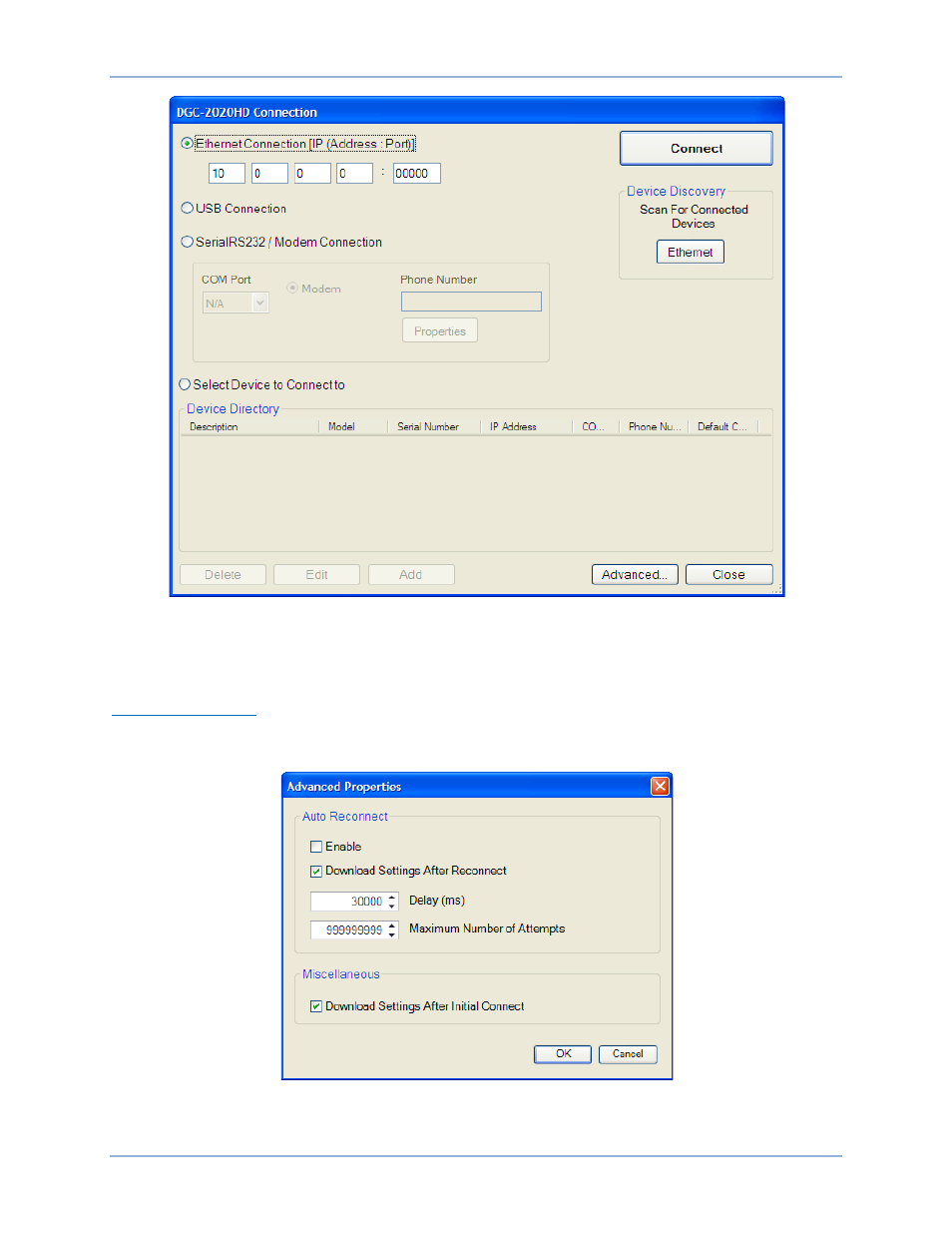
242
9469300990 Rev B
Figure 155. DGC-2020HD Connection Screen
When communication is established, BESTCOMSPlus reads all settings and logic from the DGC-2020HD
and loads them into BESTCOMSPlus memory by default. This feature may be disabled in the Advanced
Properties.
Advanced Properties
Click the Advanced… button on the Connections screen to display the Advanced Properties dialog.
Default settings are shown in Figure 156.
Figure 156. Advanced Properties Dialog
Communication
DGC-2020HD
Advertising