Baumatic BHI909TS.GWK User Manual
Page 17
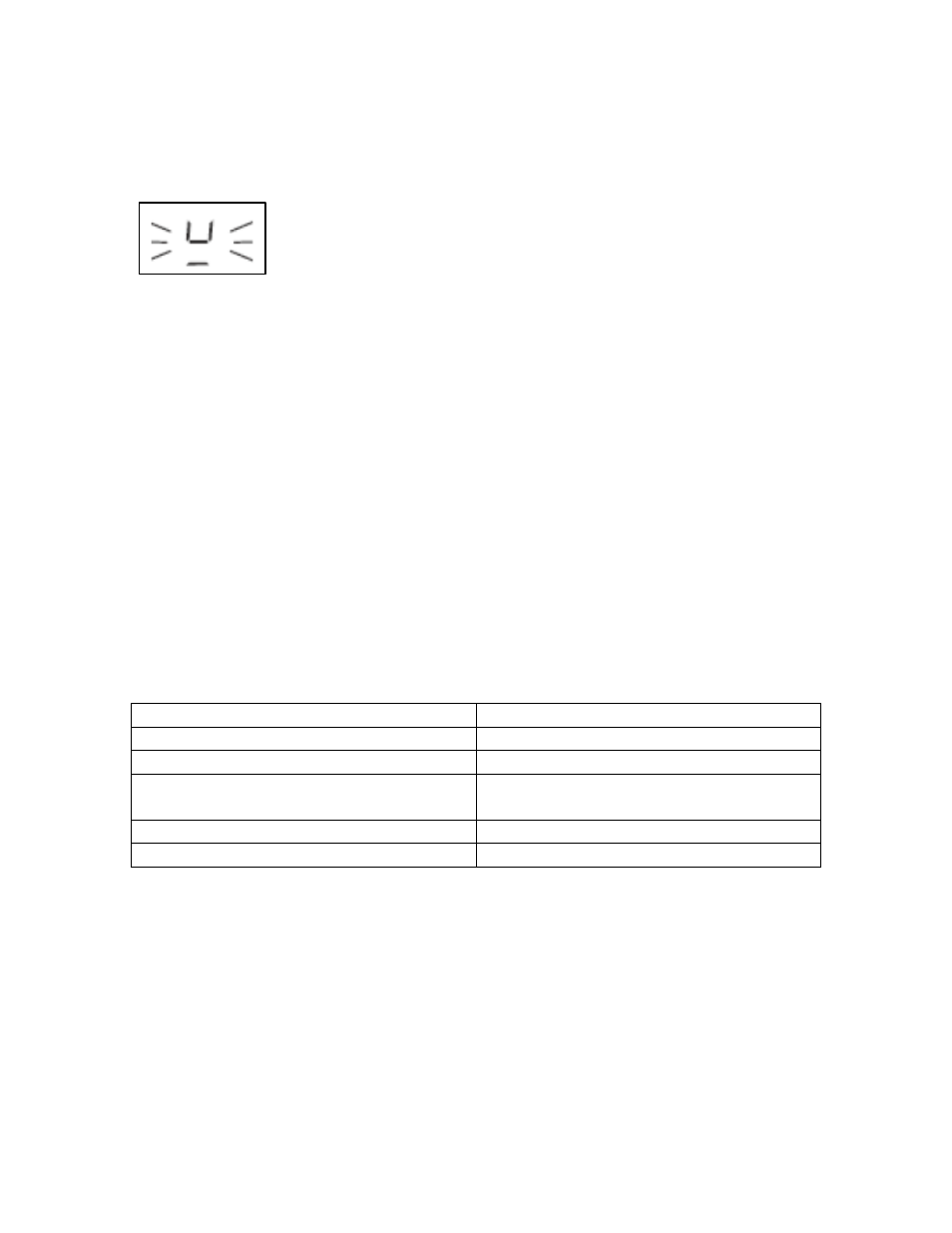
Pan sensor
Each zone has a sensor on it, so it can detect the presence of a pan.
o
The sensor is fine-tuned to detect a pan being placed on it. The
pan should be one size smaller than the nominal diameter of the
zone.
o
If after placing a pan on a cooking zone and
selecting that cooking zone, a “U” shaped symbol
appears on the cooking zone indicator, this means
that the pan is either the incorrect size or shape.
Or it could be made from a material that is inappropriate for use
on an induction zone hob.
o
If a cooking zone is selected but no pan is detected, the pan
sensor system will check for the presence of a pan
approximately every few seconds. If no pan is detected after 2.5
seconds the hob will automatically switch off
o
You should check that your pans are suitable for use on an
induction zone hob (see the pan manufacturer’s trademark or
instructions).
Cookware that is suitable for an induction hob
The table below shows cookware that is normally suitable for use on
an induction zone hob:-
Cookware Suitable
Steel, enamelled steel
Yes
Cast iron
Yes
Stainless
steel
Yes (if stated by the pan
manufacturer)
Aluminium, copper, brass
No
Glass, induction, porcelain
No
o
The bottom of the pans should be as flat and thick as possible.
o
Certain types of cookware may result in a noise being made
when being used on an induction zone hob. This does not mean
that there is an appliance fault.
o
IMPORTANT: You should make sure that all pans are placed in
the centre of the induction zone that you are using.
17