Removing device from the device holder, Inserting and removing the battery, Removing device from the device holder 22 – Becker mamba.4 LMU plus User Manual
Page 22: Installing navigation device, Inserting and removing the bat- tery
Advertising
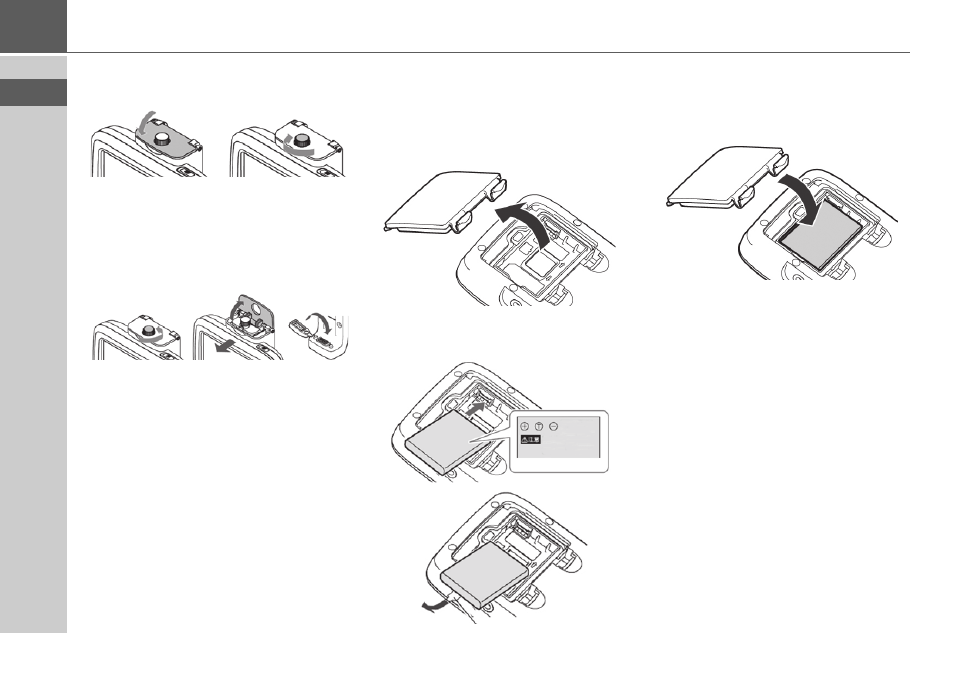
22
>>>
INSTALLING NAVIGATION DEVICE
> Make sure that the device is securely
placed in the holder.
> Close the flap.
> Tighten the screw.
Removing device from the device
holder
> Loosen the screw.
> Open the flap.
> Remove the device.
> Close the cover.
Inserting and removing the bat-
tery
Make sure that the battery is inserted be-
fore operating the device.
> Open the cover of the battery compart-
ment.
> Insert the battery or remove it. When
the battery is inserted, the printing on
the battery must be visible.
> Close the cover of the battery com-
partment.
Advertising
This manual is related to the following products: