Navigation mode – Becker mamba.4 LMU plus User Manual
Page 49
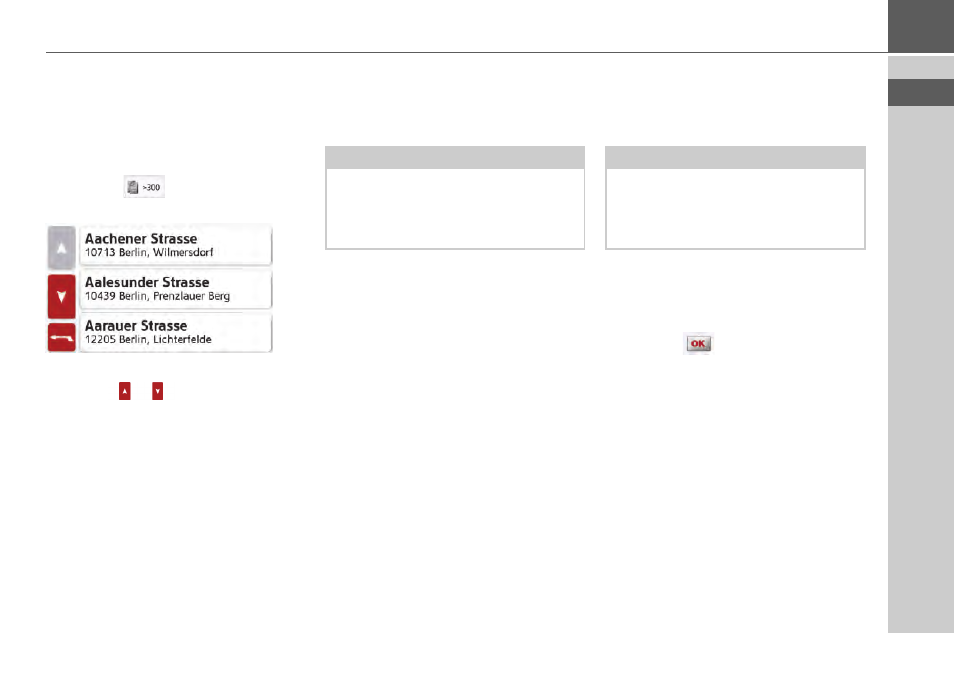
49
NAVIGATION MODE
>>>
Using the street list
Once a few letters of the desired street
have been entered you can display a list
of all the streets with the relevant letter
combinations or this list will be displayed
automatically.
> Press the
button on the right of
the screen to call up the street list.
>
You can scroll through the displayed list
using the
buttons.
> Press the button for the desired street.
Selecting the Intersection
After entering the destination town and
street, you can enter a junction so as to
further limit the choice.
> Press the
Intersection
button.
The input menu for the name of the
junction will appear.
> Enter the name of the junction.
Once a few letters of the desired street
have been entered a list will automati-
cally be displayed.
> Press the button for the desired street.
Selecting a house number
After entering the destination town and
street, you can enter a house number so
as to further limit the choice.
> Press the
No.
button.
The input menu for the house number
will appear.
> Enter the house number and then
press the
button.
Note:
Instead of entering a junction, you can
also enter a house number. However, it
is not possible to enter both at the same
time.
Note:
Instead of entering the house number,
you can also enter a junction. However,
it is not possible to enter both at the
same time.