The route overview, Navigation mode – Becker mamba.4 LMU plus User Manual
Page 79
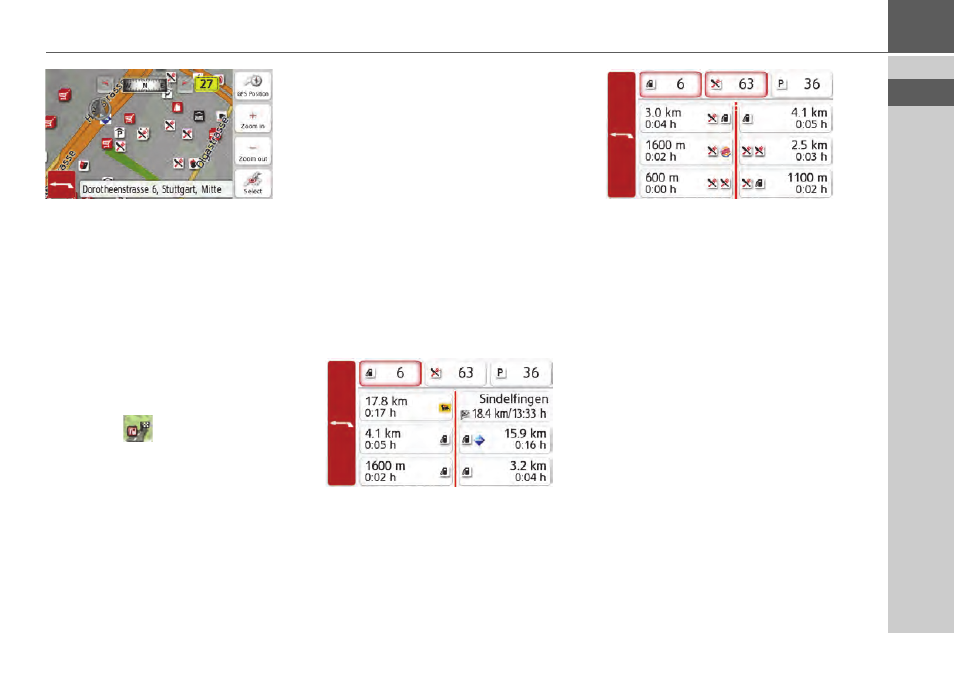
79
NAVIGATION MODE
>>>
You can orient the map for example in
the direction of travel.
The Route overview
With the Route overview, you can have
Points of Interest (POIs) and, if the TMC
on route option is activated in the
Navigation settings > Route overview
menu, TMC events displayed on the
selected route.
> Press the
button.
A list of POIs and traffic events are
displayed. In the top edge of the screen,
four single buttons are displayed for TMC
announcements on the route and the
three selected POI Categories are also
displayed. Apart from the symbols, the
number of TMC announcements and
POIs are displayed.
> Press one or more buttons to display
TMC events or POIs.
A list of POIs and, if applicable, TMC
events is displayed with the expected
arrival time and distance from the
current vehicle position.
> Press the desired Point of Interest or
TMC event.
Information such as the address and the
telephone number of the POIs or the type
of traffic obstruction are displayed. From
this view, all actions already described in
the chapter Points of Interest on page 52
can be accessed, such as displaying POIs
on the map, inserting or storing stopo-
vers on routes.
The red line in the middle of the screen
represents your route. If this line ends
with two points, then the list continues
and you can scroll through the complete
list by moving your finger.
At cross-border destinations, the border
crossing is displayed with the
appropriate national flag. If you select
the petrol station button, a petrol station
is displayed before and after the border if
available.