The voice guidance button, Navigation mode – Becker mamba.4 LMU plus User Manual
Page 69
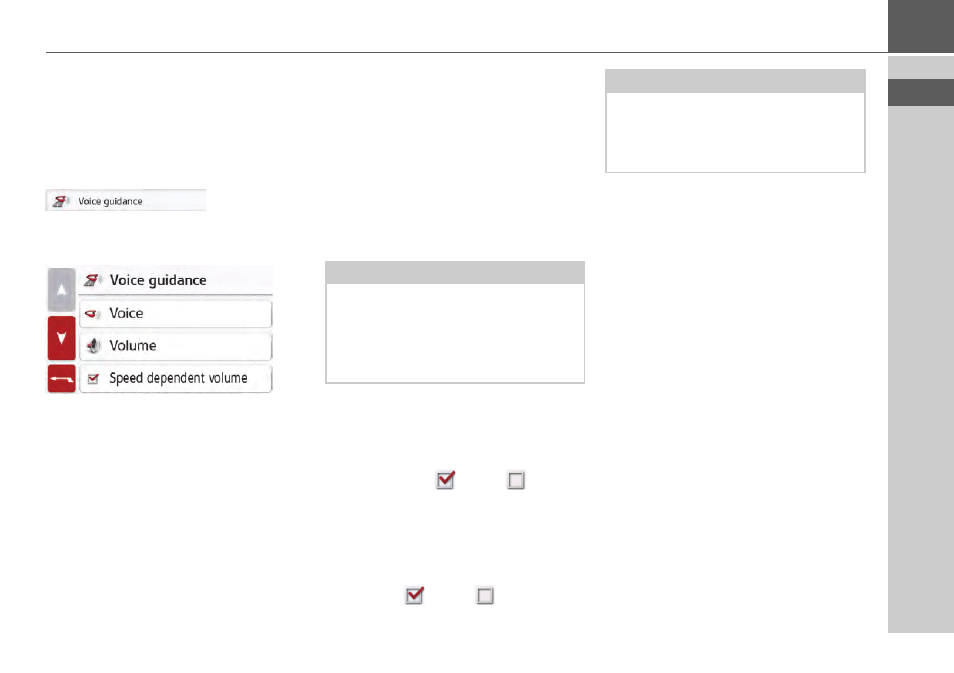
69
NAVIGATION MODE
>>>
The Voice guidance button
In the
Voice guidance
settings window
you can make settings relating to the
voice guidance of the Navigationsgerät.
> Press the
Voice guidance
button in the
settings menu.
The
Voice guidance
settings window ap-
pears.
The following setting options are then
available:
•
Voice
You can select the voice that will make
the navigation announcements for the
language that has been set.
•
Volume
You can select the standard volume for
voice announcements for each start of
the Navigationsgerät, or switch off
voice announcements completely.
• Noise Level
With the
Noise level
button, you can
adjust the speed-dependent volume
control. To do this, select the noise
level suitable for your vehicle.
•
Announce streets
Using the
Announce streets
button
you can switch the announcement of
the names of streets into which you
are to turn on (
) or off (
).
•
Announce time of arrival
Using the
Announce time of arrival
button you can switch the automatic
announcement of the expected arrival
times on (
) or off (
).
Note:
If the announcements of you navigation
device are too loud at high speed, you
should select a lower noise level. If the
announcements are too quiet, you
should select a higher noise level.
Note:
The
Announce streets
and
Announce
time of arrival
functions are only
supported by speakers with the TTS
function.