Entries made with the entry menu, General operation – Becker mamba.4 LMU plus User Manual
Page 30
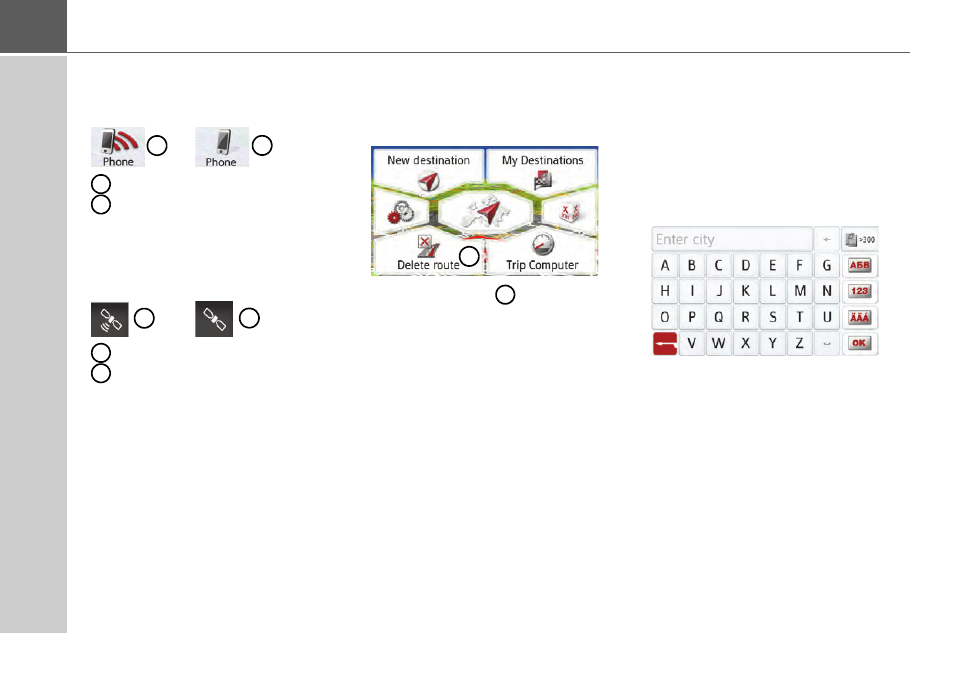
30
>>>
GENERAL OPERATION
You can tell whether a telephone is
already connected by the symbol on the
Phone
button.
Telephone connected
Telephone not connected
A satellite symbol at the right of the
status line shows you whether there is
currently GPS reception or not.
GPS reception
No GPS reception
If route guidance is already active, the
current destination address and a button
for cancelling route guidance will be dis-
played between the two rows of buttons.
Press the button
to cancel route
guidance to the displayed destination
directly in the main menu.
Entries made with the entry menu
Some applications require entries to be
made via the entry menu. The entry
menu is operated in a similar way to a
keypad.
The keyboard layout can be switched be-
tween ABC and QWERTZ, see page “Key-
board layout” on page 100
The character entered on the keypad is
displayed in the top line of the entry
menu. The central area is used to enter
characters. Help functions are provided
in the right line. Descriptions of how to
operate the menu are provided below.
2
1
1
2
2
1
1
2
1
1