Trip computer (depending on model), Trip computer (depending on model) 94, Extras – Becker mamba.4 LMU plus User Manual
Page 94
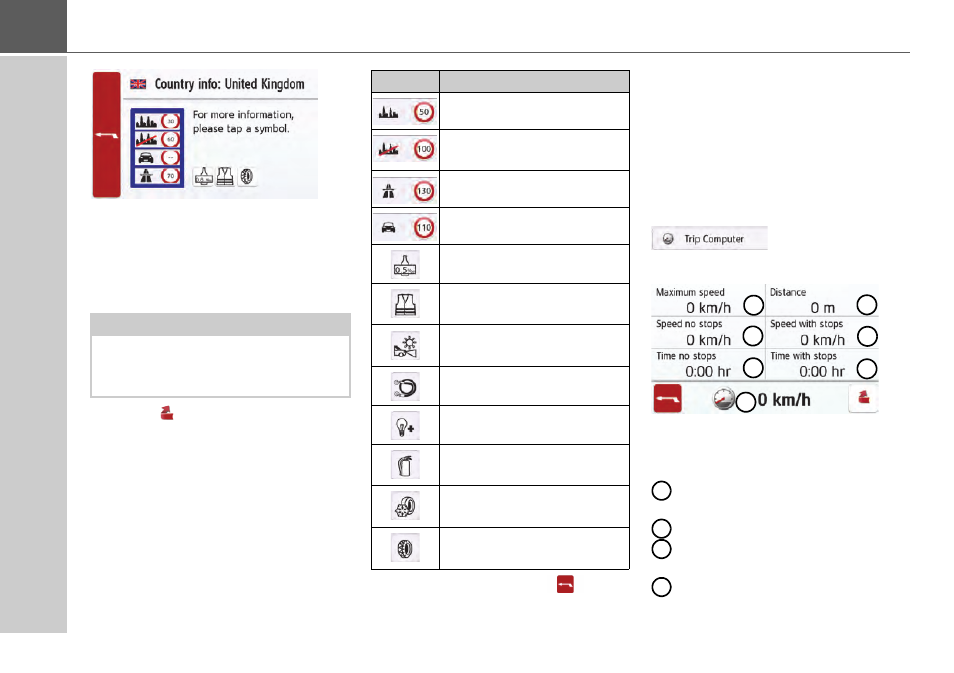
94
>>>
EXTRAS
> The country-specific information is
displayed (maximum permitted speed,
alcohol limits, etc.). Click on these
symbols to display additional
information.
Press the
button to reset the values
to zero.
Press the
OK
button or the
button
to exit the menu.
Trip computer (depending on
model)
The Trip computer provides a data
display with average speeds, maximum
speeds, etc. and a stopwatch with the
option to record laps.
> In the main menu, press
Extras
.
> Press the
Trip computer
button.
> The data display appears.
The data display contains the following
information:
Current speed (as a number and in
the form of a bar graph)
Maximum speed
Average speed without breaks in the
journey
Average speed with breaks in the
journey
Note:
Please note that the information may
not be complete and other regulations
may apply in the various countries.
Symbol
Meaning
Speed limit in built-up areas
Speed limit outside built-up
areas
Speed limit on motorways
Speed limit on main roads
Alcohol limit
Reflective jacket
requirement
Driving lights requirement
during daytime
Tow rope must be carried
Spare bulbs must be carried
Fire extinguisher must be
carried
Winter tyres must be fitted in
winter
Snow chains must be fitted
in winter
1
2
5
3
6
4
7
1
2
3
4