BECKHOFF KL6001 User Manual
Page 12
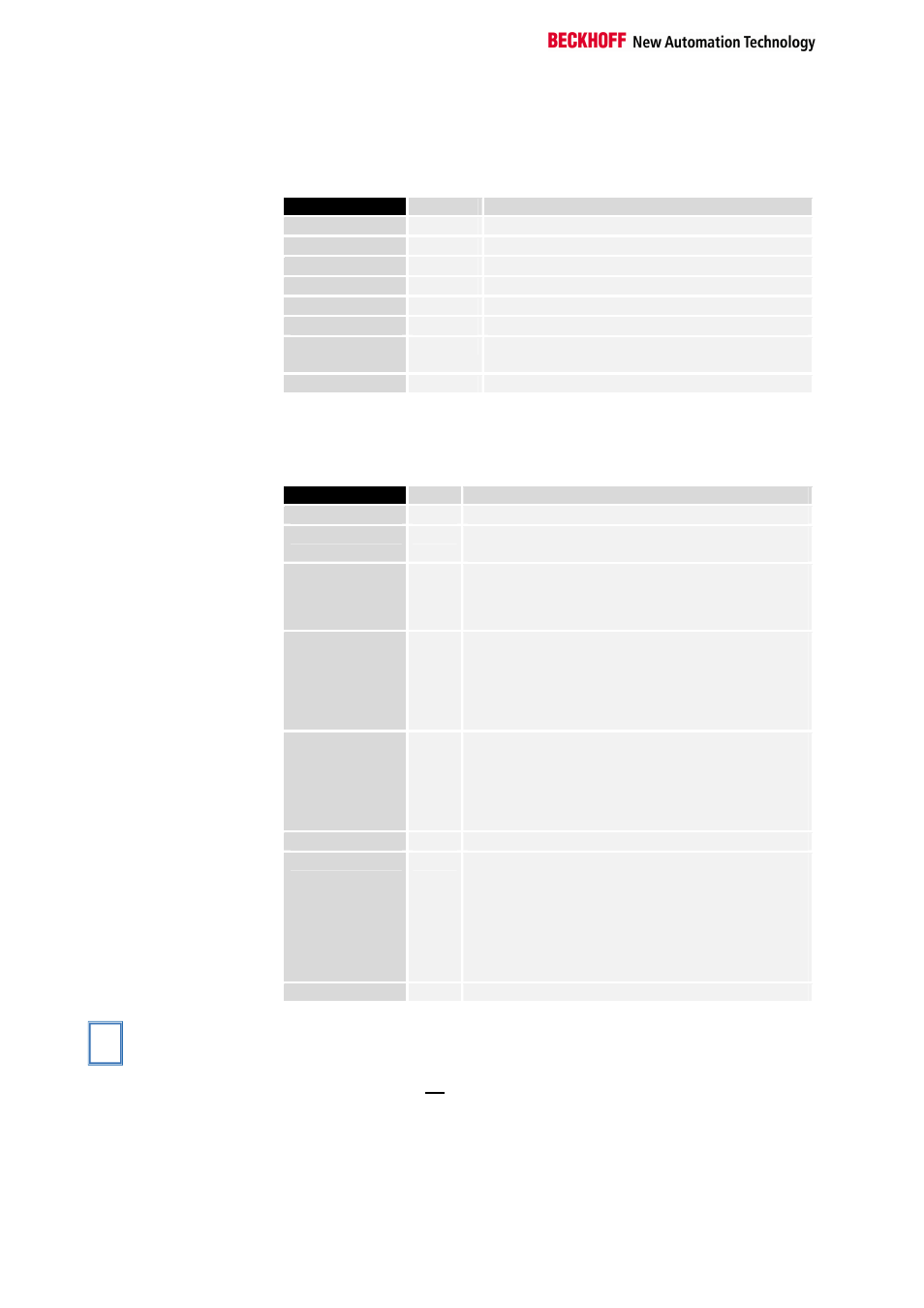
Register description
12
KL6001
R33: Data frame
[0x0003]
The data frame is set in this register.
Bit No.
Meaning
Bit 2 Bit 1 Bit 0
0 0 1
7 data bits, even-parity
0 1 0
7 data bits, odd-parity
0 1 1
8 data bits, no parity [0 1 1]
1 0 0
8 data bits, even-parity
1 0 1
8 data bits, odd-parity
Bit 3
0/1
0: 1 stop bit [0]
1: 2 stop bits
Bits 4- 15
-
not used, don't change
R34: Feature register:
[0x0003]
The feature register determines the operating modes of the terminal.
Feature Bit No.
Mode description
Bit 0
1
/RTS, /CTS enable [1]
Bit 1
0/1
0: standard output format (see R35 !)
1: alternative output format [1]
Bit 2
1
The terminal copies the status byte into the shift re-
gister of the K bus one cycle later than the more si-
gnificant data bytes, thus reducing the data transfer
rate to the controller.[0]
Bit 3
1
The terminal supports the XON/XOFF protocol
when sending data, i.e. the terminal sends the data
transferred from the controller until it receives the
XOFF (DC3==0x13) signal from the partner. Send-
ing is then suppressed until the XON (DC1==0x11)
signal is received. [0]
Bit 4
1
The terminal supports the XON/XOFF protocol
when receiving data. The terminal sends the XOFF
control character when the terminal’s buffer con-
tains 118 characters. XON is sent if XOFF has been
sent beforehand and the buffer’s contents have fal-
len below the buffer limit. of 18 bytes. [0]
Bit 5
-
not used, don't change
Bit 6
1
Continuous transmitting of the data from the Fifo.
The transmit buffer is filled over the control (PC or
PLC; up to 16 byte). With rising flank in the Control-
byte.3 the filled buffer content is transmitted. If the
data are transferred, then this is acknowledged by
setting the bit Status-byte.2 by the bus terminal to
the Control. Status-byte.2 is taken back with Con-
trol-byte.3.
Bits 7 - 15
-
not used, don't change
i
Note for bit 6
This documentation is valid for all bus terminals starting from software ver-
sion 3x. The version specification can be found on the right side of the bus
terminal, in the serial number: xxxx3xxx
For example: 52983A2A
⇒
Software version 3A
R35: Number of data bytes mapped in the bus coupler
[0x0003]
Low byte: number of data bytes in the bus coupler and transferred to the
controller. Between 1 and 5 data bytes can be transferred. If more than 3
bytes of user data are to be transferred, the new number of bytes must be
entered in this register.
High byte = not used