Saving, retrieving and deleting results – Beurer BC 58 User Manual
Page 19
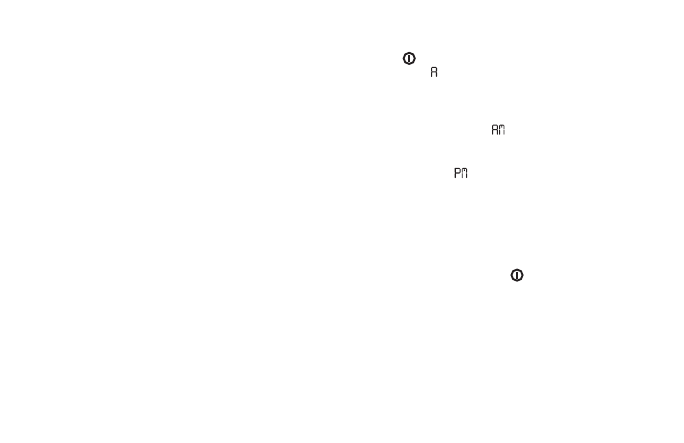
19
Note: This standard, however, is a general guideline as an
individual’s blood pressure varies among different people,
age groups, etc. Please consult your physician for proper
diagnosis.
The bar graph in the display and the scale on the unit indicate
the range of the blood pressure which has been recorded.
Note: If the values for systolic and diastolic pressure are
in two different WHO ranges (e.g. systolic in the high-nor-
mal range and diastolic pressure in the normal range) the
graphic WHO classification on the unit indicates the higher
range (high-normal in the example described).
No component can be maintained by user in the monitor.
The circuit diagrams, component part lists, descriptions,
calibration instructions, or other information which will as-
sist the user’s appropriately qualified technical personnel
to repair those parts of equipment which are designated
repairably can be supplied.
8. Saving, retrieving and deleting
results
• The results of each successful measurement are stored
together with date and time. With more than 60 items
of measured data, the earliest items of data measured
are lost.
• Move the touch screen activation switch to the ON posi-
tion.
• Make a selection with the MEM button, and then con-
firm the desired user memory with the START/STOP
button
. If you press the MEM button again, the av-
erage value of all the stored measured values in the
user memory will be displayed. If you press the MEM
button again, the average value of the last 7 days for
the morning measurement will be displayed (Morning:
5 a.m. – 9 a.m., display
). If you press the MEM but-
ton again, the average value of the last 7 days for the
evening measurement will be displayed (Evening: 6 p.m.
– 8 p.m., display
). If you continue to press the MEM
button, the most recent individual measured values with
date and time are displayed in turn.
• You can delete the memory by pressing and holding the
MEM button for 3 seconds. All the values in the current
user memory are deleted after three beeps are output.
• To switch off the device, press the MEM button again
or the START/STOP button
or push the touch screen
activation switch to OFF.
• If you forget to switch off the device, it will switch off
automatically after 2 minutes.