Chapter 2 layout, 1 front panel – Bolide SVR9000DMOB_W User Manual
Page 6
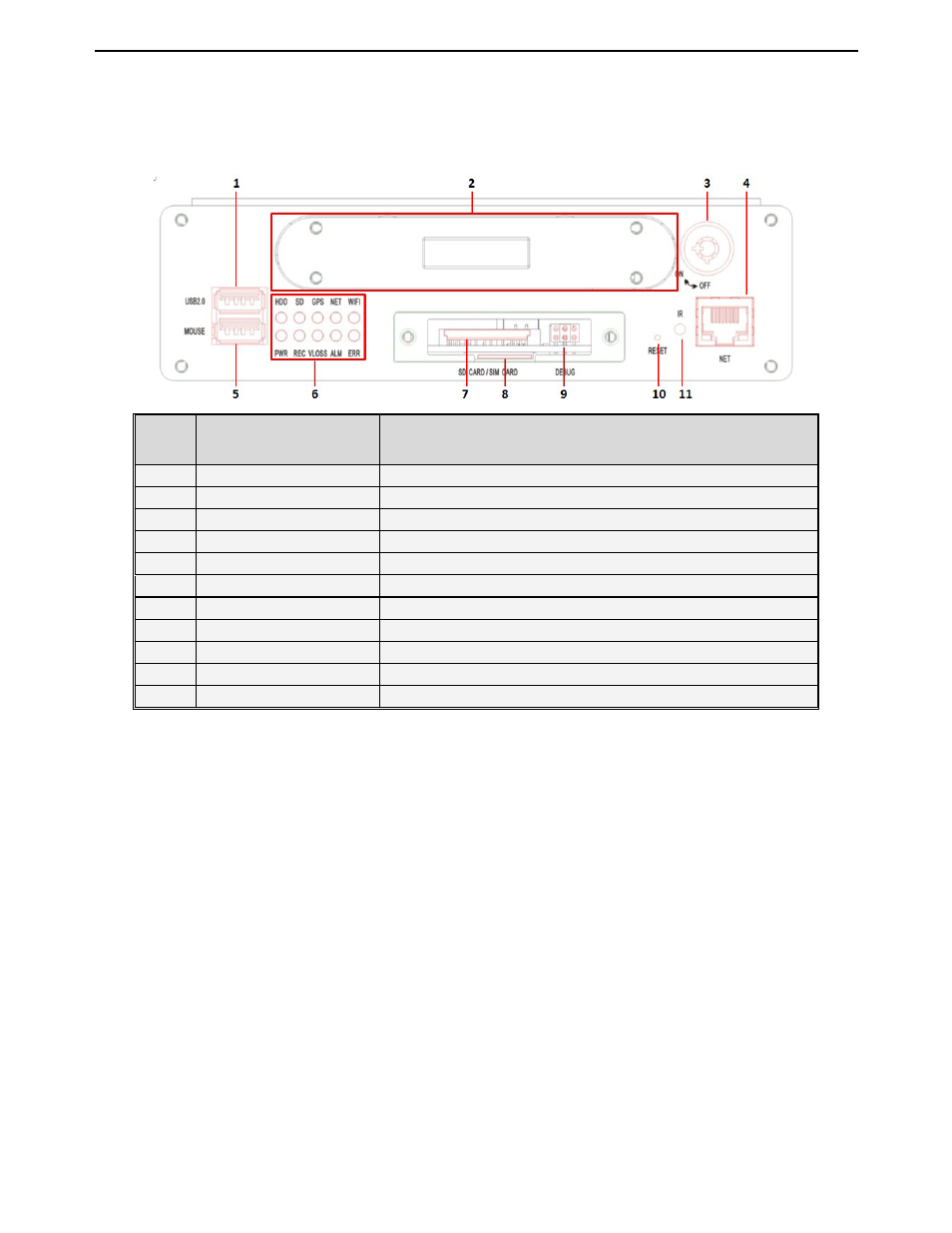
User Manual
2
Chapter 2 Layout
2.1 Front Panel
Item
No
Definition
Description
1
USB 2.0 Port
Data backup and device upgrade
2
Retractable HDD cartridge
2.5inch HDD and support up to 500G
3
HDD Key
˄Power on/off˅
Fix retractable HDD and toggle power on/off
4
RJ45 Ethernet Port
Connect to Ethernet cable
5
USB 2.0 Port
Connect to USB Mouse
6
Indicator
Please refer to below indicator definition
7
SD Card Slot
Connect to SD card and support up to 32G
8
SIM Card Slot
Connect to 3G card
9
DEBUG Port
Debug Port
10
Reset button
Reset Key
11
IR receiver
Receive IR signal
Indicator Definition as follows:
a)
PWR Indicator: light on when power is on
b)
HDD Indicator: light on when HDD is available; light flash when HDD is writing data.
c)
REC Indicator: light on when recording is in processing.
d)
SD Card Indicator: light on when SD card is reading/writing data
e)
VLOSS Indicator: light on when video loss is triggered.
f)
GPS Indicator: light on when installing GPS mould and haven’t received GPS signal and light flash when
received GPS signal
g)
ALM Indicator: light on when any alarm is triggered.
h)
Net Indicator: light on when wireless Net is installed and on the status of working (Optional)
i)
ERR Indicator: light on when error occurs
j)
HEAT Indicator: light on when heat mould is working (Optional)
SIM Card Slot: It is available only when the MDVR have installed according system mould;
Debug Port: Debug port and MCU upgrade