BrightSign Network WebUI User Guide v.3.9 User Manual
Page 26
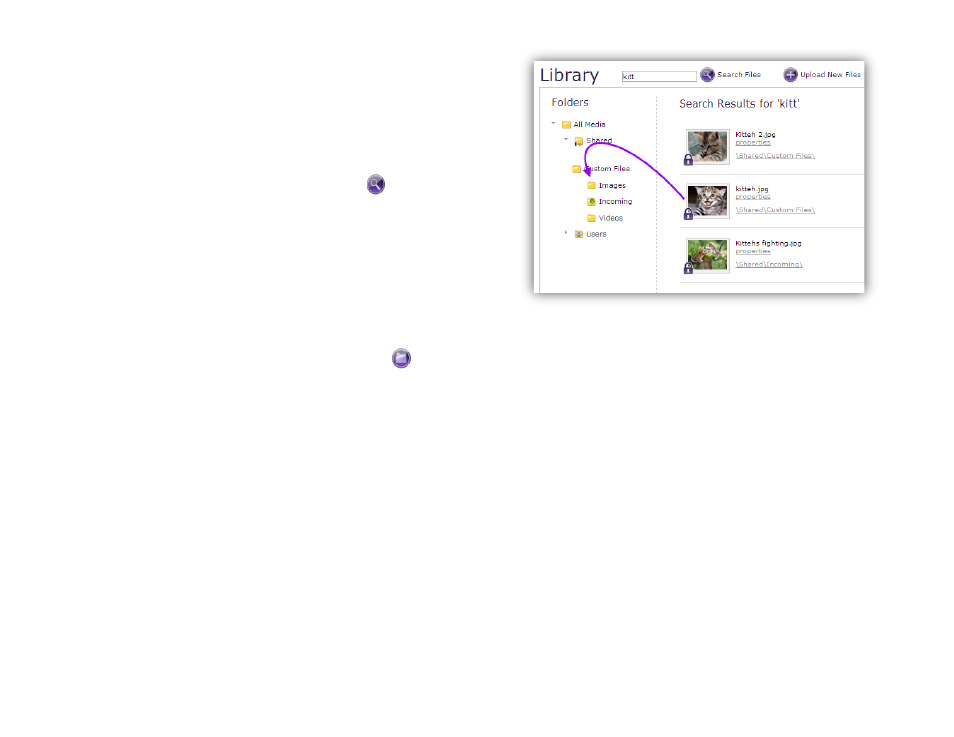
22
for each user, along with a general-use
Shared folder, is
created by default. Media files that are added by
uploading BrightAuthor presentations will be added to the
Shared>Incoming folder.
•
To find a media file, enter all or part of the file name
in the
Search Files field and click the button.
The search will be carried out in all directories, no
matter which folder is currently selected
•
To transfer a media file to another file folder, drag
and drop the media file to the desired file folder in
the directory. You can also transfer multiple
selected files using the drag-and-drop method.
•
To create a new folder, first select the folder in
which to create the new folder. Next, click
Create a New Folder. Enter a name for the new
folder and click
Create.