2 basic parameters – Bronkhorst LIQUI-FLOW mini (till 01-07-2013) User Manual
Page 14
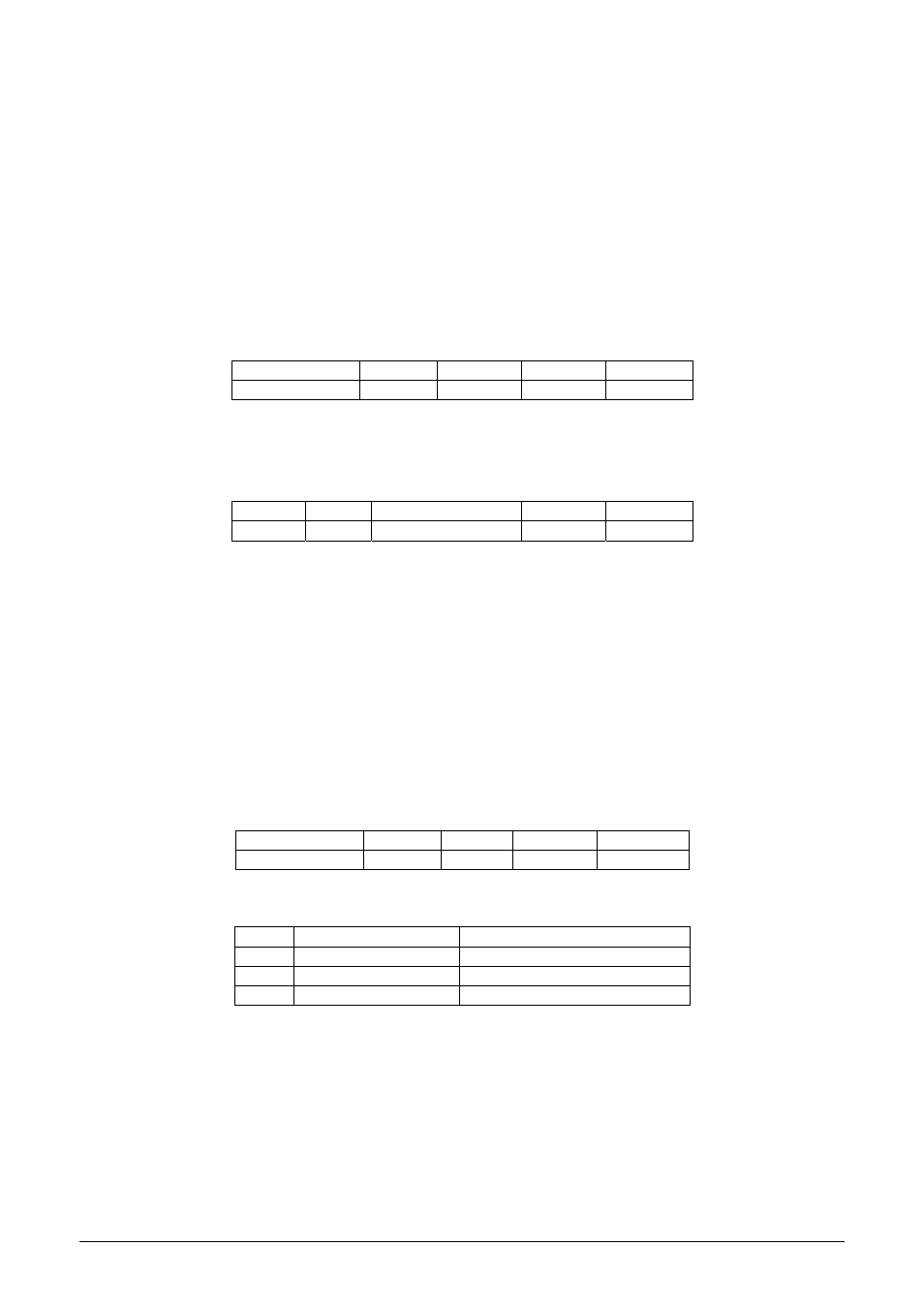
9.17.065
page 14
FlowDDE
Parameter number in FlowDDE. Check section 3.4 for more information.
FLOW-BUS
Process and parameter number to address parameters using the FLOW-BUS protocol.
[Pro]
FLOW-BUS process number
[Par]
FLOW-BUS parameter number
Check document 9.17.027, “RS232 interface with FLOW-BUS protocol”, for detailed information.
3.5.2 Basic parameters
Measured Value (Measure)
Type Access
Range
FlowDDE
FLOW-BUS
Unsigned int
R
0…41942
8
1/0
The measured value indicates the amount of mass flow metered by the instrument. The signal of 0...100% will be
presented in a range of 0...32000. The maximum signal to be expected is 131.07 %, which is: 41942.
Measured Value (Fmeasure)
Type Access
Range
FlowDDE
FLOW-BUS
Float R ±1E-10…
±1E+10 205
33/0
Floating point version of variable measure (see 3.5.2). The user can read-out the measured value in the capacity and
capacity unit for which the instrument has been calibrated. These settings depend on variables: capacity, capacity unit,
sensor type and capacity 0%. Fmeasure is a read-only float on (FLOW-BUS) proc 33, par 0. Value is calculated as
follows:
Fmeasure = ((Measure / 32000) * (Capacity - Capacity0%)) + Capacity0%
Fmeasure: proc 33, par 0
Measure: proc 1, par 0
Capacity: proc 1, par 13
Capacity0%: proc 33, par 22
The value is in units as described in parameter capacity unit (proc 1, par 31).
Control Mode
Type Access
Range
FlowDDE
FLOW-BUS
Unsigned int
RW
0…18
12
1/4
The Control mode is used to select different functions of the instrument. The following modes are available:
Value
Mode
Instrument action
0 DIGITAL_INPUT
not
used
1
ANALOG_INPUT
not used
9
CALIBRATION_MODE
Calibration mode enabled
After power-up the control mode will always be set to DIGITAL_INPUT or ANALOG_INPUT, depending on customer’s
requirement.