Bronkhorst LIQUI-FLOW mini (till 01-07-2013) User Manual
Page 8
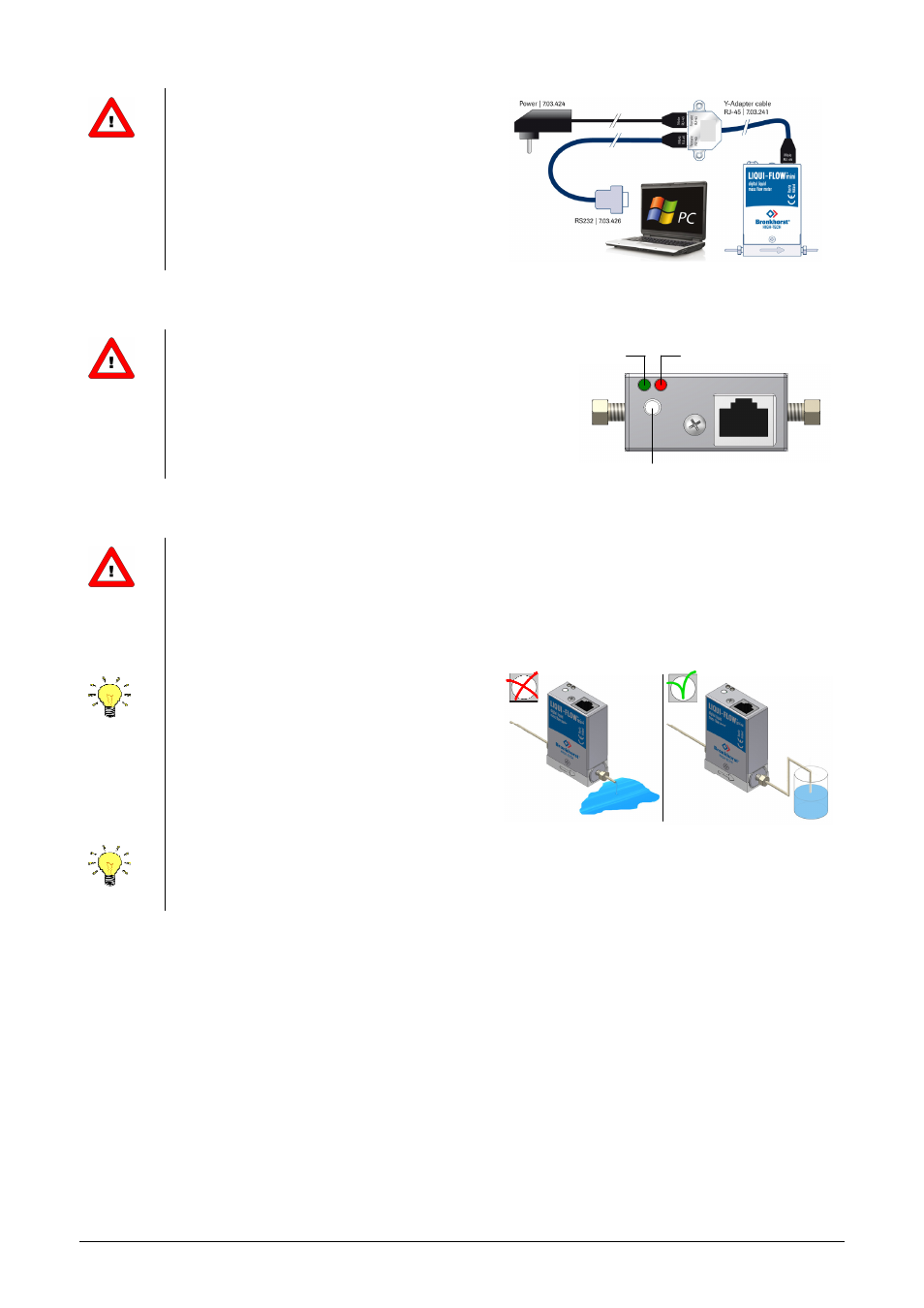
9.17.065
page 8
2.7b Digital operation
For this procedure see description for RS232
operation. RS232 connection cable 7.03.426
enables to use (free) Bronkhorst tooling
programs for Windows.
2.8 Multi-functional switch operation
Using the two colored LEDs and the switch on the instruments,
several actions can be monitored and started. The green LED
is used for status indication. The red LED is used for errors/
warnings/messages. The switch can be used to start several
actions, such as auto-zero, restore factory settings and bus-
initialization actions, if applicable. See specific zero-procedure
below for more details.
2.9 Purging
Purge the system with a non-reactant liquid prior to use. Expecially in systems for use with corrosive or
reactive fluids, purging for at least 30 minutes with a non-reactant liquid is absolutely necessary before
use. Purge the system until all gas bubbles have disappeared and avoid the creation of gas bubbles in
the system through expansion or dead volumes. The measurement stability is greatly influenced by the
presence of gas bubbles in the system. After use with corrosive or reactive fluids, complete purging is
also required before exposing the system to air.
Waste fluid:
Make sure not to spill fluid on the instrument while
purging. Always keep the sensor exterior dry.
Warm-up time:
Let LIQUI-FLOW mini warm-up for at least 30 minutes for best accuracy.
During warm-up period, fluid pressure may either be on or off.
Multi-functional switch
Status LED
Error/Warning LED