5 troubleshooting and service, 1 general, 2 led indication – Bronkhorst LIQUI-FLOW mini (till 01-07-2013) User Manual
Page 19: 3 troubleshooting summary general
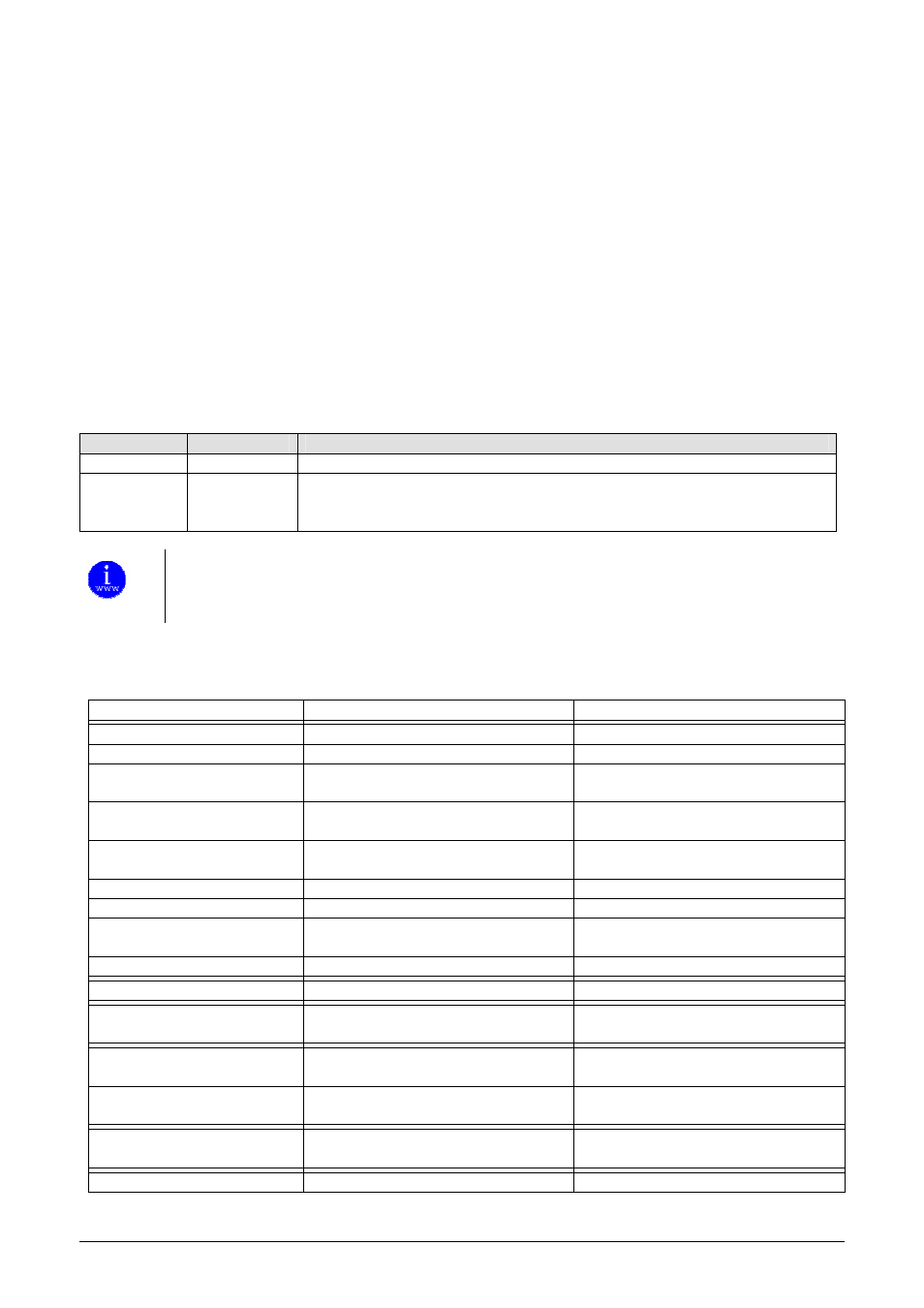
9.17.065
page 19
5 Troubleshooting and service
5.1 General
For a correct analysis of the proper operation of a flow meter it is recommended to remove the unit from the process
line and check it without applying fluid supply pressure. In case the unit is dirty or clogged, this can be ascertained
immediately by loosening the fittings and inspecting visually.
Energizing or de-energizing of the instrument indicates whether there is an electronic failure. After that, fluid pressure
is to be applied in order to check behaviour. If there should be suspicion of leakage, do not disassemble the sensor for
inspection but contact your local distributor for service or repairs.
5.2 LED indication
The red LED on the instrument gives error or warning information.
z
z
z
Red LED
Time
Indication
Off Continuously
No
error
On
Continuously
Critical error message
A serious error occurred in the instrument
Instrument needs service before further use
5.3 Troubleshooting summary general
Symptom Possible
cause
Action
No output signal
No power supply
Check power supply and hook-up
Check cable connection and hook-up.
Check status of LED’s
(see manual 9.17.023)
Cable damaged or hooked-up
incorrectly
Check and compare signals at both ends
of cable.
PC-board damaged due to long lasting
shortage and/or high-voltage peaks
Return to factory
No or too low inlet pressure
Increase inlet pressure
Open shut-off at inlet and outlet
Supply pressure too high, or differential
pressure across meter too high
Reduce supply pressure
Sensor / capillary failure
Return to factory
Maximum output signal
Sensor / capillary failure
Return to factory
Output signal much lower than
setpoint signal or desired flow
Incorrect type of liquid or too low inlet
pressure
Test instrument on conditions for which
it was designed
Oscillation / Signal noise
Trapped gas bubbles in the system
Purge the system and make sure no
leaks or dead volumes are present
Pressure regulator of supply pressure is
oscillating or wrong sized
Replace pressure regulator
Small flow indication when
flow is definetly zero
Increased zero reading without flow
caused by raised zero-point
Perform an auto-zero action
No digital communication
Occupied or wrong bus address
Change address with software
For more information check the instruction manual for digital communication 9.17.023 at
http://www.bronkhorst.com/en/downloads/instruction_manuals/