0 controls – BSS Audio DPR-901II Owner's Manual User Manual
Page 11
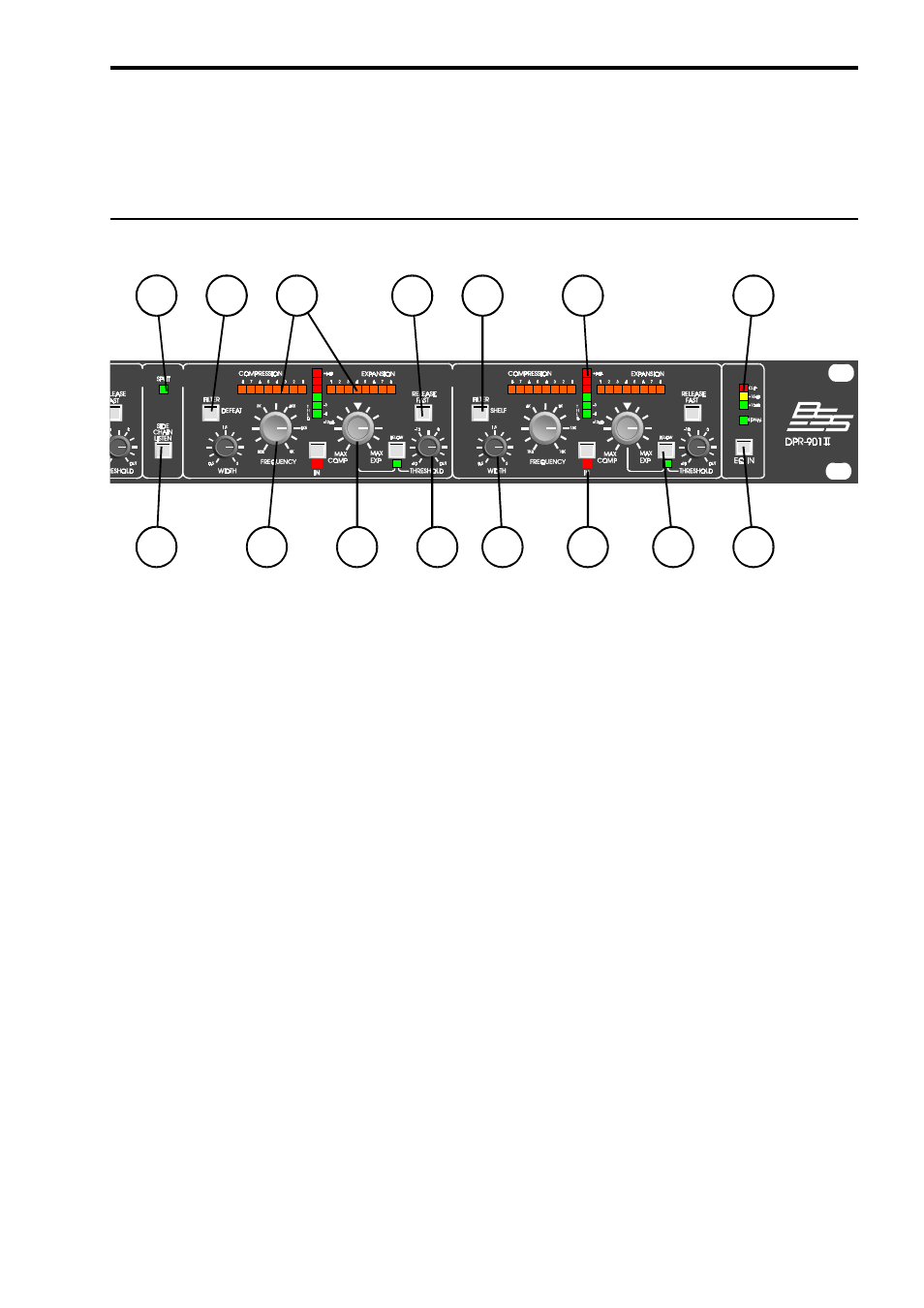
11
Controls
3.0
Controls
1
5
3
7
6
10
12
14
9
2
11
13
15
4
8
1 EQ IN
2 Output Display
3 SIDE CHAIN LISTEN
When depressed, the processing is engaged and the LED (underneath)
lights in confirmation. When released, processing is disabled; the LED is
off and the incoming signal passes to the output unchanged and at unity
gain (0dB). Note: As the DPR-901ii’s entire signal path is bypassed in this
mode, signal will be passed to the output even if the AC power is discon-
nected - or fails. In split mode the input signals are bypassed to their
relevant split output.
The lower green LED displays presence of incoming signal. The three
LED bar above shows available headroom. If the uppermost ‘CLIP’
LED lights (indicating overload), reduce the drive level. Otherwise,
check system connections for inadvertent loops causing feedback.
Pressing this momentary button sends the side chain audio signal of any
active band to the output. This will include any filtering, and allows you
to set up the signal that will subsequently be removed or expanded by
the dynamics processing.
This led lights to indicate that the split switch on the rear panel is in the
‘split’ position.
All the remaining controls relate to the four frequency conscious bands.
Reading from left to right, these cover Low, low-Mid, high-Mid and
High and the controls for the four bands are mainly identical.
4 SPLIT led