Audio connections 2.7 audio connections – BSS Audio DPR-901II Owner's Manual User Manual
Page 9
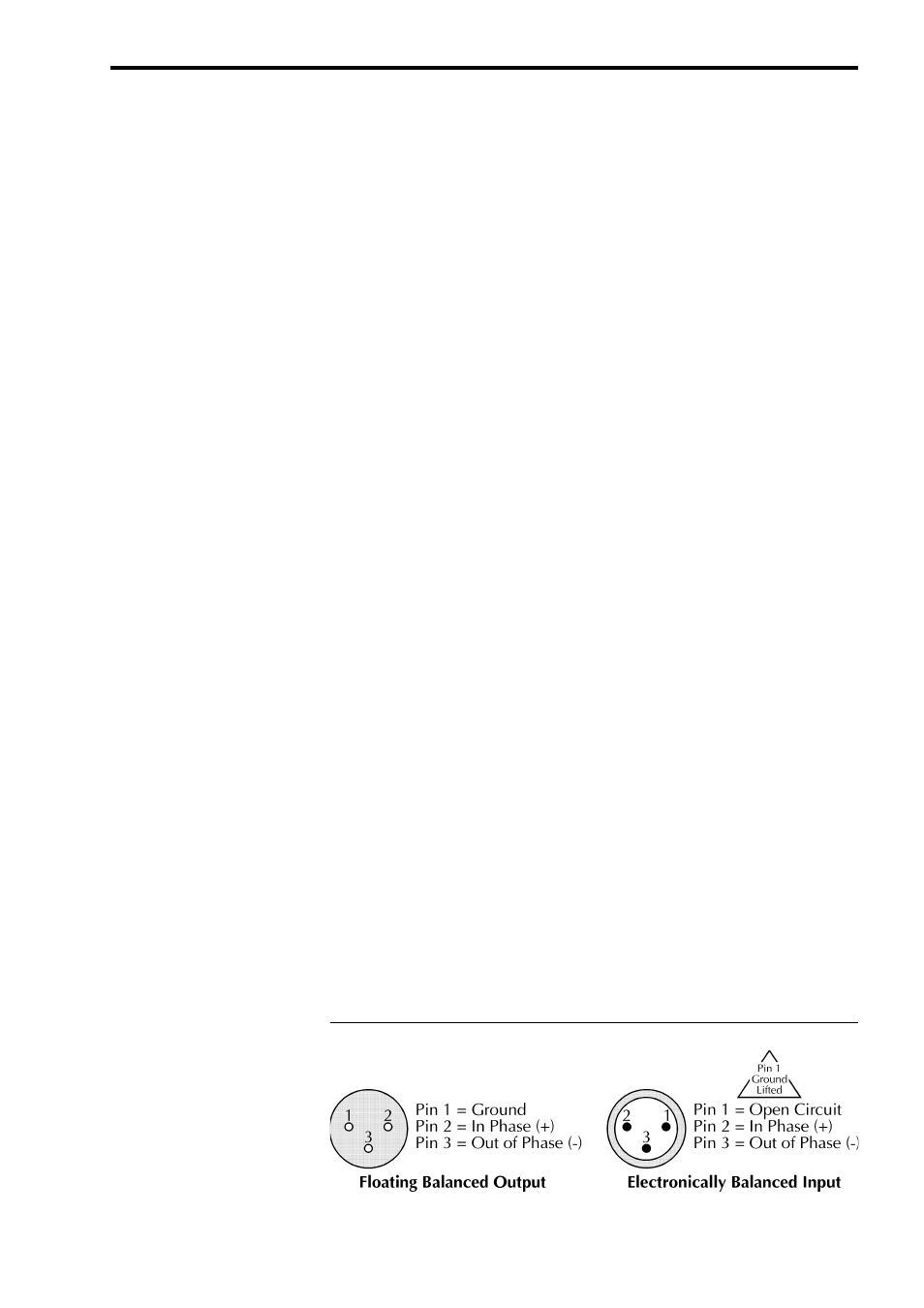
9
Audio Connections
2.7 Audio
Connections
Fig. 2.3 Input and
Output Connector
Wiring
The DPR-901ii audio inputs are RFI filtered and electronically balanced,
with the outputs electronically balanced and floating. They are designed
to operate at any signal level up to +20dBu and will drive into loads of
600 ohms or greater. They will be ‘fuss free’, regardless of your installa-
tion’s complexity. Figure 2.3 shows the connector wiring.
Whether your system is wired to a ‘pin 3 hot’ or a ‘pin 2 hot’ convention
will not matter as long as your wiring to both the input and output 3 pin
XLR connectors are the same . As is common with all other BSS equip-
ment of this type, we follow the convention of ‘screen goes forward with
the signal’. Input cable screening therefore needs to be derived from the
signal source end as pin 1 is ground lifted at low frequencies for the
inputs. If you wish to alter this please see appendix. You should use high
quality audio cable with 2 cores + screen for low noise and reliability,
and to sidestep potential problems.
If the equipment driving the DPR-901ii has unbalanced outputs then
you will need to add a wire jumper such that the screen connection
on Pin 1 of the XLR is shorted to either Pin 2 or Pin 3, depending on
system convention.
If the equipment being connected to the DPR-901ii outputs have only
unbalanced inputs, then we recommend that you still use a balanced (ie.
2 core shielded) cable. You should connect the shield to pin 1, whilst the
cold connection should be used as the 0v reference and the hot connec-
tion for the live, on the unbalanced input. The cable screen should not
be connected through to the chassis/0v. Strict adherence to this will help
to eliminate potential ground loop hums.
Unbalanced Wiring
Balanced Wiring