BSS Audio DPR-901II Owner's Manual User Manual
Page 12
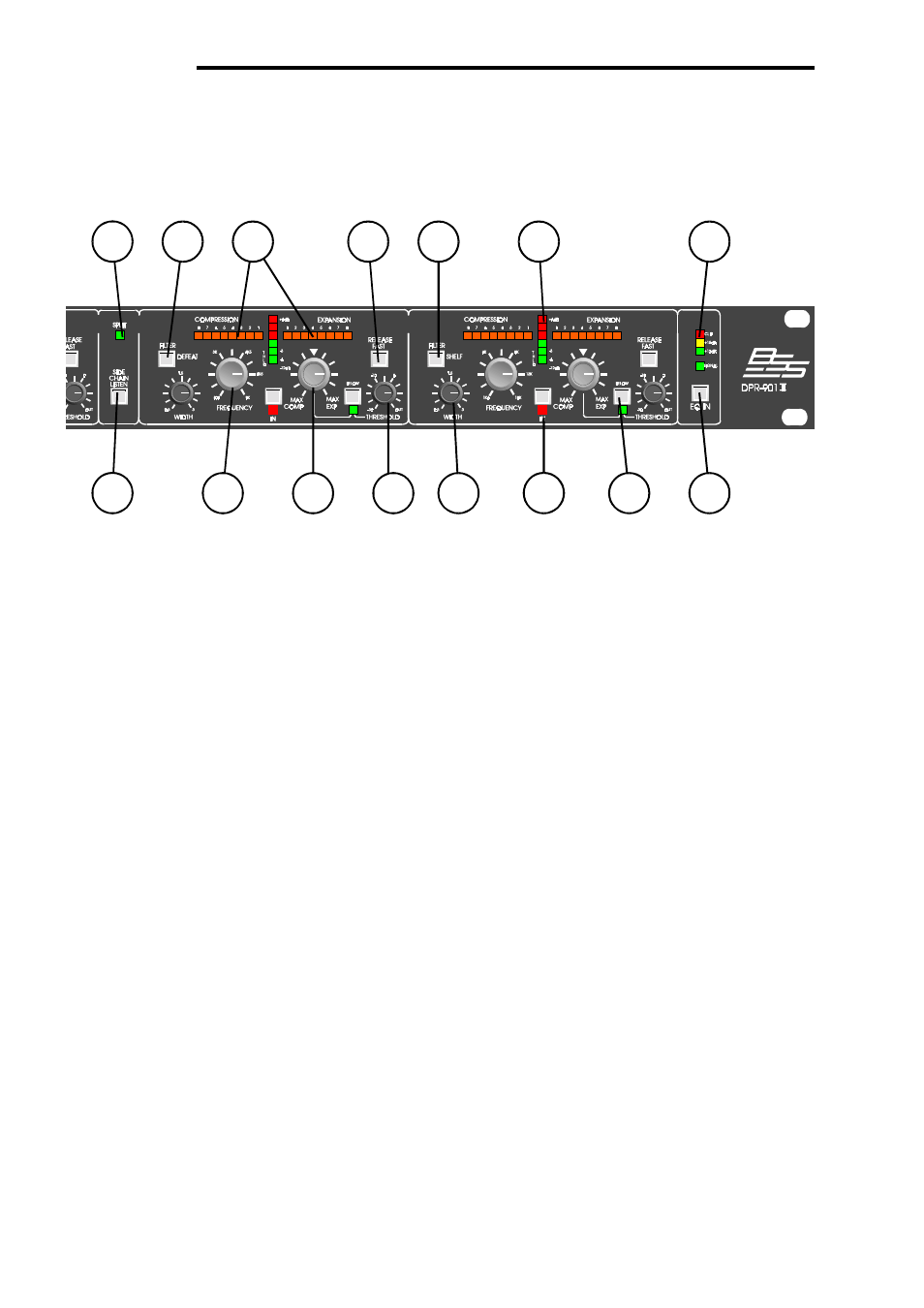
1 2
DPR-901ii
Controls
1
5
3
7
6
10
12
14
9
2
11
13
15
4
8
When depressed, the band is operative. The LED underneath lights.
When released, the band is bypassed. This is useful for dropping out
effects when they’re not needed (without disturbing the other settings),
and for A/B comparisons.
Turn to set the centre frequency of the dynamic activity. Note that the
range of each band overlaps the next, so for example, the low-Mid
control covers the same ground as the upper portion of the bass band
and the lower portion of the high-Mid band. This is useful if say, the
bass has to provide processing at 60Hz but a different process is also
required at 160 and another at 900Hz.
Controls bandwidth or ‘Q’. Turn clockwise to widen or defocus the
affected band of frequencies. Turn anti-clockwise to narrow or sharpen
the affected band. Irrespective of WIDTH setting, the band is always
centered on the frequency set with the FREQUENCY knob (above),
covering an equal number of octaves or fractions of an octave either
side.
(Band one and band four only). Switches the filter from a bell to a
shelving response. See fig. 3.1. With the bell response, the process
sensitivity is reduced symmetrically either side of the selected centre
frequency. When the shelf response is selected, the process sensitivity
increases until it reaches a plateau. Thereafter it remains constant
below the LF (bass) centre frequency, and above the HF (treble) centre
frequency.
5 IN
6 FREQUENCY
7 WIDTH
8 FILTER/SHELF