C: cobranet® connectors, E: rs232 serial port, D: iq loop connectors – BSS Audio Prosys PS-8810 Owner's Manual User Manual
Page 20: Ps-8810, Rear panel
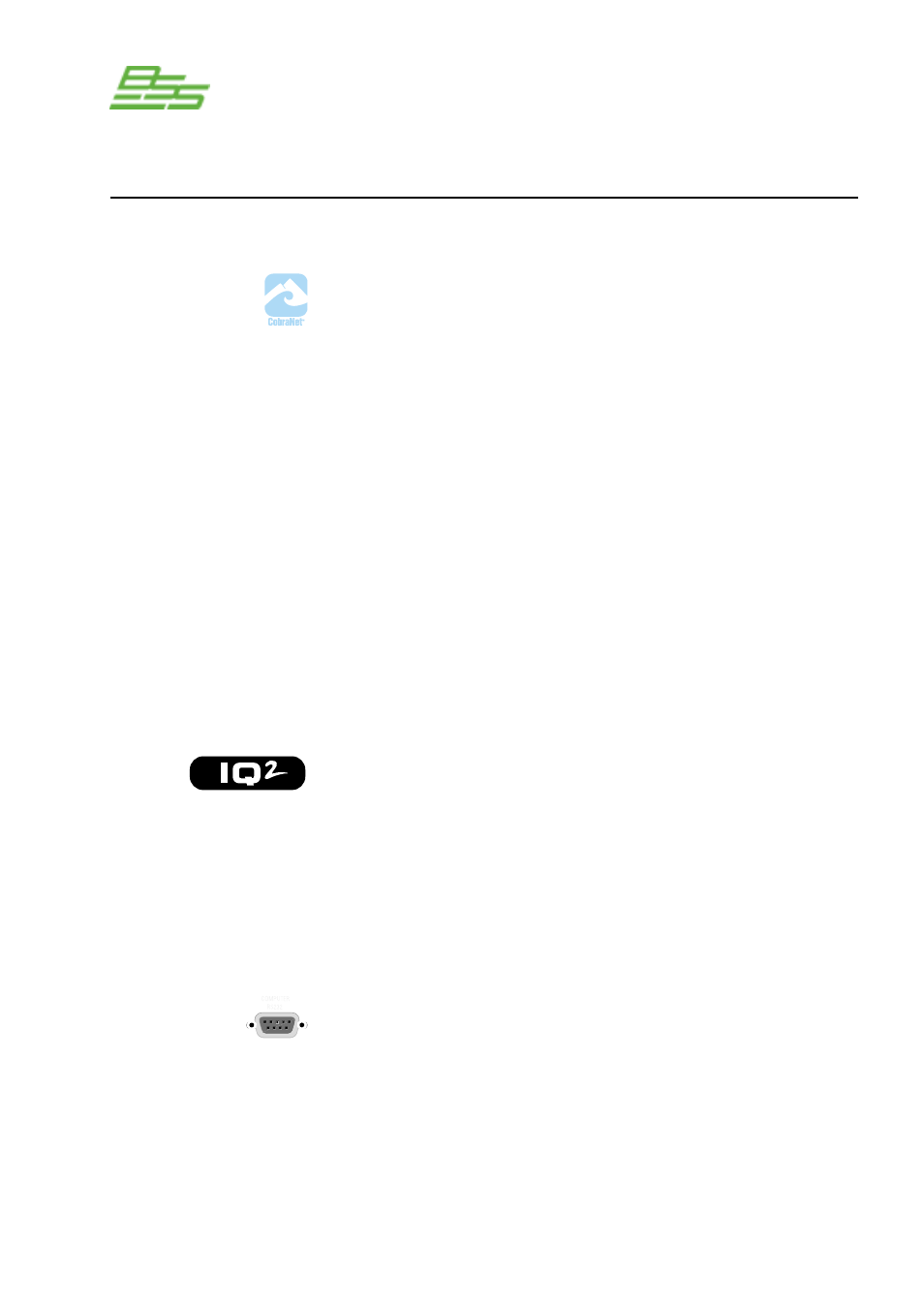
- 20 -
PS-8810
DIGITAL SIGNAL PROCESSOR
Rear panel
CobraNet Connections and Indicators
These two RJ-45 connections provide CobraNet access to and from
the PS-8810C. This feature is not available on the standard PS-
8810 and this area is covered by a blank plate.
The PRIMARY and SECONDARY connectors provide 100Mbit
CAT-5 connection to the primary and redundant (secondary)
CobraNet networks.
In normal operation, the PRIMARY connection will be active and
the left LED will be green to show link connection to the CobraNet
network. If network connection is lost, the LED turns red. The right
PRIMARY LED will be green when the CobraNet network is
connected, and will turn Yellow when the unit is the Conductor.
The SECONDARY connection is similar to the Primary, but is active
only in case of a fault in the CobraNet network attached to the
PRIMARY. The secondary LEDs work in the same way as the
primary ones.
IQ Loop Input/Output Connector
The upper rear panel RJ-45 connector provides the input from the
IQ bus. Dropout relays maintain loop integrity in the event power
is removed from the BSS PS-8810.
IQ Loop Output Connector
The lower rear panel RJ-45 connector provides for normal output
wiring to the next device on the IQ Loop
RS232 Serial Port
Female DB9 serial port connectors are provided on both the front
and rear panels for direct communication with a PC serial port.
Connectiion to the RS-232 port is available through the front or
rear port, but not both simultaneously. Connection to both at the
same time will result in erros. The BSS PS-8810 is also capable of
serving as the system interface for other IQ components.
C: CobraNet
®
Connectors
D: IQ Loop
Connectors
E: RS232 Serial Port