Ps-8810, Connections computer – BSS Audio Prosys PS-8810 Owner's Manual User Manual
Page 27
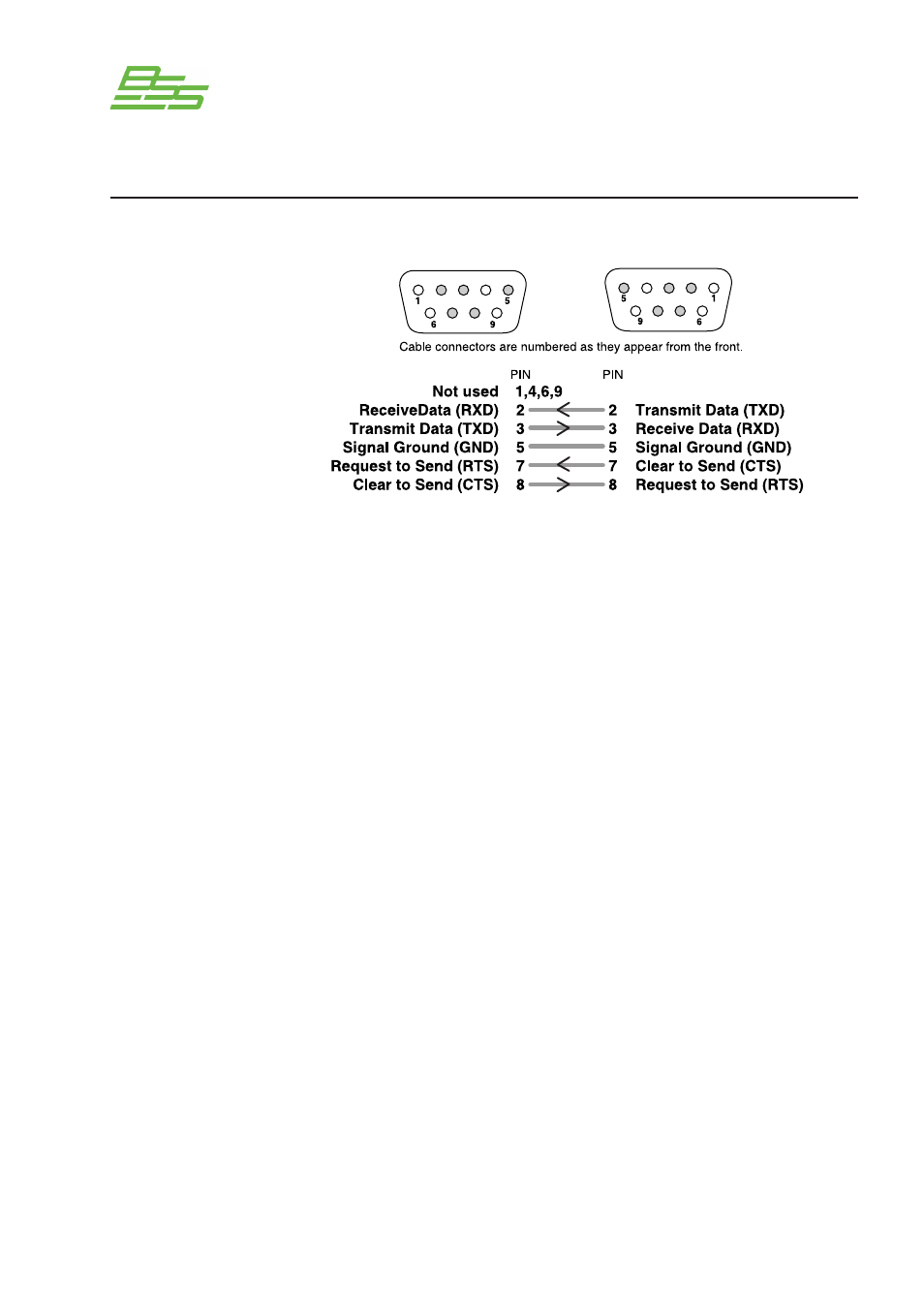
- 27 -
PS-8810
DIGITAL SIGNAL PROCESSOR
RS232 Cable Wiring
Important: Do not use twisted pair wire for RS232 because it
increases crosstalk. Instead, use an untwisted cable or ribbon
cable.
Baud rate for RS232 serial communication is set using the front
panel buttons. IQ for Windows software has the capability to
adjust automatically to the baud rate of the BSS PS-8810 for
maximum performance, so setting the baud rate usually is not
necessary; however, the baud rate can be set by using the
following procedure:
1
Push and hold the front-panel RECALL button until the
display changes from the ‘Preset’ mode (i.e. “P01”) to the
'Scene select' mode (i.e. “S01”), then 'Address select' mode
(i.e. “001”), then to ‘Baud rate select’ mode (i.e. “115”).
2
Push the UP or DOWN arrow buttons to select the desired
baud rate. The highest baud rate supported by the unit is
115K baud. In most cases, 115K baud is the best setting and is
also the default setting. Adjust to a lower baud rate only if you
are having difficulty establishing communications with the
host computer.
3
When the RECALL button is released, the user has two
seconds to begin using the UP or DOWN arrow buttons
before the display changes back to the ‘Preset’ mode.
Connections
Computer
Set the Baud Rate
PC (RS-232)
PS-8810 (RS-232)