頁面 16 – CHIAYO ADVENTURE 800 User Manual
Page 16
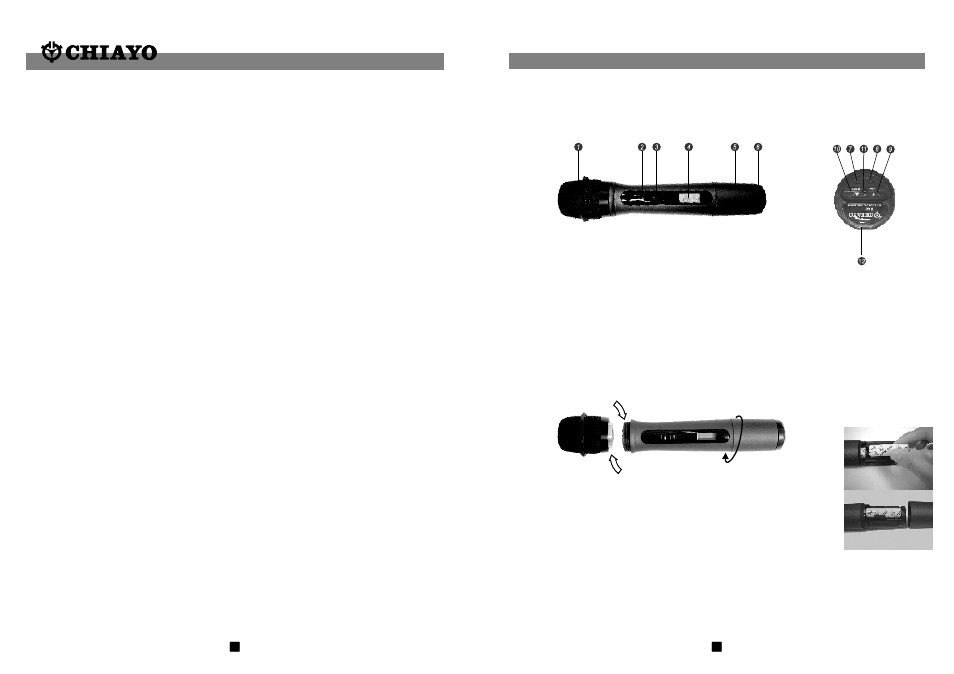
15
16
Simple DIY Trouble-shootings:
1. No sound when speaking into the wireless microphone
Please verify the followings :
1.1 Main power switch should be ON. When no light appears, it means that the battery is weak.
Please plug in the AC cable to charge the battery.
1.2 WM1 should be switched on. When two wireless microphones are used, both WM1 and
WM2 should be switched on. When this is done, please verify that the MASTER volume
control is been used to adjust to the desired volume.
1.3 Wireless microphone should be put to ON and verify that the battery is O.K. ( please refer to
wireless microphone operating manual ) and observe the RF signal received on the RF
indicator 1 or 2.
1.4 Please verify that the frequency on the wireless microphone and the corresponding built-in
wireless receiver module are exactly the same.
2.No sound when CD / USB Player, Digital Recorder or Tape Deck is
used.
2.1 Main power switch should be ON. When no light appears, it means that the battery is weak.
Please plug in the AC cable to charge the battery.
2.2 Please make sure that if both the Master PWR and the designated Power/Volume control
are switched on. If either PWR isn't turned on, the module won't function.
2.3 Follow the proper operating instruction of CD / USB Player, Digital Recorder and Tape Deck.
No power supply
1.Battery is faulty
2.Battery is not charged.
Battery installation
SQ-5016 microphone requires 2 pieces of " AA " size batteries to
operate. Please insert the batteries according to the correct polarity
as indicated.
50
16
UHF Handheld Transmitter SQ-5016
1. Microphone capsule module
2. Battery status LED
3. ON/OFF switch
4. LCD
5. Battery compartment
6. Rotating protective cap for controls
(also serves as color identification cap)
Caution
Many batteries are known to have leakage problem of conductive and corrosive liquid. Please
observe the rule to remove the batteries if they are not to be used for a longer period.
Due to various unstandardized sizes ( diameters ) of " AA " batteries, this battery compartment
is designed to accommodate the most common Alkaline batteries only.
Changing of capsule
First unscrew the metal grill from the housing and take out the capsule to be replaced. Then
insert a new capsule. Either dynamic or condenser type can be chosen from location to location.
7. Lock / Unlock
8. Set
9. Up
10. Down
11. Charging port
12. Name plate
Parts and functions