頁面 9 – CHIAYO ADVENTURE 800 User Manual
Page 9
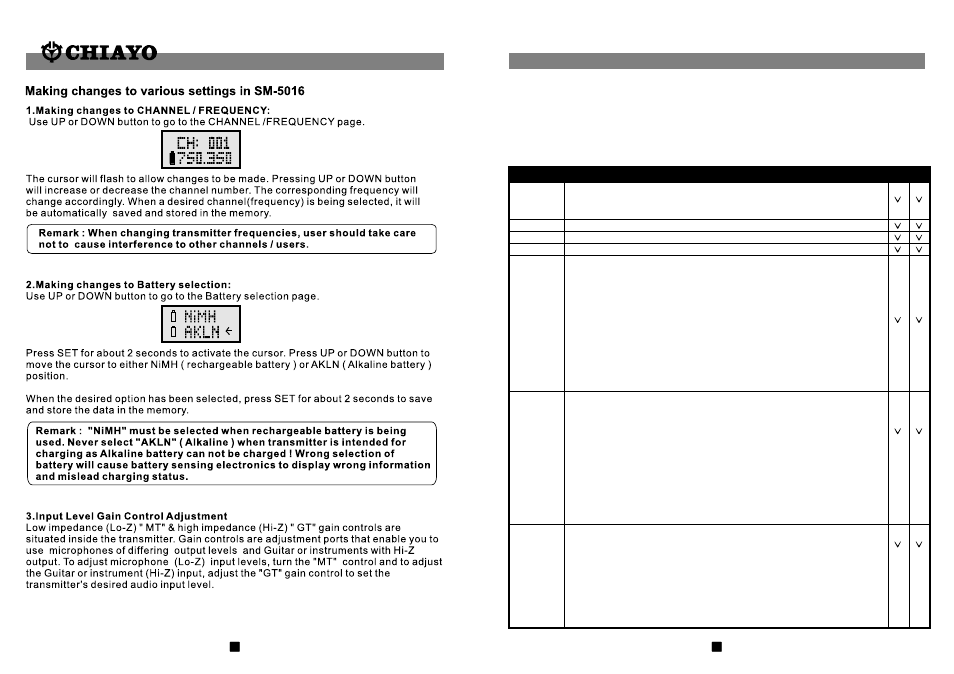
23
8
Functions
PLAY/
PAUSE
STOP
CD
USB
SKIP+
UP/CUE
SKIP-
DONW/REV
FOLDER-UP
When this key is pushed during CD stop, play will start after track search.
When this key is pushed during CD is playing, then it is changed to pause.
When this key is pushed during CD is pausing, then it is changed to play.
When CD is not stop, if this key is pushed then CD will stop.
When press this key will change to cd-mp3 mode.
When press this key will changed to USB mode.
In stop mode:
Change the starting play track(file) during stop mode, cyclic to the first track,
if it is in the last track.
In program entry mode:
Change to the next track(file) for program select .
In play mode, pause mode, program play mode, random play mode:
Single pressed, skip the playing track(file) to next track(file) for normal
play/pause mode, to next program index track(file) for program play/pause
mode, to next random track(file) for random play /pause mode.
Continue pressed , fast forward during play/pause when pressed more
than 0.7sec.
In stop mode:
Change the starting play track (file) during stop mode, cyclic to the last track,
if it is in the first track.
In program Entry mode:
Change to the previous track (file) for program select.
In play mode, pause mode, program play mode:
Single pressed, skip the playing track (file) to precious track(file) for normal
play/pause mode, to previous program index track(file) for program
play/pause mode.
Continue pressed, fast reverse during play/pause when pressed more
than 0.7sec.
In stop mode:
Skip the starting play folder to next folder during stop mode, cyclic to the
first folder if it is in the last folder.
In program entry mode:
Change the file for program select to next folder's first file, cyclic to the
first folder if it is in the last folder.
In normal play mode:
Skip the playing file to the next folder's first file.
Panel Remote
Keys
Operating the CD / USB Player
Front remotable is an unique feature of Adventure 800. User can easily control this CD player
by clicking its remote from both front and rear Adventure 800.
To begin operation switch on the CD Power after the main power of Adventure 800 has been
turned on.