4 line 6 priority – Cloud Electronics CX263 User Manual
Page 10
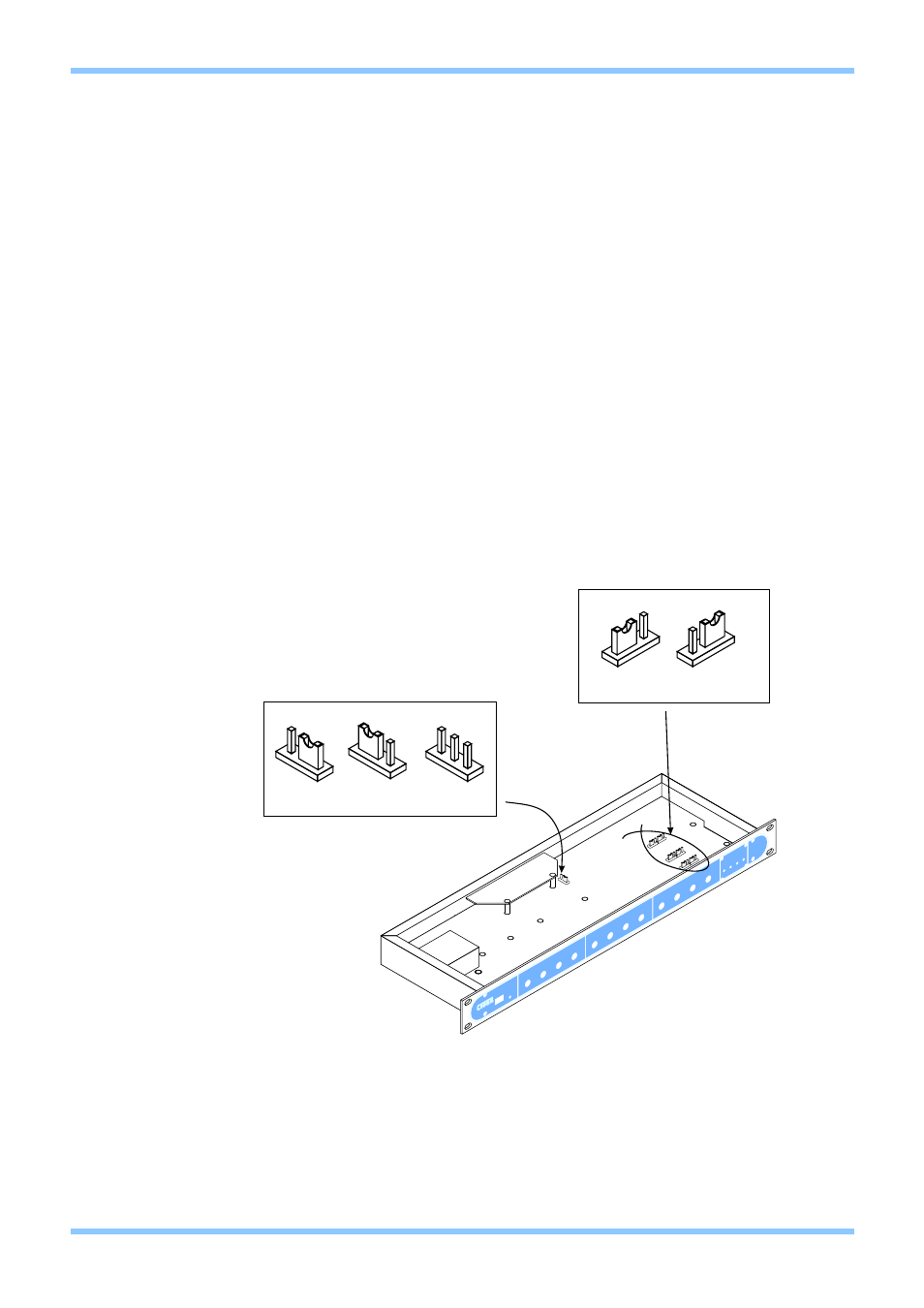
5.4 Line 6 Priority
The line 6 music input can be given priority over other music signals in each zone individually.
This function is intended for use with sources such as jukeboxes or spot announcement
players. This priority is only enforced when a signal is detected at line 6, at which point the
selected music source will mute, making way for the line 6 signal. Once the signal on line 6
ceases, the selected music source will smoothly restore to its former level. The time taken for
this restoration can be 3, 6 or 12 seconds dependant on how internal jumper J3 has been set;
this jumper effects the restoration time in all zones and is set to 3 seconds as factory default.
In order to switch priority on or off, the internal jumpers J8-10 can be set; these allow priority to
be selected on a per zone basis. Both jumpers for a zone will need to be set in the same
position; failing to do so will result in incorrect operation of the priority circuitry.
When setting the jumper(s) please ensure that you:
• Remove the mains cable from the rear of the product before removing the top
panel.
• Only reassemble the unit using screws identical to the original parts.
NOTE: The release time constant jumper is common to all zones on the CX263.
CX263 Zone Mixer
Installation and Setup Guide
CLOUD ELECTRONICS LIMITED
4
V2 100904
CX263
3s
6s
12s
J3 SETTINGS
OFF
ON
J8-J10 SETTINGS