6 microphone 1 priority, 7 microphone over music priority – Cloud Electronics CX263 User Manual
Page 13
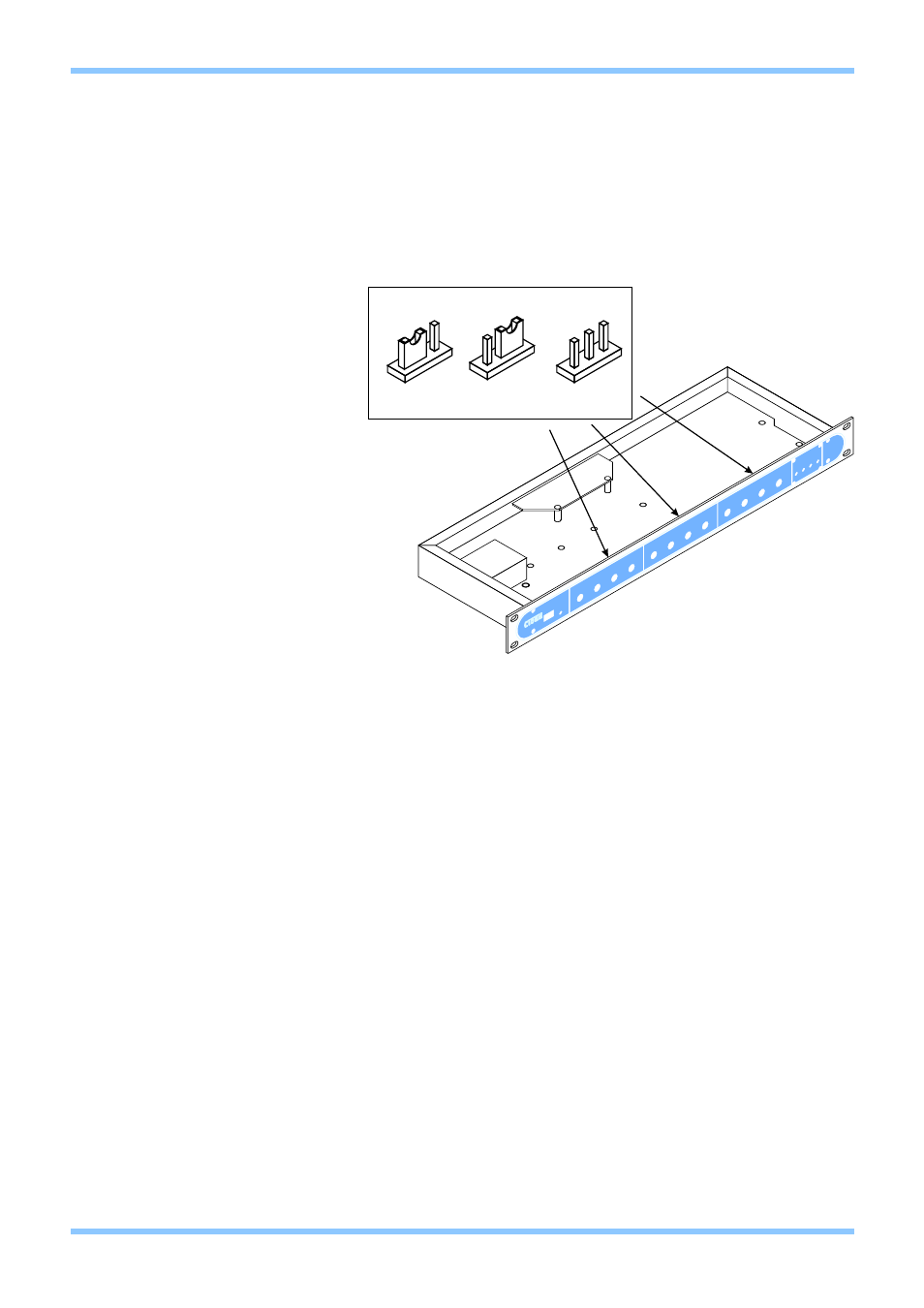
6.6 Microphone 1 priority
The microphone 1 input on the CX263 is automatically configured to take priority over both the
music signals and the microphone 2 input. When the priority circuit is triggered, the microphone
2 input signals are effectively muted. See the next section for details of the effect on music
signals in the zone.
Microphone 1 priority
can be triggered by
either signal detection
(AVO) or the zone
access contacts on the
rear panel (ACC).
Access triggered
priority should only be
selected when a
paging microphone
with the CX263. To
configure the
microphone 1 priority,
internal jumpers J16-
18 (Zones 3-1
respectively) will need
setting to the
appropriate positions.
Jumpers are located behind the microphone 1 level control for each zone.
Jumper positions:
AVO: Priority is triggered when a signal is detected on the microphone input and the
zone is being accessed.
ACC: Priority is triggered as soon as the access contact for that zone is shorted to
ground.
OFF: This position is not marked, but can be achieved by removing the jumper
altogether
NOTE: When removing a jumper link, we advise that the link be left connected to one pin of the
jumper header to prevent accidental loss.
6.7 Microphone over Music priority
Both microphones take priority over music signals. When the priority circuit is triggered, music
signals in the respective zones are attenuated by 30dB until the priority circuitry is released.
Once priority has been released, the music signal will be smoothly restored to its former level.
Microphone 2 will trigger this priority circuit when there is a signal detected on the microphone.
Microphone 1 can trigger the circuit either via signal detection (AVO) or via the rear panel
access contacts (ACC). For details of how to configure the Microphone 1 triggering
mechanism, refer to section 6.6.
It is possible to permanently disable the microphone over music priority in a particular zone by
cutting the indicated track for that zone and microphone input. Tracks are clearly marked on
the PCB and it is possible to disable one microphone’s priority without disabling the other’s.
CX263 Zone Mixer
Installation and Setup Guide
CLOUD ELECTRONICS LIMITED
7
V2 100904
CX263
AVO
ACC
OFF
J16, J17 AND J18 SETTINGS