3 paging access switches not working correctly, 5 cdi-s200 is not working correctly – Cloud Electronics CX263 User Manual
Page 20
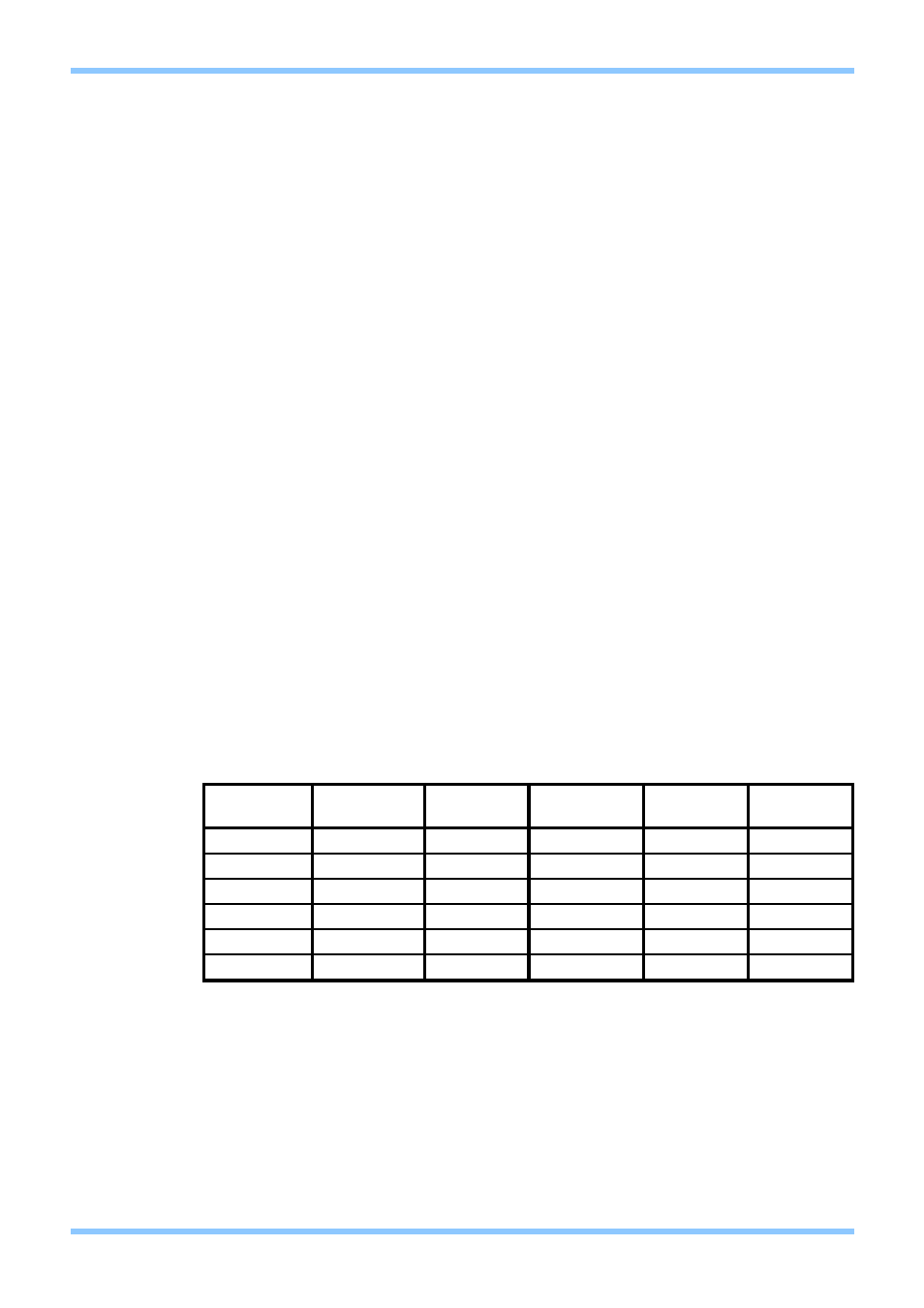
12.3 Paging access switches not working correctly
The CX263 leaves the factory configured to bypass the microphone access contacts for all
zone outputs, so that when the product arrives, all inputs are enabled in all zones. Internal
jumpers J4 to J6 bypass access contacts for zones 1, 2 and 3 respectively. To enable access
switching on one of the zones, disconnect the corresponding jumper.
NOTE: We advise that when you remove a jumper you leave it connected to one pin of the
header so it remains with the apparatus for future use.
12.4 Connecting RL-1 remotes to the CX263
In order to connect an RL-1 remote to the CX263, the source selection function needs to be
routed to either the front panel source selection switch or to the serial interface module. This
can be accomplished by setting one of the following internal jumpers:J19-24 to either the ‘FR’
position (front-panel selection) or to the ‘DG’ position (interface card selection). If jumpers are
set to select both digital and front panel source selection, the source will be selected from the
front panel only. See the table below for the possible combinations.
12.5 CDI-S200 is not working correctly
For the CDI-S200 to operate correctly with the CX263, the CX263 needs to be configured to
allow the CDI-S200 control of the functions required. Beside each analogue remote control
connector on the rear panel of the CX263 there are two switches that determine which device
will control the music functions of that zone. Inside the CX263 are jumpers J19-24, which can
be used to route the source selection function in the respective zone regardless of the rear
panel switch positions. The table below shows all the possible configurations and their
respective outcomes.
Table of Jumper and Switch settings for music function controls
Further to these switches and jumpers, in order for the CDI-S200 to control microphone 1 (for
muting or for zone access), the links on internal jumpers J4-6 will need to be disconnected.
If there is any further difficulty, consult the CDI-S200 manual to ensure that the module is being
used and connected correctly.
CX263 Zone Mixer
Installation and Setup Guide
CLOUD ELECTRONICS LIMITED
14
V2 100904
FR/SW
Jumper
DG/SW
Jumper
DIG/AN
Switch
FR/REM
Switch
Source
Control
Level
Control
N/A
N/A
N/A
FR
Front panel
Front panel
SW
SW
AN
REM
RSL-6
RSL-6
SW
N/A
DIG
REM
CDI-S200
CDI-S200
SW
DG
AN
REM
CDI-S200
RSL-6/RL-1
FR
N/A
AN
REM
Front panel
RSL-6/RL-1
FR
N/A
DIG
REM
Front panel
CDI-S200