10 - cr3 feedback guide, Possible cr3 configurations – Code CR3 User Manual
Page 33
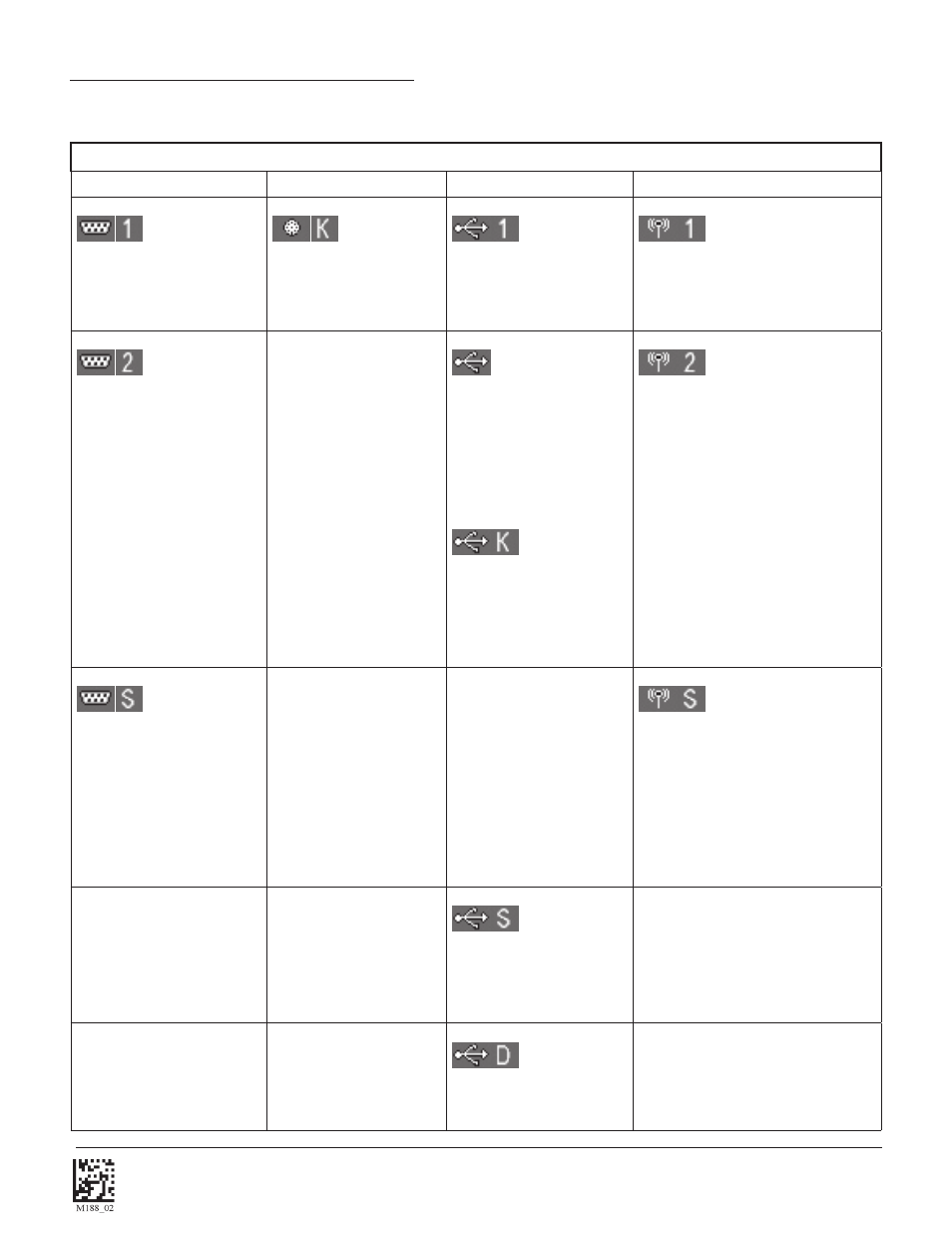
C002332_15_CR3_User_Manual
27
Save Settings
1.10 - CR3 Feedback Guide
The chart below shows potential icon combinations in CodeViewer™ software. Consult the chart to verify a
configuration.
Possible CR3 Configurations
RS232
PS2
USB
Bluetooth Radio
RS232 One Way Mode
This mode is the standard
way of transferring unfor-
matted, unpacketized data
through the serial/RS232
port.
PS2 Keyboard Mode
This mode is the standard
mode for transferring data
from the CR3 through a
PS2 port.
USB One Way Mode
This mode is the standard
way of transferring unfor-
matted, unpacketized data
through a USB port.
Bluetooth One Way Mode
This mode is a way of transferring
unformatted, unpacketized data by
radio frequency (Bluetooth).
RS232 Two Way Mode
This mode allows for reliable
communication by utilizing
packet acknowledgement
protocol.
USB Two Way Mode
This mode is utilized when
there is a need for pack-
etized, bidirectional commu-
nication between the CR3
and an application through
a USB port.
USB Keyboard Mode
This mode emulates the
transfer of data from the
CR3 to a host computer via
a keyboard interface.
Bluetooth Two Way Mode
This mode is utilized when there is
a need for packetized, bidirectional
communication between the CR3
and an application by radio frequency
(Bluetooth). This requires implemen-
tation of software at the application
level. The reader receives confirma-
tion via packet protocol verification
and is 100% reliable. Code offers
a Windows or PocketPC version of
software called CodeXML Router Blu-
etooth Edition (BE) that automatically
provides packet protocol verification.
CodeXML Router BE allows for end-
to-end Bluetooth handshakes that
eliminate issues with out-of-range
data loss.
RS232 Secure Mode
This mode is utilized for
transferring data in an en-
crypted format from the CR3
to a host computer through
the serial/RS232 port.
USB Virtual COM Port 1
Mode
This mode allows communi-
cation between a USB port
and an application expect-
ing serial input. A virtual
com driver must be loaded
onto the host computer be-
fore reader can be utilized
in this mode. ** See Note.
Bluetooth Secure Mode
This mode is utilized for transferring
data in an encrypted format from the
CR3 to a host computer through a
Bluetooth connection.
USB Secure Mode
This mode is utilized for
transferring data in an
encrypted format from the
CR3 to a host computer
through a USB port.
USB Downloader Mode
This mode is used when
downloading firmware
changes to the reader.
** Note: USB Virtual COM Port Driver
is available for download on Code’s
website at:
www.codecorp.com/downloads