5 troubleshooting system faults – Comtech EF Data ICS-75 User Manual
Page 24
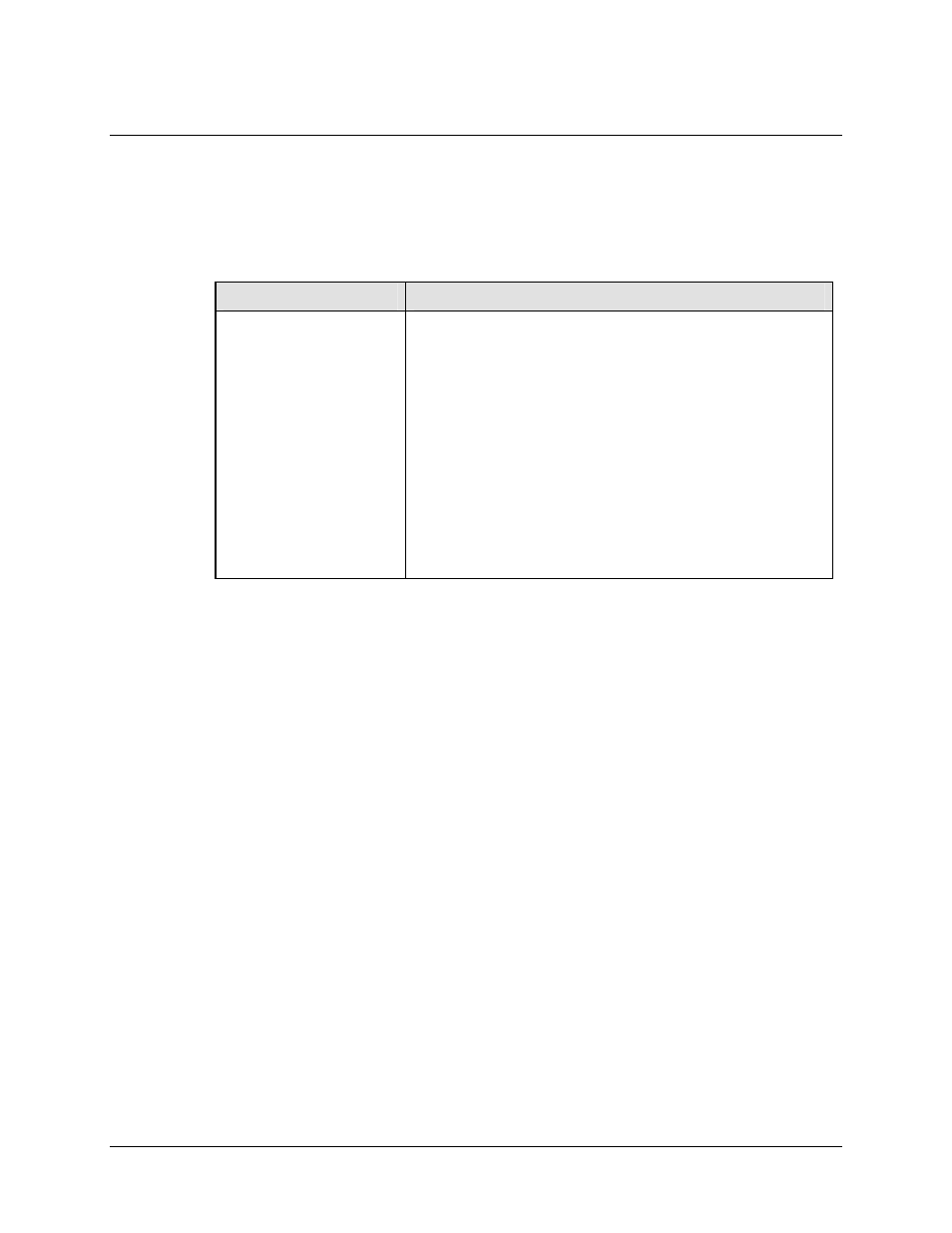
ICS-75 Integrated Combiner Shelf
Revision 5
Cable Connections
MN/ICS75.IOM
3–6
3.5
Troubleshooting System Faults
The ICS-75 Integrated Combiner Shelf is made entirely of passive components – with no
user-replaceable modules contained in the unit, it provides extremely reliable service.
To troubleshoot proper operation of the ICS-75, refer to the following table:
Fault
Possible Problem and Action
Excessive Insertion Loss
• Check to ensure that the allowable insertion loss for
the configured unit is within the parameters defined in
Chapter 1.3 – Summary of Specifications.
• Verify all unused connectors have 50Ω or 75Ω
terminators, depending on the operational impedance of
the unit.
• Check external cables for broken connections and
proper impedance.
• Verify system configuration for proper input and output
connections, as outlined earlier in this chapter.
• If all external connections are proper, return the unit for
repair.