Set menus, Set mode remote – Comtech EF Data MiniMAC Operation ManualOperation Manual Operation Manual User Manual
Page 116
Advertising
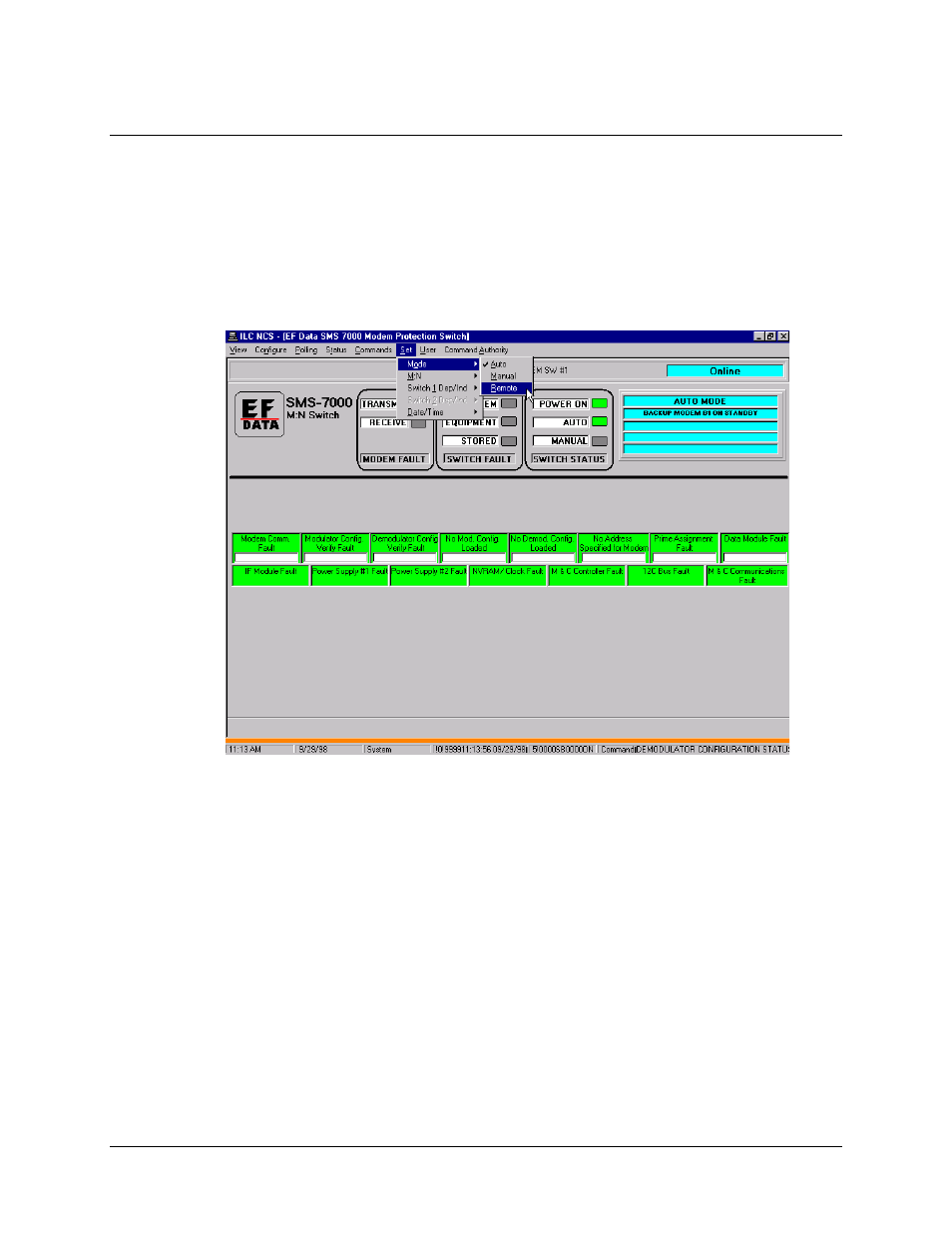
MiniMAC Rack Management System
SMS-7000 Protection Switch Screens
Rev. 0
7–33
7.6 Set
Menus
7.6.1
Set Mode Remote
The switch must be in the Remote Mode to accept MiniMAC commands. To accomplish
this task, select Set\Mode and click on Remote.
Note: The first command to the switch is always Set Mode Remote. The user must
decide if the switch should be: Remote-Auto or Remote-Manual.
To execute most switch commands the switch must be set to Remote-Manual. Once
commands have been transmitted, the user must return the switch to Remote-Auto for the
Automatic backup function to operate. Refer to SMS-7000 Installation and operation
manual for switch operation.
Advertising