Viewing stored alarms, 4 viewing stored alarms – Comtech EF Data MiniMAC Operation ManualOperation Manual Operation Manual User Manual
Page 185
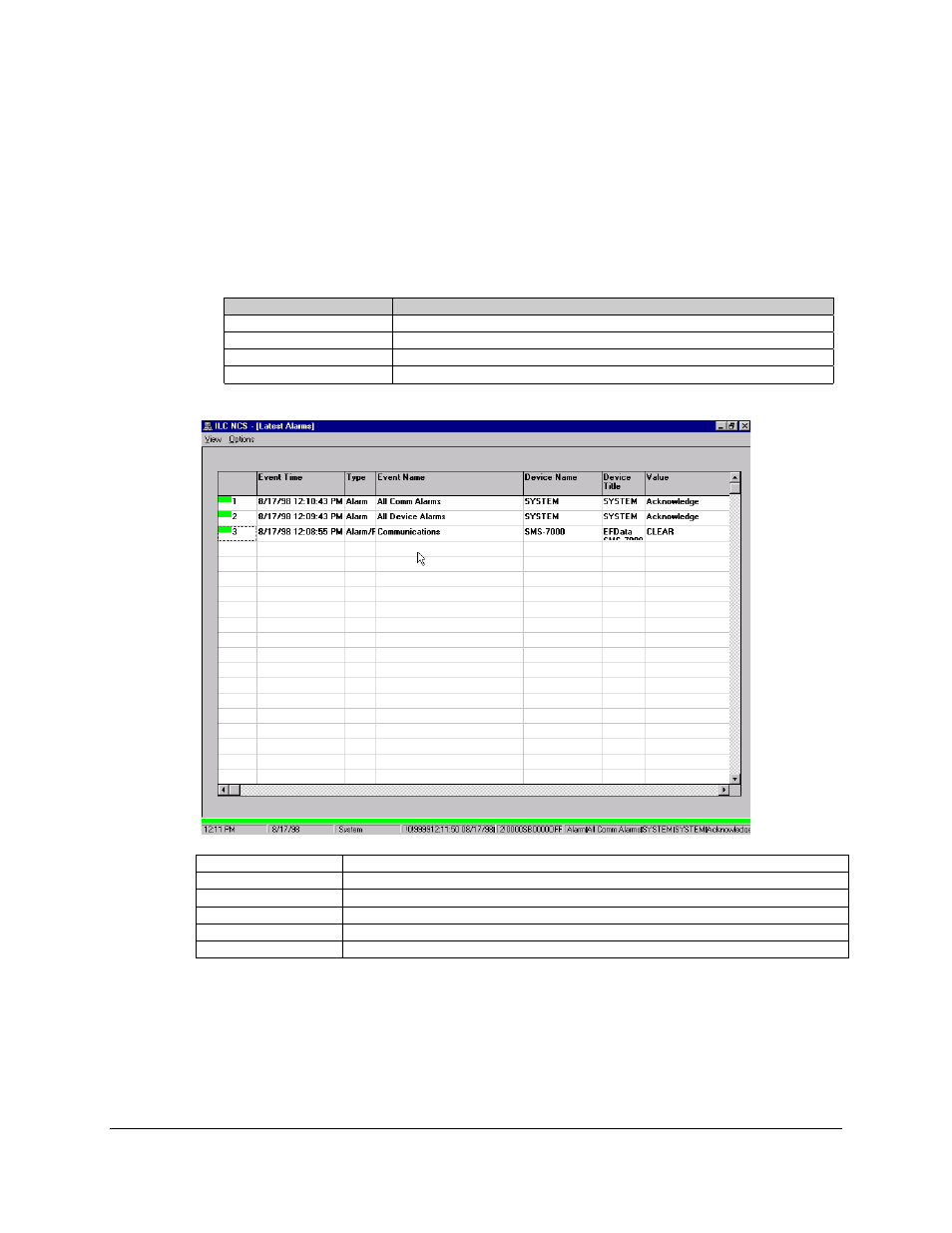
MiniMAC Rack Management System
Alarms Menus
Rev. 0
3–6
3.1.4
Viewing Stored Alarms
Upon subsequent entries into the ALARMS, VIEW LATEST ALARMS, from the MAIN
OVERVIEW Screen, all stored faults and alarms will be displayed in the log. This
information also is stored in the REPORT GENERATOR log.
In the first column, a color bar will display the status of the event.
Color Bar Displayed
Explanation
RED
A FAULT has occurred.
YELLOW
An ALARM has occurred.
ORANGE
A COMMUNICATION error has occurred
GREEN
System Request or Status Change to Normal Operation
Second Column
Displays the EVENT date and time.
Third Column
Displays the TYPE of event (FAULT or ALARM)
Fourth Column
Displays the EVENT NAME.
Fifth Column
Displays the DEVICE NAME.
Sixth Column
Displays the DEVICE TITLE.
Seventh Column
Displays the VALUE of the event type (status of the event).