Configuration, Configuration . . . . . . . . . . . . . b-15, Figure b-5 remote tos switching menu – Comtech EF Data SLM-5650A Vipersat User Manual
Page 113: Table b-2 tos switching settings
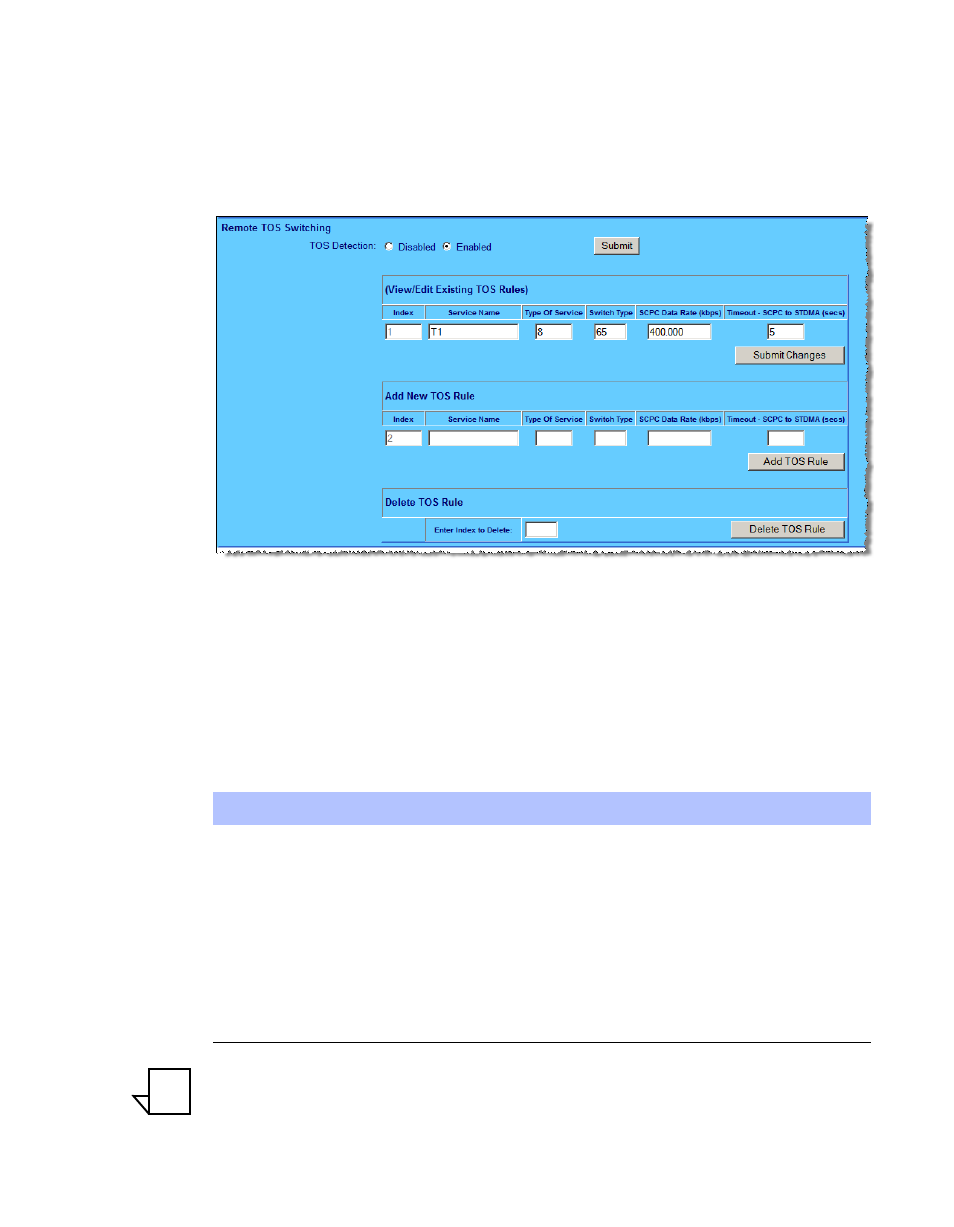
Appendix B - Automatic Switching
B-15
ToS Switching
Configuration
The ToS switching feature can be configured within the SLM-5650A modem
using either the CLI or the Web user interface. For simplicity, the Web interface
(figure B-5) will be presented in this example.
Figure B-5 Remote ToS Switching menu
The remote ToS switching is optioned by selecting 'Enable' or 'Disable'. In addi-
tion to the enable/disable, the menu provides the ability to create a list of ToS
Rules for which a switch will be initiated. In defining these fields, certain char-
acteristics are created depicting what types of switch service connections are
established. These fields are described in table B-2.
Note:
Load switching by the VMS is not affected by enabling ToS detection.
Table B-2 ToS Switching Settings
Field
Values
Description
Service Name
Text (20 Chars)
max
A user defined ID.
ToS
1 - 63
The ToS value for which a switch should occur. Note
that 0 can not be used to set a ToS based switch.
Type
64 - 254
The type of Vipersat switch which will occur for this
ToS value.
Data Rate
Kbps
The data rate for the switched SCPC link.
Timeout
Seconds
The number of seconds of inactivity before the SCPC
circuit will be torn down.
NOTE