Set the vipersat configuration, Set the vipersat configuration -13 – Comtech EF Data SLM-5650A Vipersat User Manual
Page 37
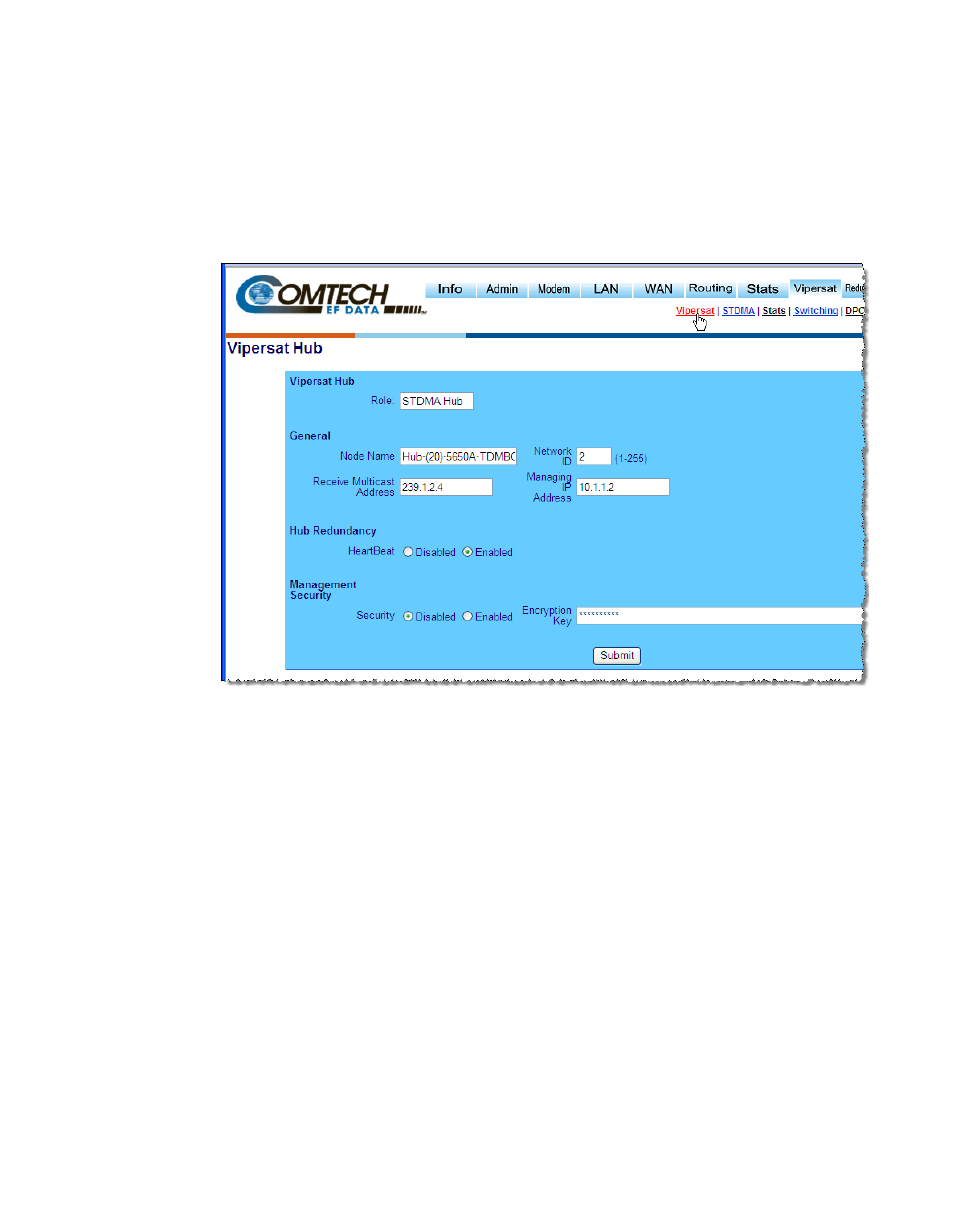
Chapter 2 - Quick Start Configuration
2-13
Initial Configuration
Set the Vipersat Configuration
1.
From the Vipersat submenu, select Vipersat to open the Vipersat
Configuration page.
The example shown in figure 2-9 depicts the page appearance for a Hub
unit.
Figure 2-9 Vipersat Configuration Page (Hub)
The unit Role appearance reflects the Working Mode parameter setting
(see “Set the Vipersat Working Mode” on page 2-5) and identifies the role
of the target SLM-5650A.
2. Enter a descriptor for the Node Name.
This a unit indentifier for operator management that is propagated though
the network up to the VMS. The Node Name will appear together with the
modem icon for each unit in the ViperView client.
3. Set the Network ID.
The Network ID that is assigned to the unit defines to what network the
target SLM-5650A will belong. All units used in a common network will
have the same Network ID. This parameter is used by the VMS to identify