Initial configuration, Lan connection, Initial configuration -2 – Comtech EF Data SLM-5650A Vipersat User Manual
Page 26: Lan connection -2
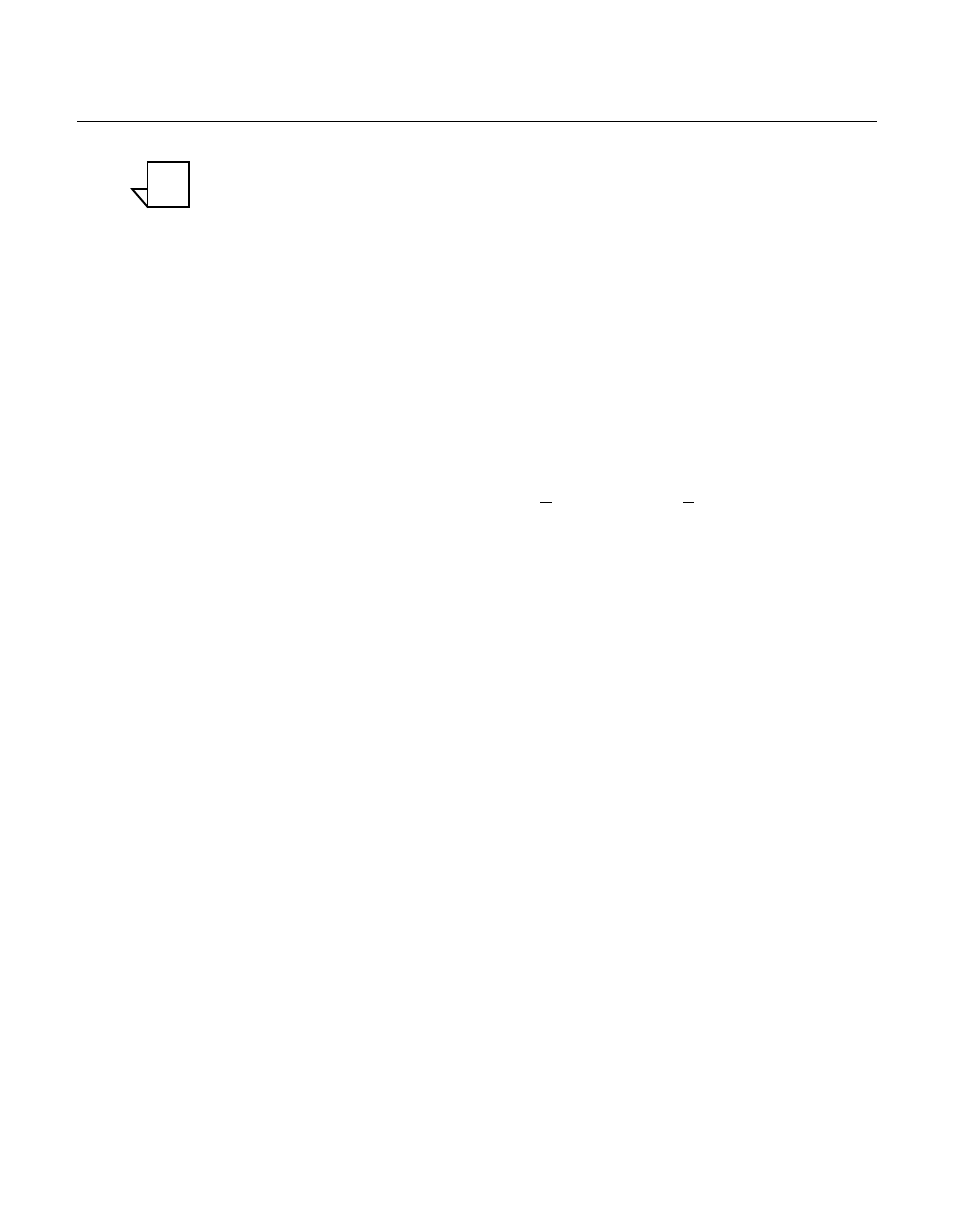
Initial Configuration
2-2
Vipersat SLM-5650A User Guide
Initial Configuration
Note: Many of the settings required for equipment configuration are based on
the LAN/WAN and Satellite network design, and should be obtained from
the network administrator.
LAN Connection
For the purposes of this user guide, the configuration procedures are performed
using the WSI from a workstation connected to the modem’s Network Proces-
sor (NP) via a LAN connection to one of the five available Ethernet ports:
• When operating as Router, the LAN connection should be to one of the
four traffic switched Ethernet ports (1–4) on the NP card.
• When operating as BPM, connect to the J5 Ethernet port on the base
modem.
A web browser (e.g., Internet Explorer > 7.0, or Firefox > 2.0) provides the
application interface. Alternatively, other connection methods, as described in
the SLM-5650A Installation and Operation Manual, may be used to perform the
configuration.
Make a web connection by entering the target SLM-5650A NP IP address into
the browser address field. The factory default IP address for a Vipersat-enabled
unit is
192.168.1.177/24
. Once a web connection has been made, the SLM-
5650A will respond with a Login prompt. The factory defaults are:
Login: comtech
Password: comtech
Following the operator login, the Network Processor web page splash screen is
displayed, as shown in figure 2-1. Across the top of the page, the Main Menu
bar is displayed.
NOTE