Automatic remote removal, Automatic remote removal -22, Figure 3-23 outbound ip field – Comtech EF Data SLM-5650A Vipersat User Manual
Page 62: Figure 3-24 automatic remote removal
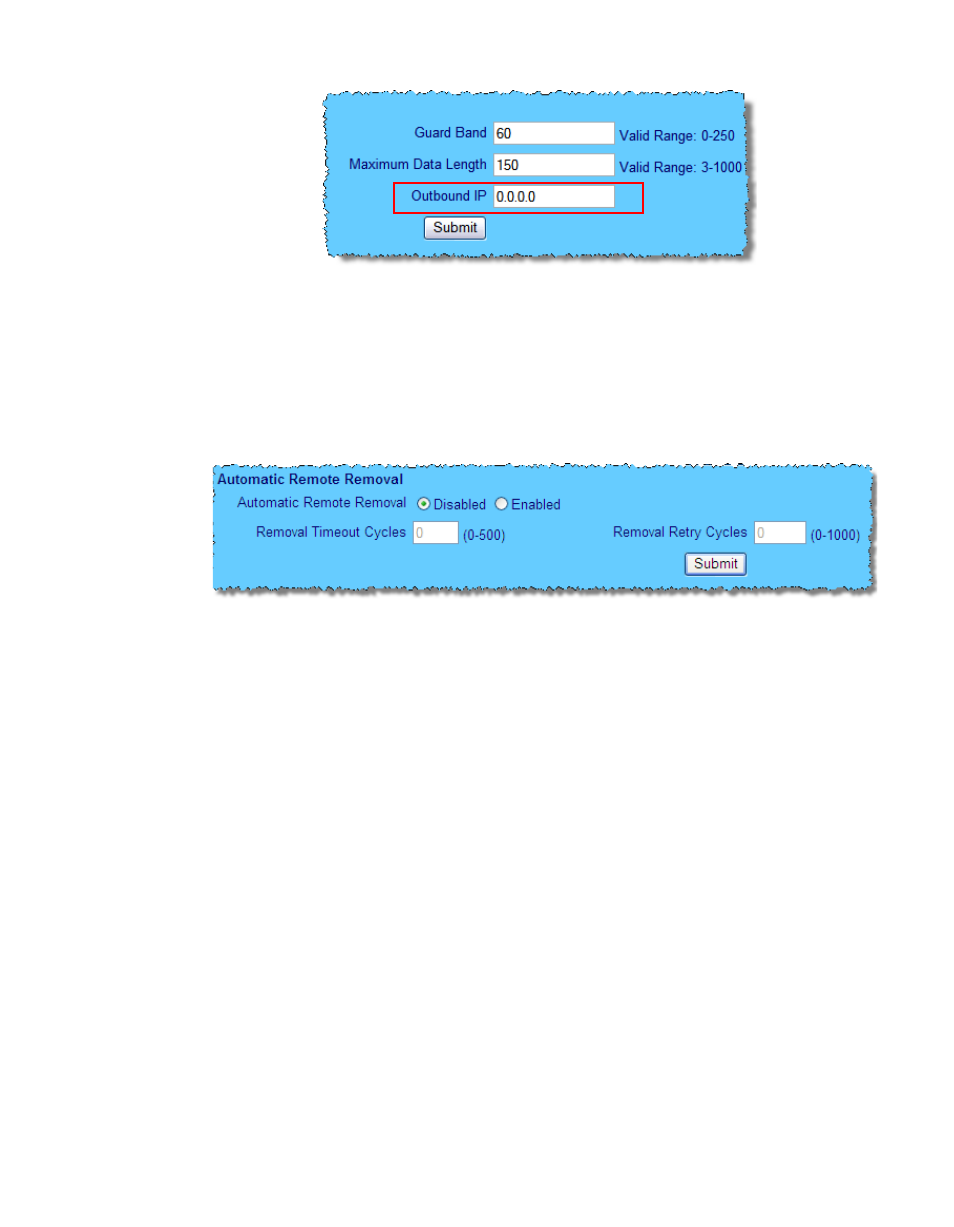
Vipersat Configuration
3-22
Vipersat SLM-5650A User Guide
Figure 3-23 Outbound IP field
Automatic Remote Removal
The Automatic Remote Removal feature appears on the STDMA page when
the Unit Role is Hub, and is used to define the removal parameters for the
Remotes that belong to the STDMA group for the Hub Burst Controller.
Figure 3-24 Automatic Remote Removal
When Enabled, the value entered in the Removal Timeout Cycles field speci-
fies the amount of time (seconds) with no communications from the Remote to
the Hub before that Remote is removed from the Burstmap. If communications
are lost for this period of time, the Remote is removed from the STDMA group,
and the bandwidth resources it had been allocated are then made available for
use by the other Remotes remaining in the group.
This feature is useful, for example, in an SNG application where a mobile
Remote has finished its assignment and has shut down.
When a Remote has been removed from the STDMA group, the value that is
entered for the Removal Retry Cycles parameter specifies the amount of time
(seconds) that is allowed to pass before a retry attempt is made to return the
removed Remote to the group. The Remote is re-entered into the burst map
cycle; if the Remote does not burst back (ACK) to the Hub Burst Controller, it
is once again removed from the Burst Map.
This allows, again using a mobile Remote as an example, shutting down the
Remote at one location, moving it to a new location, and then automatically re-
establishing a connection to the satellite network.