Remote list table, Remote list table -23, Figure 3-25 stdma remote list table – Comtech EF Data SLM-5650A Vipersat User Manual
Page 63
Advertising
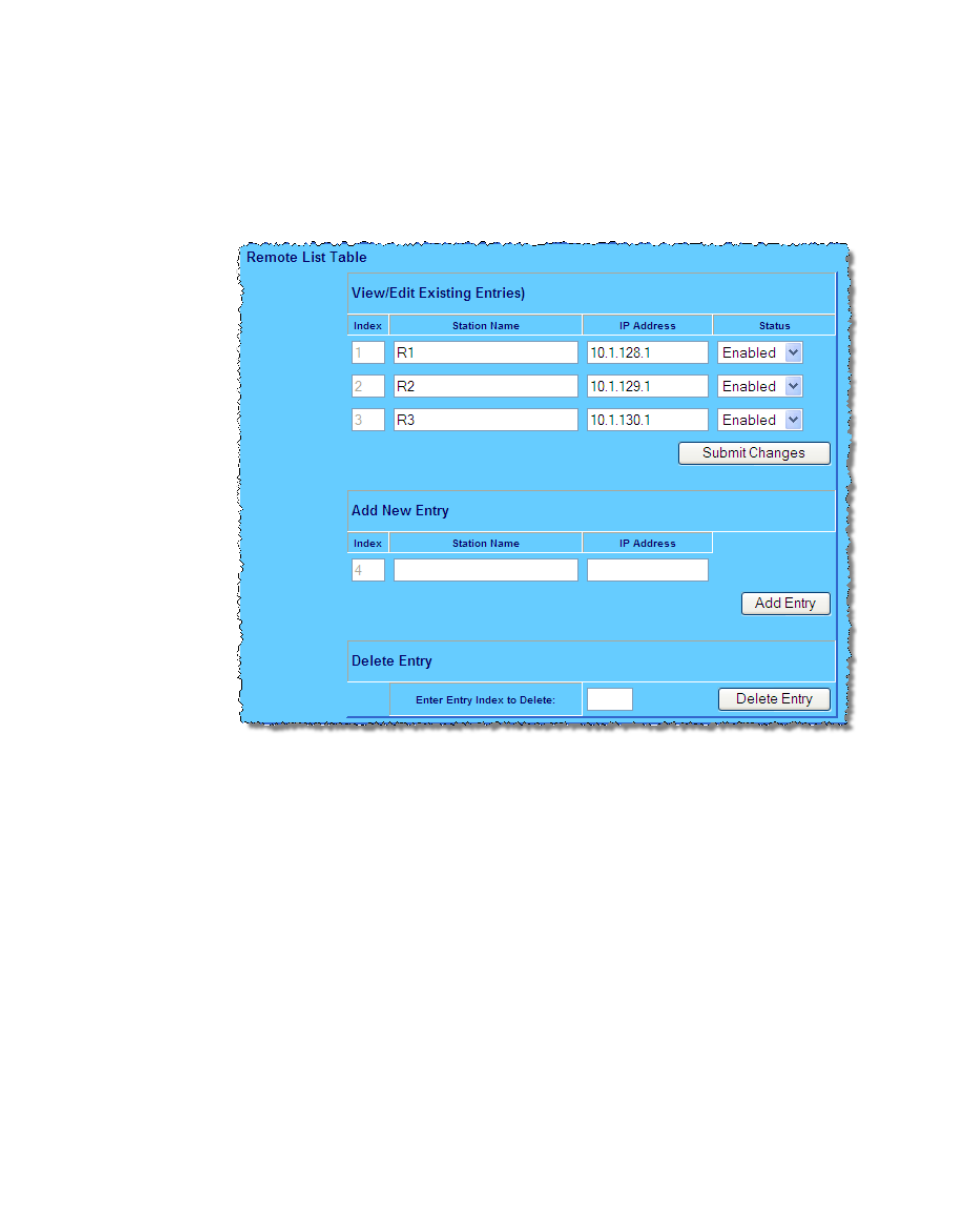
Chapter 3 - Using the Web Server Interface (WSI)
3-23
Vipersat Configuration
Remote List Table
The Remote List Table appears on the STDMA page when the Unit Role is
Hub. The screen example shown in figure 3-25 is typical of the appearance for
all allocation methods except for GIR and ECM, which are depicted in
figure 3-26 and figure 3-27, respectively.
Figure 3-25
STDMA Remote List Table
This feature is used to assign and display the Remotes that belong to the
STDMA group for the Hub burst controller. Remote units can be added/deleted
to/from the list, and their status in the burst map can be set—Enabled or
Disabled. Modifications to existing entries can be made by editing the desired
field(s) and submitting the changes.
Advertising