Crest Electronics CRE57000 TRAIN ENGINEER REVOLUTION MANUAL User Manual
Page 13
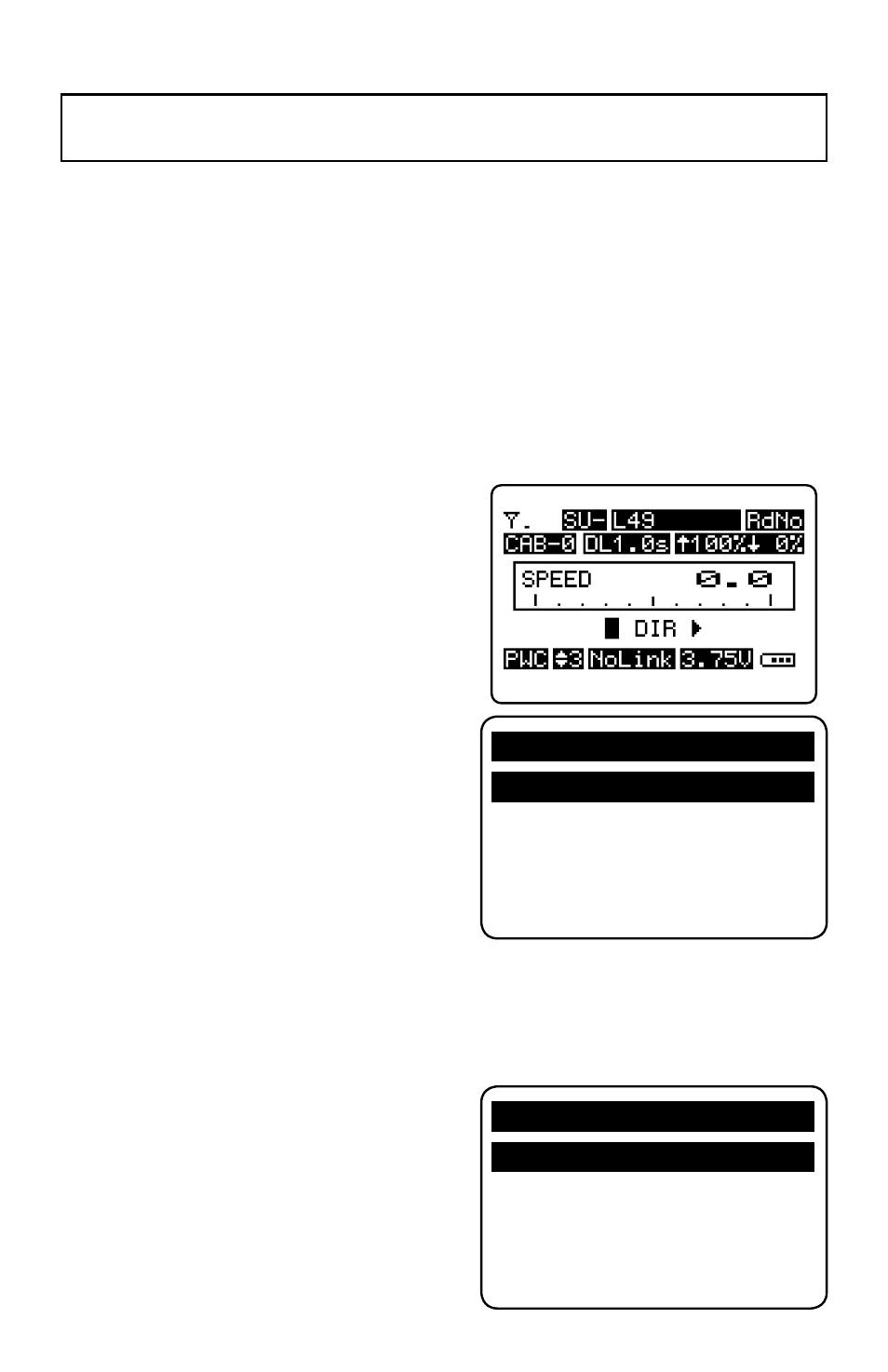
13
The transmitter and the receivers in your locomotives are designed to communicate
and exchange information about the way you want your trains to operate. In order to
establish a link between them you need to set up some basic parameters that define
the locomotive for the transmitter and for you, such as the locomotive’s name and
road number. Once these parameters are set, the link between the transmitter and
receiver is finalized by a process called “Linking”. Once linked, the transmitter and
receiver are set to communicate. Finally you must assign a Cab Number to your
locomotive and then you are ready run your train with the Revolution TE.
As you get comfortable with the Revolution TE, you can start fine tuning the optional
settings for each locomotive, as described, in the advanced section of this manual.
1) Turn on the transmitter by pressing On/
Off
. The main “Operating” screen will be
displayed.
2) Press MENU to access the MAIN SET
UP menu.
3) Press the STOP/ENTER key (or the ‘1’
key) to select:
1.ASSIGN FUNCTION
4) a.LINK ADDR - The link address for the locomotive must be chosen.
This number is different for each locomotive and is a number from “00” to “49”.
The default entry, when you access the Assign Functions menu, is ‘49’. Use
link address [00] for the first locomotive.
Note that you can quickly move to link
address [00] by pressing the STOP/
ENTER key. To select another address,
use the t and u keys until the address
you want is displayed. This is also the
method used to access previously defined
locomotives for editing.
PROGRAMMING A LOCOMOTIVE
OPERATION NOTE: Use the p and q keys to highlight a menu option and
then press STOP/ENTER to select the item.
MAIN SET UP
1.ASSIGN FUNCTION
¤
2.USAGE OF CAB
3.ADD MU/SU
4.COPY LOCO
5.SYSTEM CONFIGURE
1.ASSIGN FUNCTIONS
a.LINK ADDR [49]
¤
b.RxType [OnBoard]
c.NAME [L49 ]
d.ROAD No. [RdNo]
e.MOMENTUM [ 10%]