Crest Electronics CRE57000 TRAIN ENGINEER REVOLUTION MANUAL User Manual
Page 19
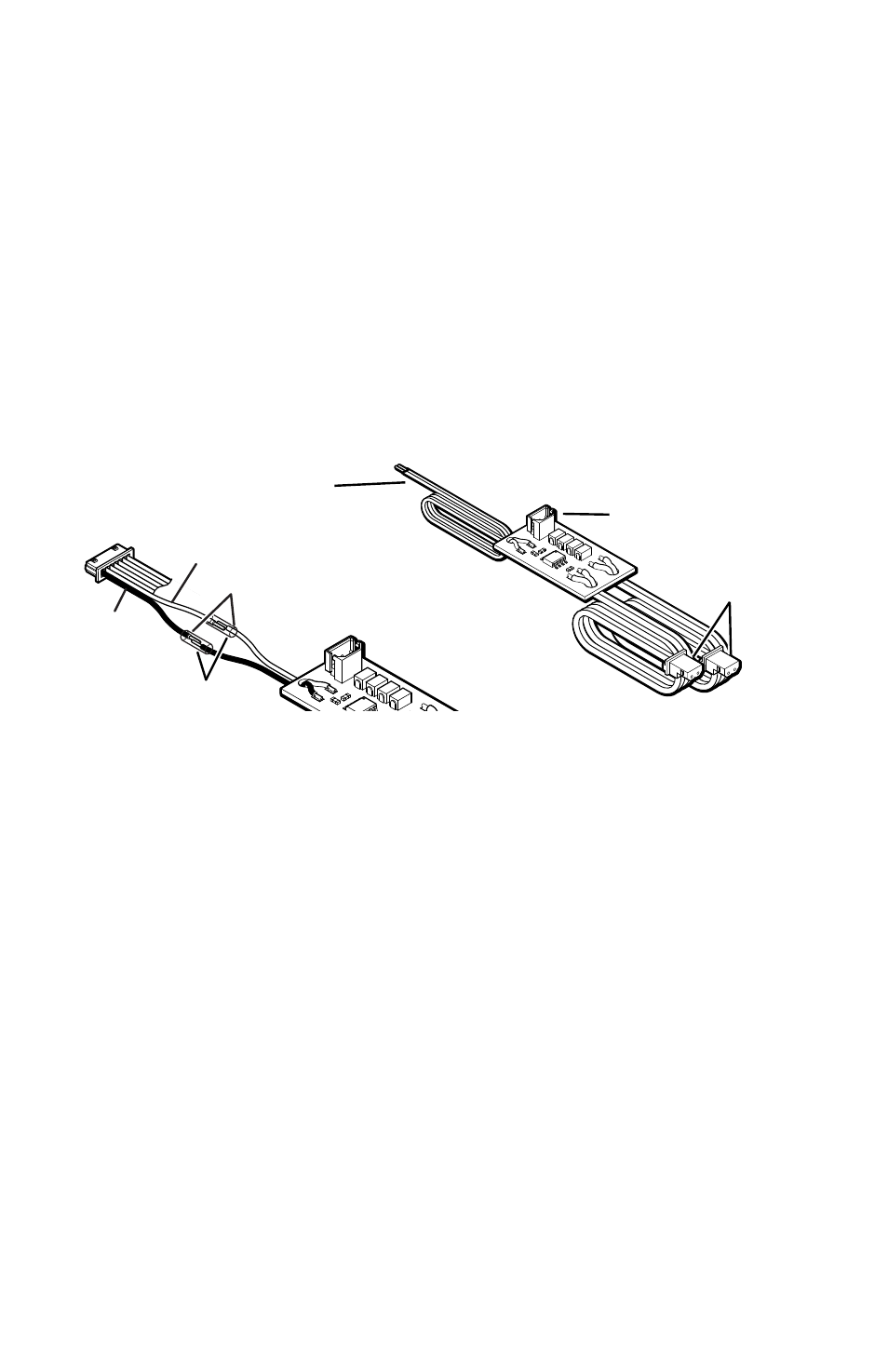
19
CRE57073 SMOKE CONTROL BOARD
In order to control a smoke generator which has a relatively high power draw, a
Smoke Control Board (Available separately CRE57073) has been designed to work
with the Revolution TE Receiver. This Smoke Control Board has been designed to
be used with the Auxiliary Control Harness to remotely operate smoke generators by
acting as an electronic switch or relay. The Smoke Control Board has the ability to
operate two smoke generators simultaneously.
1) If you use heat shrink tubing to insulate solder joints, place a short piece on the
black wire and another on the brown wire of the Auxiliary Control Harness.
Solder the black wire from the Smoke Control Board to the black wire in the
Auxiliary Control Harness. Solder the white wire from the Smoke Control Board
to the brown wire on the Auxiliary Control Harness. Carefully heat the heat
shrink tubing (or use electrical tape) to insulate the solder joints.
2) Unplug the wire harness that is plugged into the smoke generator in your
locomotive and plug this connector into the socket on the Smoke Control Board.
If your locomotive has dual smoke generators, like the Aristo-Craft E8, unplug
both smoke units and plug only one of these connectors into the Smoke Control
Board.
3) Plug one of the connectors from the Smoke Control Board (either one will work)
into the smoke generator, where the original connector was plugged in. If you
have a second smoke generator in your locomotive, plug the other connector from
the Smoke Control Board into the second smoke unit.
4) Use double sided foam tape to securely mount the Smoke Control Board to the
interior of the locomotive using care that the circuit board does not come in
contact with any metal inside of the locomotive.
5) Set the smoke switch (in the locomotive) to on. This switch should remain on.
6) Refer to the Advanced Programming section of this manual to program F6 to
‘LATCH’ under AUX FUNC. SETUP in the locomotive ASSIGN FUNCTIONS
menu.
The onboard Revolution receiver now has control of the locomotive smoke
generator. When you want to operate the smoke generator in your locomotive, add
smoke fluid to the smoke generator and when operating the locomotive, simply press
key ‘6’ to turn the smoke on and press key ‘6’ again to turn the smoke off.
Plugs go to
Smoke Unit(s)
Connect to Auxiliary
Control Harness
Plug in Power
for Smoke Unit(s)
Solder
Heat Shrink Tubing
Auxiliary Harness
Brown Wire
Black Wire