Df-1051 installation – Daktronics DF-1050/1051/1052/1053 User Manual
Page 17
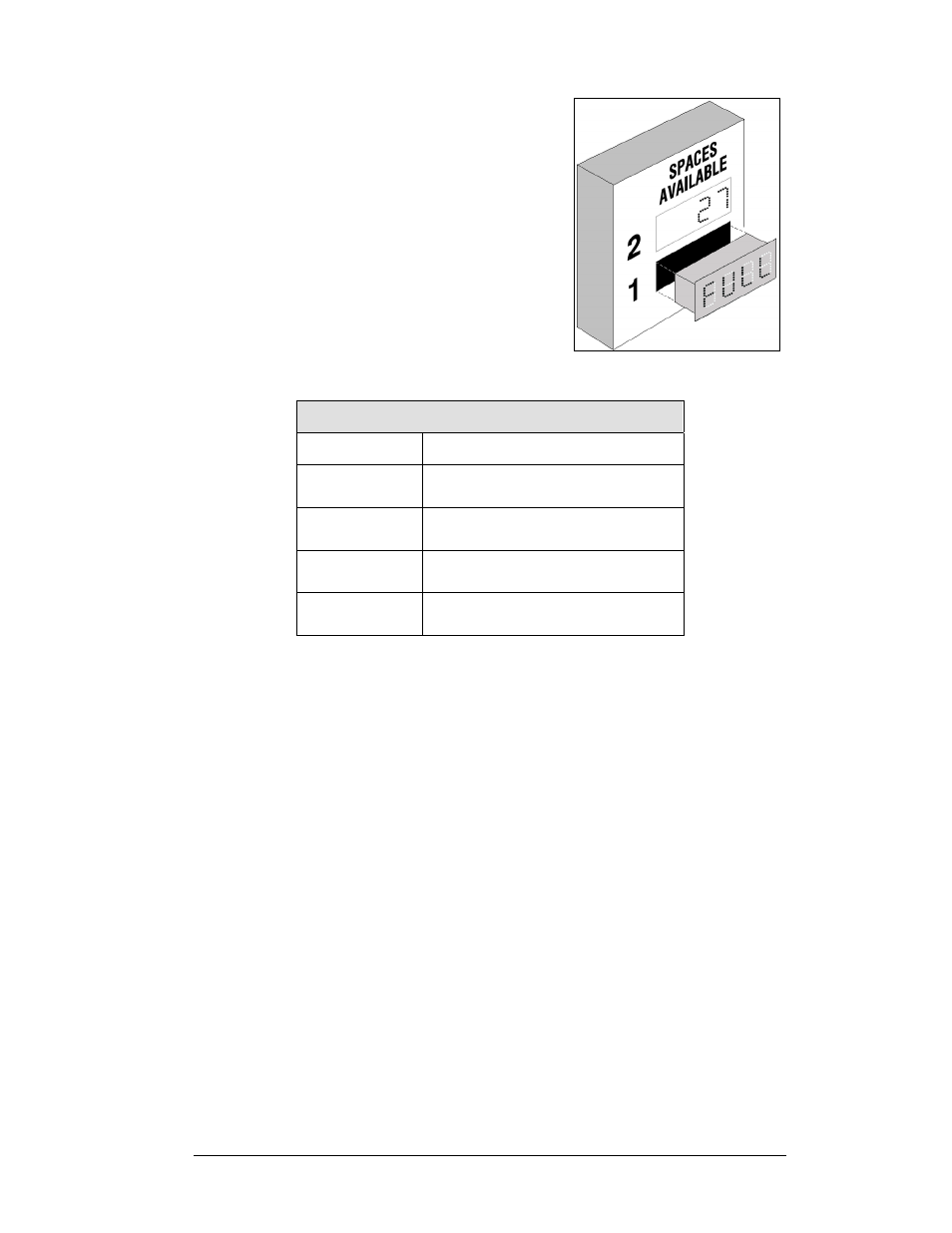
Mechanical Installation
2-3
DF-1051 Installation
DF-1051displays are “drop in” models, intended
for flush wall mounting or placement in a cutout
of an existing sign. (The cabinet is complete with
a front flange or bezel that provides a finished
border for flush wall or in-sign applications.)
The drop-in feature is illustrated in Figure 6.
The size of the sign or wall cutout varies,
depending on the model, as shown in the
following table:
Prior to mounting, run conduit to the display location and make all power and signal
wiring connections. With the electrical hookup completed, simply slide the display
into the wall cutout and secure it at the mounting holes across the top, sides and
bottom. Be sure to use anchors and other mounting hardware appropriate for the wall
material.
The Mechanical Specification Drawings give details on the cutouts needed and the
location of the mounting holes.
Figure 6: DF-1051 Drop-In
DF-1051 Series: Cutout Needed for Mounting
Model Cutout
Dimensions
DF-1051-5
H6.25", W16.25", D5.56"
(159 mm, 419 mm, 141 mm)
DF-1051-7
H9.5", W25", D5.75"
(241 mm, 635 mm, 146 mm)
DF-1051-10
H12.5", W34", D5.75"
(318 mm, 864 mm, 146 mm)
DF-1051-13
H16.38", W47.75", D5.75"
(416 mm, 1213 mm, 146 mm)