3 recording device connection, 4 all sport controller connection, Wire connection – Daktronics All Sport CG User Manual
Page 10: Wireless radio connection, Radio connection status, No all sport connection, Recording device connection, All sport controller connection
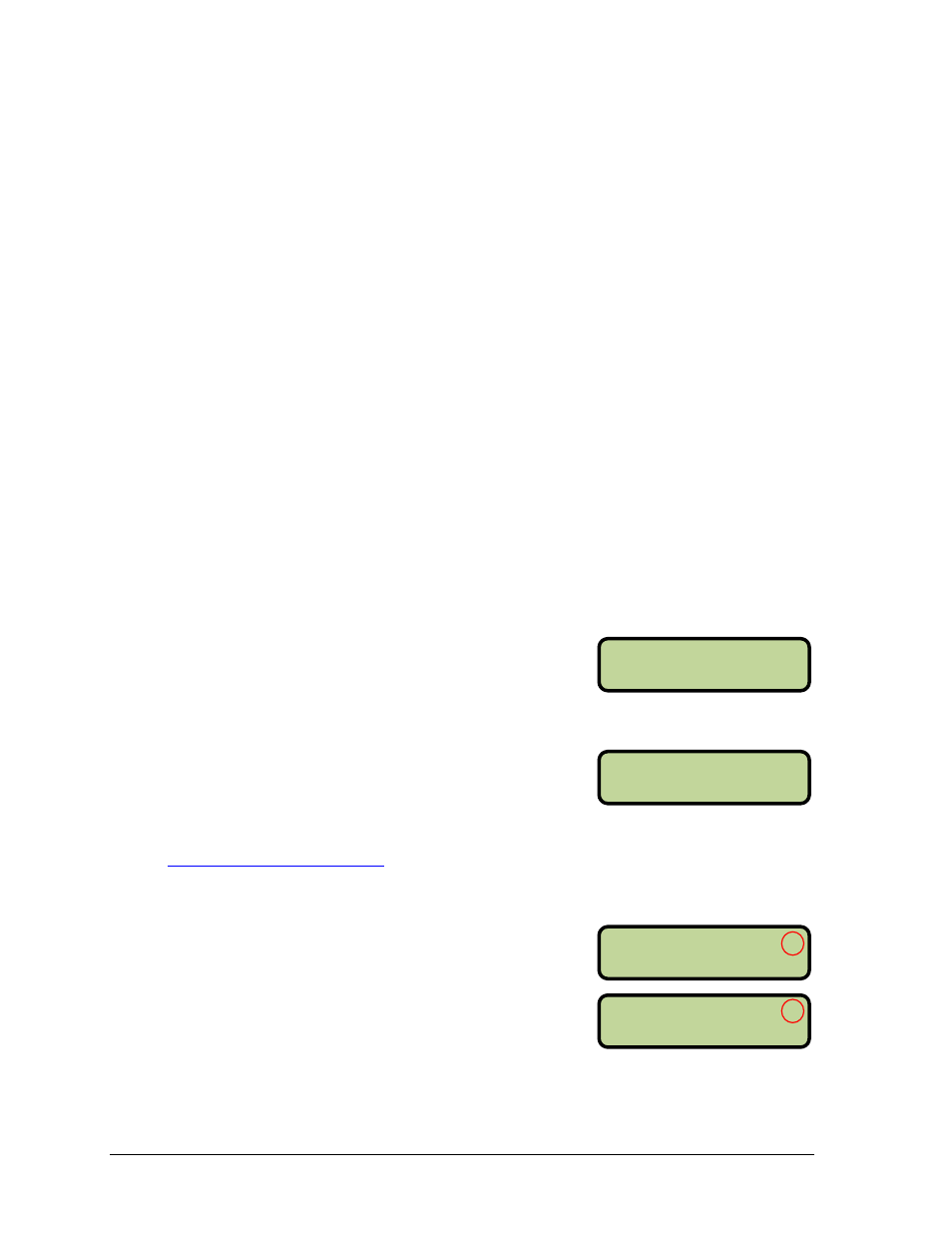
4
Setup
BROADCAST GROUP
FOR RADI O 0*
CHANNEL NUMBER
FOR RADI O 0*
B=0 S=0 O=0 R
G= 0 *H= 0 I = 1
B=0 S=0 O=0 ?
G= 0 *H= 0 I = 1
2.3 Recording Device Connection
The connection between the recording device and All Sport CG is always via wire. An RCA
cable sends the combined data via a connection from the VIDEO OUT port on the bottom of
the All Sport CG to the VIDEO IN port on the VCR or other recording device.
2.4 All Sport Controller Connection
There are three ways to get scoring information into the All Sport CG (each method is also
detailed in Drawing A-240848 located in Appendix A):
• Wire connection between the All Sport CG and the All Sport controller
• Wireless radio signal between the All Sport CG and the All Sport controller
• All Sport CG used manually (no All Sport controller required)
Wire Connection
For a wire connection, game-in-progress data is sent through a cable from the ¼” phone jack
(J1, J2, or J3) on the back of the All Sport 3000, 5000, or 5500 series controller to the 9-pin
DATA port on top of the All Sport CG.
Wireless Radio Connection
When the wireless radio option is used, game-in-progress data is sent via radio signal from
the All Sport 3000, 5000, or 5500 series controller equipped with a radio transmitter to the All
Sport CG with a radio receiver. The radio signal has a communication distance of up to 500'
(152 m) indoor or 1500' (457 m) outdoor with a clear line of sight.
If an internal radio is detected when the All Sport CG is
turned on, the user will be prompted for a Broadcast
Group. Enter the corresponding Broadcast Group setting
from the All Sport controller and then press <ENTER */EDIT>.
Next, a prompt will appear to enter the Channel Number.
Enter the corresponding Channel Number setting from the
All Sport controller and then press <ENTER */EDIT>.
Refer to the appropriate All Sport controller operation manual (located online at
for detailed instructions on selecting the proper Broadcast
Group and Channel Number being used to control the scoreboard.
Radio Connection Status
When a wireless All Sport CG is successfully connected to a
console via radio, an “R” displays in the upper-right corner
of the LCD. If a wireless All Sport CG cannot find a radio
with the specified Broadcast Group and Channel numbers,
a “?” is shown instead.
No All Sport Connection
If no All Sport controller is available for use with the All Sport CG, such as for a road game,
it’s possible to operate in Manual Mode. Refer to Section 3.3 for more information.