Yards to go, Possession, Quarter – Daktronics All Sport CG User Manual
Page 17: Hockey/lacrosse/field hockey, Shots on goal, Period
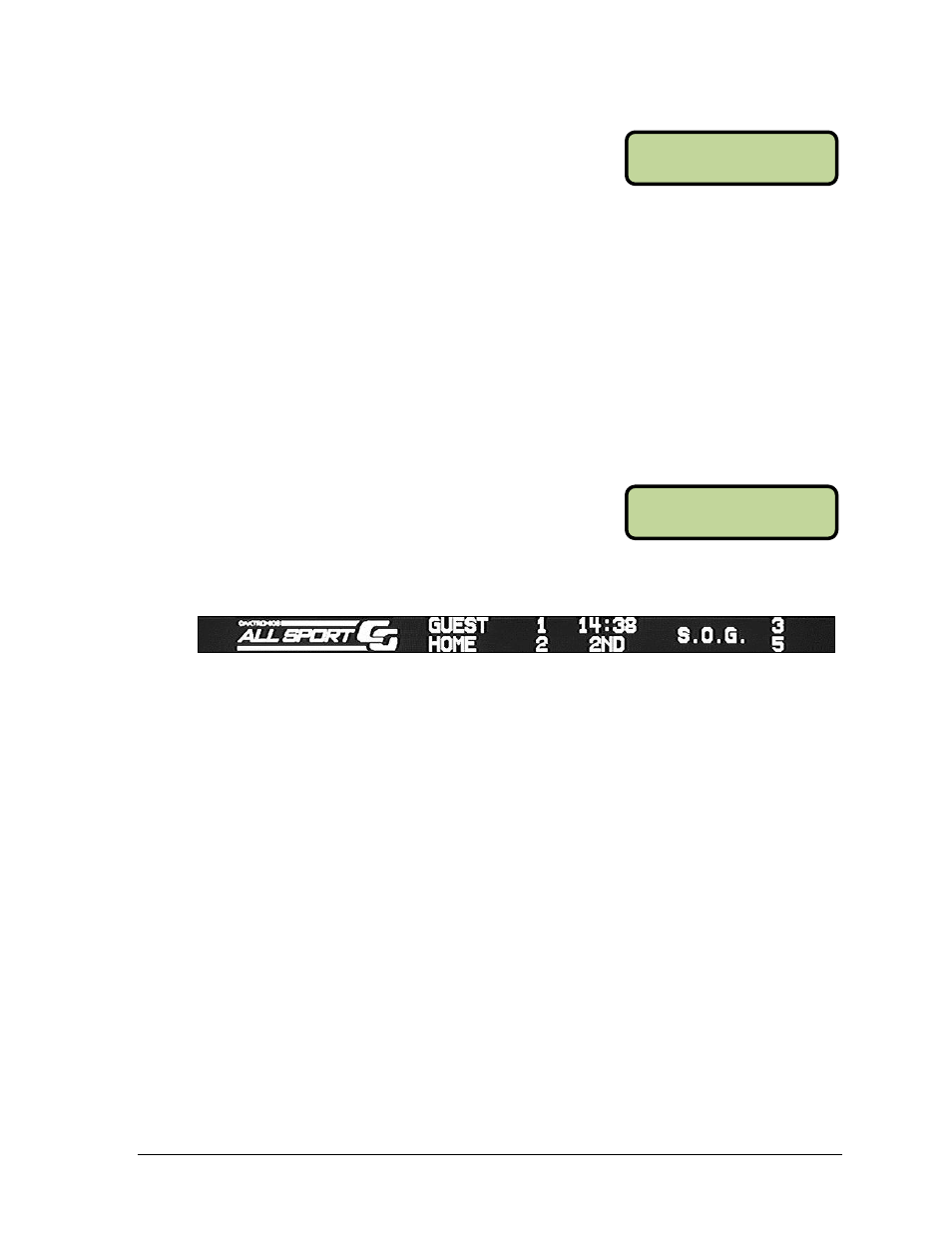
Operation
11
TO GO: EDI T
^^*
TI ME 15:00
H= 0 G= 0 P=1
Yards To Go
• Press <YARDS TO GO*> to edit the number of
yards for a first down. Use the keypad to type in
the value, and then press <ENTER*/EDIT> to save.
Possession
• Press <CLEAR/ALT> followed by <HOME SCORE +6/POSS> or <GUEST SCORE
+6/POSS> to set the possession for the respective team. Press one of these button
combinations again to remove the possession for the respective team.
Quarter
• Press <QUARTER +1/-1> to increment the quarter number.
• Press <CLEAR/ALT> followed by <QUARTER +1/-1> to decrement the quarter number.
• Press <ENTER*/EDIT> followed by <QUARTER +1/-1> to edit the quarter number.
Use the keypad to type in the value, and then press <ENTER*/EDIT> again to save.
Hockey/Lacrosse/Field Hockey
The following buttons and functions are unique to the
hockey sport mode. This mode may also be used for scoring
lacrosse and field hockey. Refer to Drawing A-1022210 to
view the hockey insert for the keypad.
Hockey Scoring Output:
Shots on Goal
• Press either home or guest <SHOTS ON GOAL +1/-1> to increment the number of
shots on goal for the respective team.
• Press <CLEAR/ALT> followed by either home or guest <SHOTS ON GOAL +1/-1>
to decrement the number of shots on goal for the respective team.
• Press <ENTER*/EDIT> followed by either home or guest <SHOTS ON GOAL +1/-1>
to edit the number of shots on goal for the respective team. Use the keypad to type in
the value, and then press <ENTER*/EDIT> again to save.
Period
• Press <PERIOD +1/-1> to increment the period number.
• Press <CLEAR/ALT> followed by <PERIOD +1/-1> to decrement the period number.
• Press <ENTER*/EDIT> followed by <PERIOD +1/-1> to edit the period number.
Use the keypad to type in the value, and then press <ENTER*/EDIT> again to save.