Soccer, Shots on goal, Half – Daktronics All Sport CG User Manual
Page 18: Tennis, Serve, Point
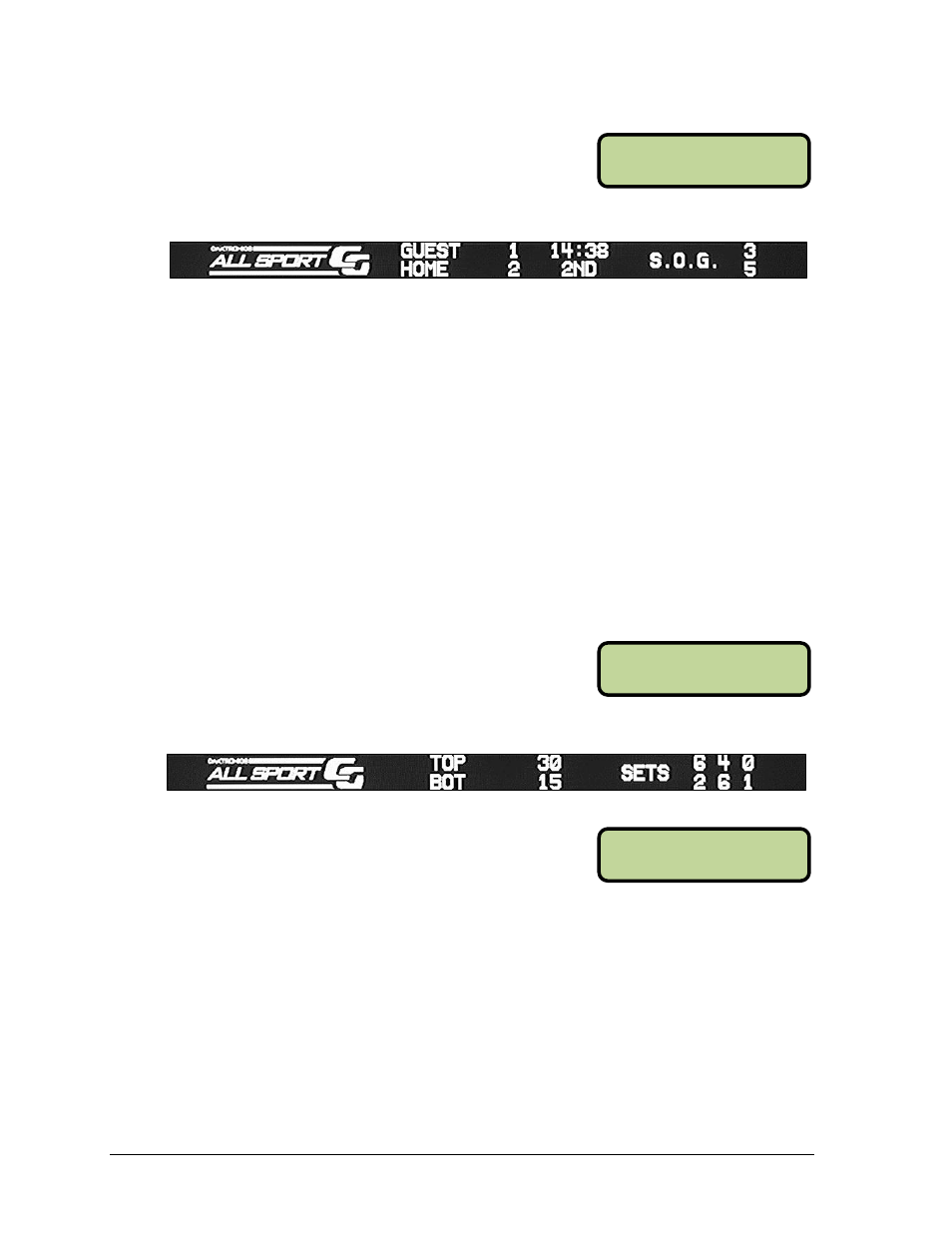
12
Operation
TI ME 45:00
H= 0 G= 0 H1
TOP= 0 0
BOT= 0 0 C1
TOP SERVE
ON
Soccer
The following buttons and functions are unique to the
soccer sport mode. Refer to Drawing A-1022208 to view the
soccer insert for the keypad.
Soccer Scoring Output:
Shots on Goal
• Press either home or guest <SHOTS ON GOAL +1/-1> to increment the number of
shots on goal for the respective team.
• Press <CLEAR/ALT> followed by either home or guest <SHOTS ON GOAL +1/-1>
to decrement the number of shots on goal for the respective team.
• Press <ENTER*/EDIT> followed by either home or guest <SHOTS ON GOAL +1/-1>
to edit the number of shots on goal for the respective team. Use the keypad to type in
the value, and then press <ENTER*/EDIT> again to save.
Half
• Press <HALF +1/-1> to increment the half number.
• Press <CLEAR/ALT> followed by <HALF +1/-1> to decrement the half number.
• Press <ENTER*/EDIT> followed by <HALF +1/-1> to edit the half number. Use the
keypad to type in the value, and then press <ENTER*/EDIT> again to save.
Tennis
The following buttons and functions are unique to the
tennis sport mode. Refer to Drawing A-1022220 to view the
tennis insert for the keypad.
Tennis Scoring Output:
Serve
• Press <SERVE> in the appropriate TOP or
BOTTOM key group to turn the serve on or off.
Point
• Press <POINT/DEC> in the appropriate TOP or BOTTOM key group to increment
the number of points for the top or bottom.
• Press <CLEAR/ALT> followed by <POINT/DEC> in the appropriate TOP or
BOTTOM key group to decrement the number of points for the top or bottom.
• Press <ENTER*/EDIT> followed by <POINT/DEC> in the appropriate TOP or
BOTTOM key group to edit the number of points for the top or bottom. Use the
keypad to type in the value, and then press <ENTER*/EDIT> again to save.