Setting power save mode, Connect mode, Switching to connect mode – Daktronics Remote Control System RC-100 User Manual
Page 27
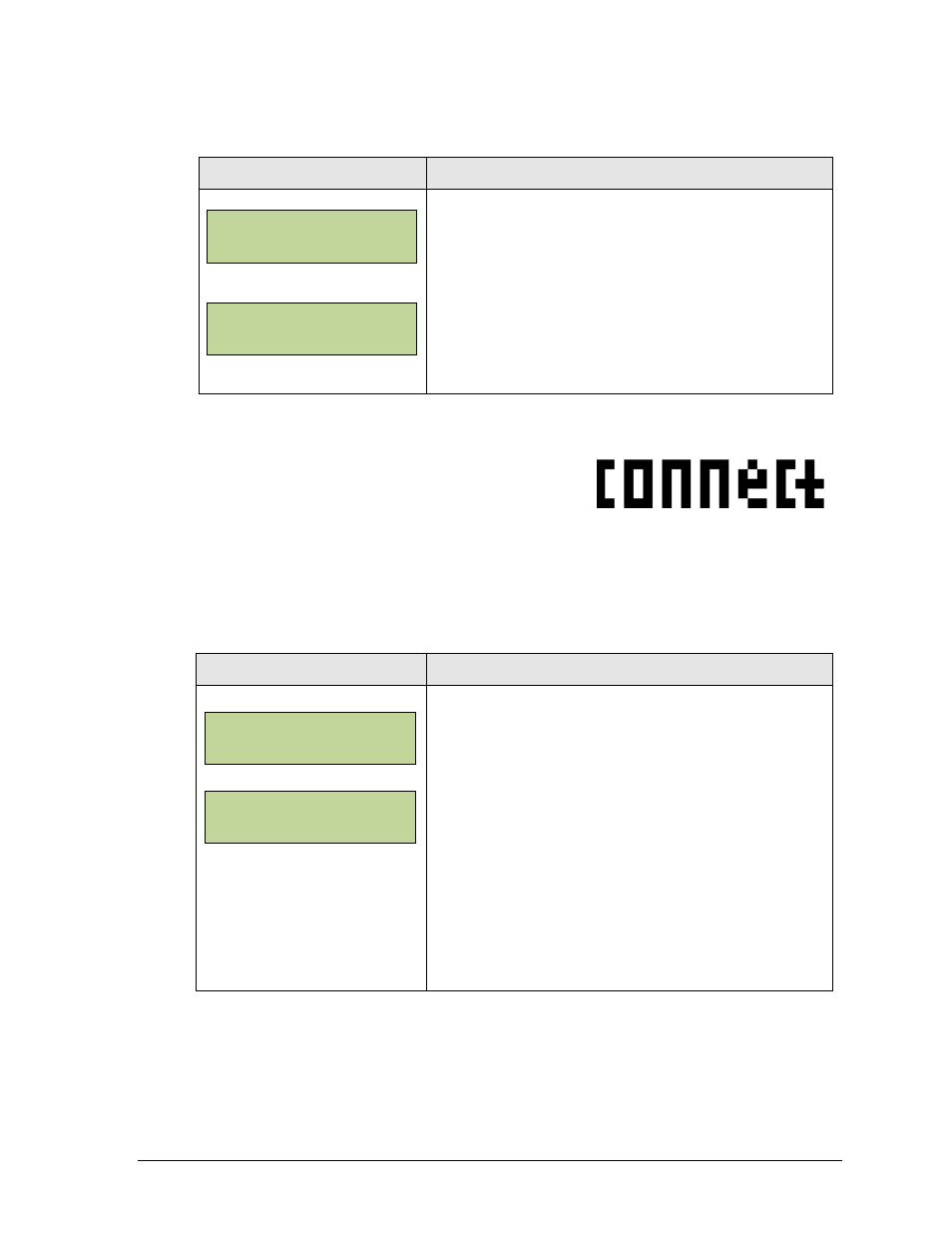
RC-100 Handheld Controller
19
Setting Power Save Mode
Display
Action
Press <ENTER> to set the power off (idle) time. With this
setting enabled, the controller will turn off automatically
after 45 minutes of inactivity.
Use the up or down arrow keys on the keypad to turn the
power save mode ON or OFF.
Press <ENTER> again to save the setting.
Connect Mode
Connect mode (Figure 14) is used when the wireless
handheld is connected to a wireless server Base Station.
In Connect mode, the wireless Base Station determines
the operation of the handheld, and all operation is
specific to the wireless Base Station Function selected.
Switching to Connect Mode
After all initialization and configuration is complete, the wireless handheld controller will be
ready to connect to a wireless Base Station.
Display
Action
NN = Channel Setting
Press <CONNECT> to create a connection to an
available wireless Base Station on the channel shown.
Note: The Wireless Base Station must be powered
on and must be set to the specified channel.
If a connection was made, the wireless handheld
will be operating in Connect mode. Refer to the
application-specific sections for operation details.
If a connection could not be made, refer to
Section 18 for information about how to resolve
the problem.
Figure 14:
Connect Mode LCD Icon
PRESS ENT TO
SET PWR ON TI ME
Power Save: ON
{ or } to Set
I NI TI ALI ZI NG
RADI O
CONNECTI NG VI A
CHANNEL NN*