Segment number/time, Interval time – Daktronics Remote Control System RC-100 User Manual
Page 46
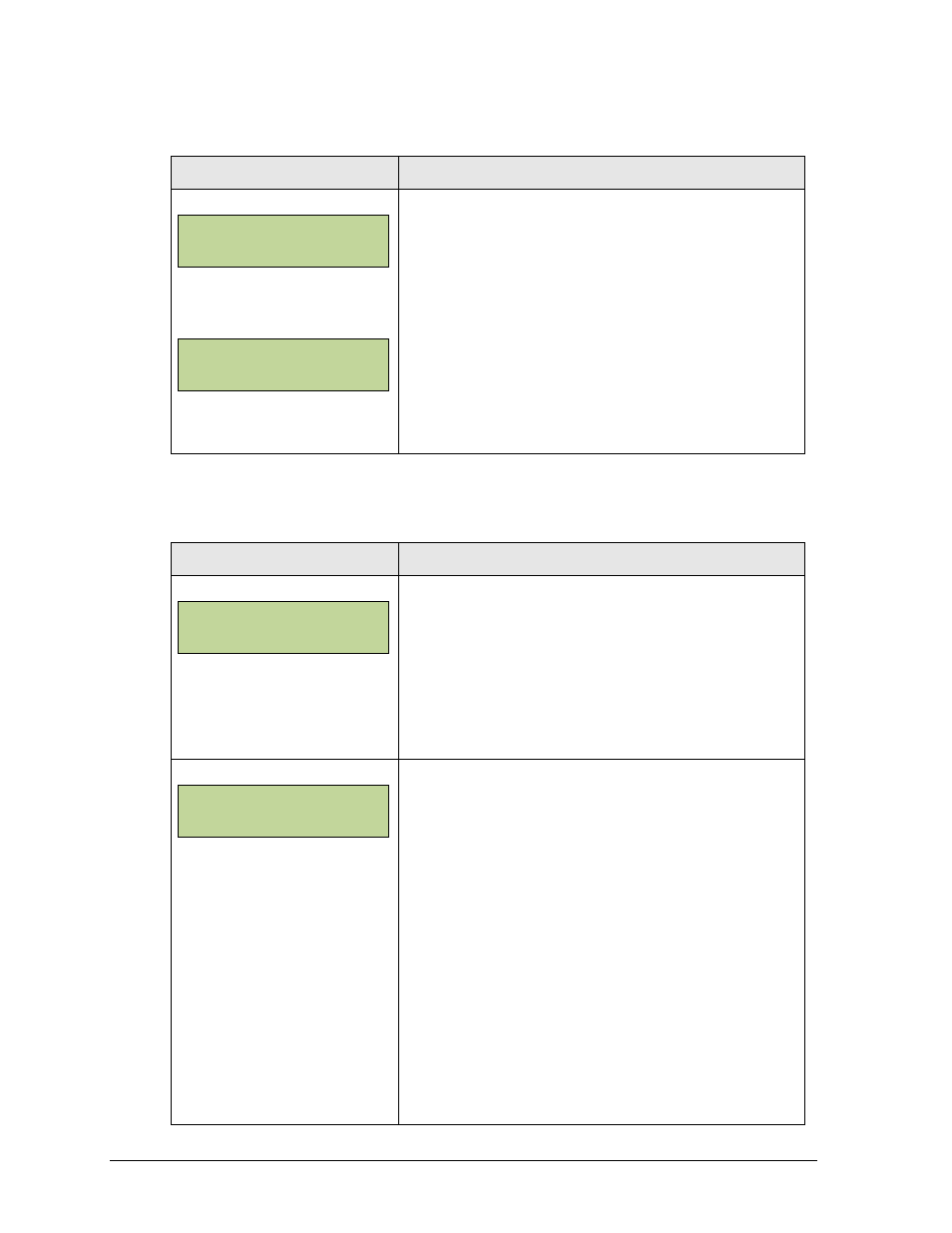
38
Segment Timer Operation
Segment Number/Time
Display
Action
NN = segment number
MM:SS = minutes, seconds
Press <SEG. NO. TIME > to set individual segment
times.
Enter the segment to be edited using the number keys
on the keypad and press <ENTER>.
Enter the time for the segment using the number keys
on the keypad and press <ENTER> to accept the time
and move to the next segment time.
Press <ENTER> again to exit the function.
Interval Time
The interval time is the time between each segment.
Display
Action
MM:SS = minutes, seconds
Press <INTERVAL TIME > to display the current value
of interval time on the bottom line of the LCD. Enter the
interval time using the number keys on the keypad and
press <ENTER> to accept the time.
If the interval time is set to 00:00, no interval time will be
counted.
* = current setting
This setting determines whether the interval count will
be displayed on the scoreboard.
Press <1> to display the interval time on the
scoreboard. Press <2> to disable interval time display.
The interval time will be displayed only on the controller.
Notes: Regardless of this setting, the value saved in
interval time will be counted down between
segments.
Set the interval time to 0:00 if no interval between
segments is desired.
When the interval time is being displayed, the
segment number on the scoreboard flashes to
indicate that the time displayed is interval time.
SEGMENT: NN*
TI ME EDI T
SEGMENT: NN
TI ME EDI T MM:SS*
I NTERVAL TI ME:
MM:SS*
DI SPLAY I NTERVAL
1-YES 2*NO