Section 12: sand volleyball operation, 1 court selection, 2 sand volleyball keys – Daktronics Remote Control System RC-100 User Manual
Page 53: Serve, Section 12, Sand volleyball operation, Court selection, Sand volleyball keys
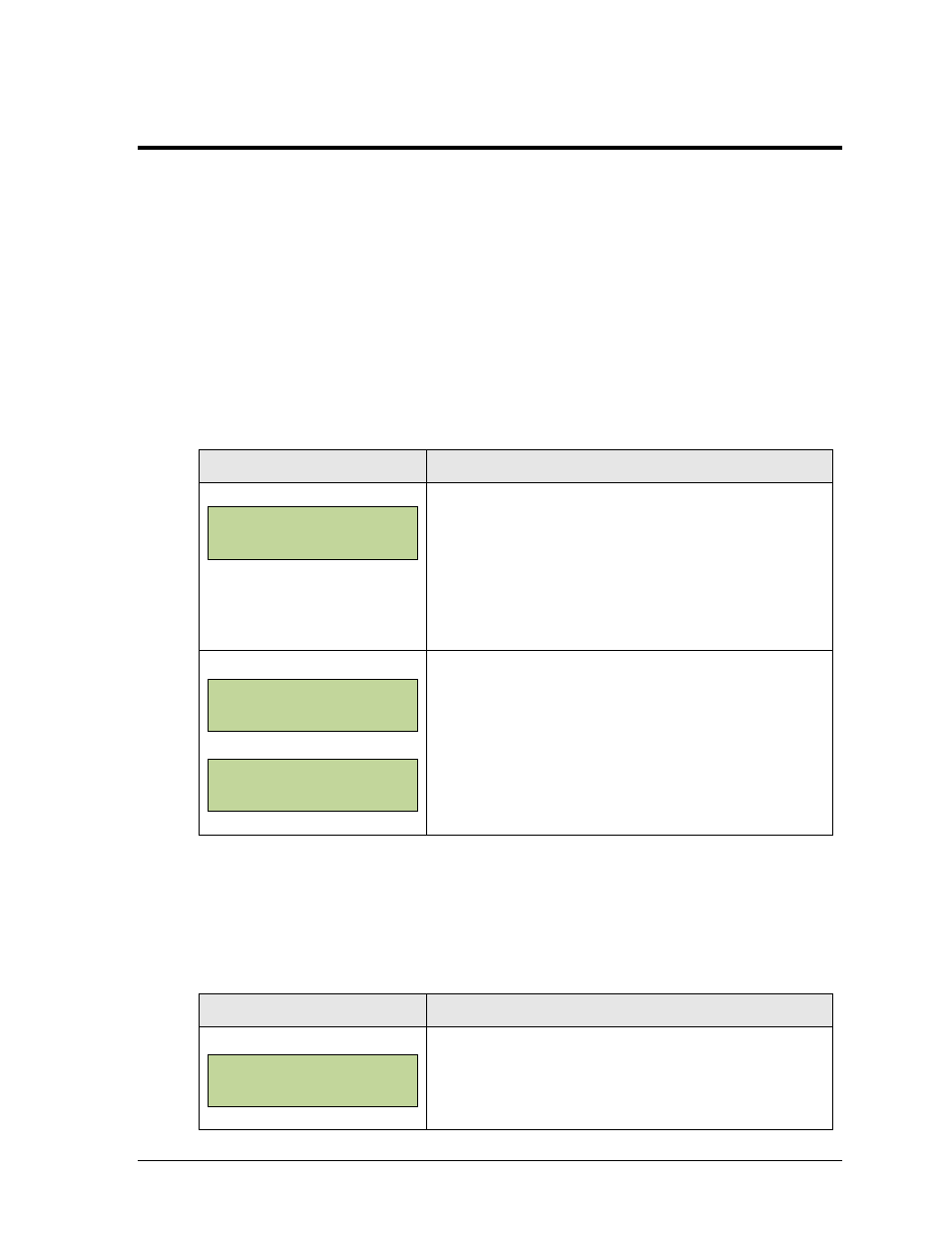
Sand Volleyball Operation
45
Section 12: Sand Volleyball Operation
Sport Insert: LL-2607
Code: 09
The sport insert drawing is located in Appendix B. If an insert is lost or damaged, a copy of the insert
drawing can be used until a replacement arrives. Refer Section 4.1 for information on starting the
console and Section 5.3 for additional All Sport application keys.
12.1 Court Selection
Multiple wireless handheld controllers may be connected to a single wireless Base Station in
the Sand Volleyball application. Each connected handheld controller will operate a specific
court, and the controller number for the handheld is selected when powered up.
Display
Action
NN = current setting
Enter the controller number for the court that this
particular handheld will operate and then press
<ENTER>.
Typically, controller 1 would run court 1, controller 2
would run court 2, and so on. Some systems may be set
up differently.
If the controller number entered has already
been selected, the error message at left will
display. Select another number.
If the controller number entered is too high, the
error message at left will display. Select another
number.
12.2 Sand Volleyball Keys
Note: On the sport insert and LCD, “TOP” = HOME and “BOT” = GUEST on a scoreboard.
Serve
Display
Action
Press the appropriate TOP or BOTTOM <SERVE> key
to turn the serve indicators ON or OFF for the respective
team.
ENTER CONTROLLER
NUMBER NN*
ERROR - NUMBER
TAKEN
ERROR - I NVALI D
NUMBER
TOP SERVE
ON